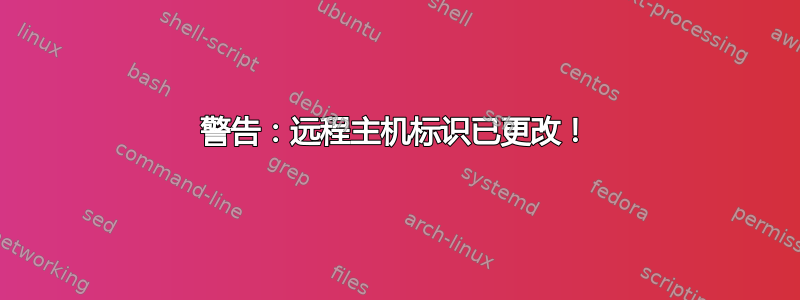
输入命令后
ssh -p 8101 karaf@docker-ip onos1
我收到了错误
@@@@@@@@@@@@@@@@@@@@@@@@@@@@@@@@@@@@@@@@@@@@@@@@@@@@@@@@@@@
@ WARNING: REMOTE HOST IDENTIFICATION HAS CHANGED! @
@@@@@@@@@@@@@@@@@@@@@@@@@@@@@@@@@@@@@@@@@@@@@@@@@@@@@@@@@@@
IT IS POSSIBLE THAT SOMEONE IS DOING SOMETHING NASTY!
Someone could be eavesdropping on you right now (man-in-the-middle attack)!
It is also possible that a host key has just been changed.
The fingerprint for the RSA key sent by the remote host is
SHA256:rV+69MOdHKanIvP41a9Xspug6am7/BV7CHVjhxKYFyM.
Please contact your system administrator.
Add correct host key in /home/pranav/.ssh/known_hosts to get rid of this message.
Offending RSA key in /home/pranav/.ssh/known_hosts:3
remove with:
ssh-keygen -f "/home/pranav/.ssh/known_hosts" -R [172.17.0.2]:8101
RSA host key for [172.17.0.2]:8101 has changed and you have requested strict checking.
Host key verification failed.
你能帮我吗?
答案1
“请联系您的系统管理员。”您需要这样做。您的本地 ssh 密钥与远程 ssh 密钥不匹配。您需要更新您的密钥,而管理员就是那个做这件事的人。顺便说一句:需要做什么在您的消息的第 10 行到第 12 行中说明。
如果问题出在您这边,您可以删除第三行(仅第三行),/home/pranav/.ssh/known_hosts然后它会通过验证您来重试 ssh 连接。
一般来说,问题应该出在你这边,但如果你的密钥被泄露,最好向管理员发出警报,让他撤销所有 ssh 密钥,创建新密钥并调查系统是否存在漏洞。


