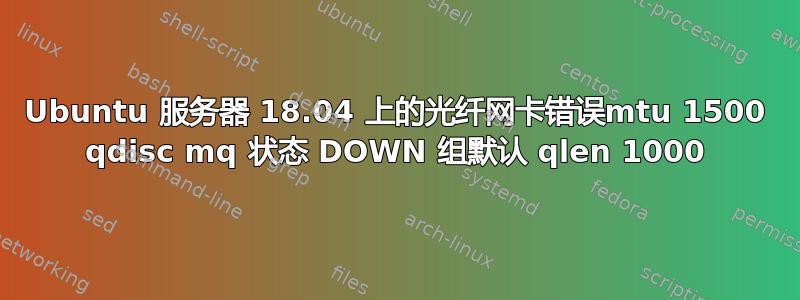
全新安装的 Ubuntu 服务器无法从光纤卡获取网络功能 - 但主板的本地以太网网卡工作正常 -
Intel 10 gig fiber card
product: 82599ES 10-Gigabit SFI/SFP+ Network Connection
~$ lshw -C network
*-network:0
description: Ethernet interface
product: 82599ES 10-Gigabit SFI/SFP+ Network Connection
vendor: Intel Corporation
physical id: 0
bus info: pci@0000:0a:00.0
logical name: enp10s0f0
version: 01
serial: 00:1b:21:82:c9:00
capacity: 10Gbit/s
width: 64 bits
clock: 33MHz
capabilities: pm msi msix pciexpress bus_master cap_list ethernet physical fibre 10000bt-fd
configuration: autonegotiation=off broadcast=yes driver=ixgbe driverversion=5.1.0-k firmware=0x18f10001 latency=0 link=no multicast=yes
resources: irq:16 memory:f8e80000-f8efffff ioport:c880(size=32) memory:f8e7c000-f8e7ffff memory:c0000000-c00fffff memory:c0100000-c01fffff
*-network:1 UNCLAIMED
description: Ethernet controller
product: 82599ES 10-Gigabit SFI/SFP+ Network Connection
vendor: Intel Corporation
physical id: 0.1
bus info: pci@0000:0a:00.1
version: 01
width: 64 bits
clock: 33MHz
capabilities: pm msi msix pciexpress cap_list
configuration: latency=0
resources: memory:f8f80000-f8ffffff ioport:cc00(size=32) memory:f8f7c000-f8f7ffff memory:c0200000-c02fffff memory:c0300000-c03fffff`
~$ ip a
4: enp10s0f0: <NO-CARRIER,BROADCAST,MULTICAST,UP> mtu 1500 qdisc mq state DOWN group default qlen 1000
link/ether 00:1b:21:82:c9:00 brd ff:ff:ff:ff:ff:ff`
知道为什么会发生这种情况吗?
向论坛贡献者请求数据:D > 谢谢!
~$ lspci -nnk | grep 0200 -A3
04:00.0 Ethernet controller [0200]: Realtek Semiconductor Co., Ltd. RTL8111/8168/8411 PCI Express Gigabit Ethernet Controller [10ec:8168] (rev 03)
Subsystem: Micro-Star International Co., Ltd. [MSI] RTL8111/8168/8411 PCI Express Gigabit Ethernet Controller [1462:7666]
Kernel driver in use: r8169
Kernel modules: r8169
05:00.0 Ethernet controller [0200]: Realtek Semiconductor Co., Ltd. RTL8111/8168/8411 PCI Express Gigabit Ethernet Controller [10ec:8168] (rev 03)
Subsystem: Micro-Star International Co., Ltd. [MSI] RTL8111/8168/8411 PCI Express Gigabit Ethernet Controller [1462:7666]
Kernel driver in use: r8169
Kernel modules: r8169
--
0a:00.0 Ethernet controller [0200]: Intel Corporation 82599ES 10-Gigabit SFI/SFP+ Network Connection [8086:10fb] (rev 01)
Subsystem: Intel Corporation Ethernet Server Adapter X520-2 [8086:0003]
Kernel driver in use: ixgbe
Kernel modules: ixgbe
0a:00.1 Ethernet controller [0200]: Intel Corporation 82599ES 10-Gigabit SFI/SFP+ Network Connection [8086:10fb] (rev 01)
Subsystem: Intel Corporation Ethernet Server Adapter X520-2 [8086:0003]
Kernel modules: ixgbe
0c:00.0 IDE interface [0101]: Marvell Technology Group Ltd. Device [1b4b:91a3] (rev 11)
--
0d:00.0 USB controller [0c03]: NEC Corporation uPD720200 USB 3.0 Host Controller [1033:0194] (rev 03)
Subsystem: Micro-Star International Co., Ltd. [MSI] uPD720200 USB 3.0 Host Controller [1462:7666]
Kernel driver in use: xhci_hcd
ff:00.0 Host bridge [0600]: Intel Corporation Xeon 5500/Core i7 QuickPath Architecture Generic Non-Core Registers [8086:2c41] (rev 05)
Subsystem: Intel Corporation Xeon 5500/Core i7 QuickPath Architecture Generic Non-Core Registers [8086:8086]
~$ dmesg | grep -e ixgbe -e enp
[ 13.645070] r8169 0000:04:00.0 enp4s0: renamed from eth1
[ 13.792859] ixgbe: Intel(R) 10 Gigabit PCI Express Network Driver - version 5.1.0-k
[ 13.843330] r8169 0000:05:00.0 enp5s0: renamed from eth0
[ 14.044454] ixgbe: Copyright (c) 1999-2016 Intel Corporation.
[ 15.328939] ixgbe 0000:0a:00.0: Multiqueue Enabled: Rx Queue count = 8, Tx Queue count = 8 XDP Queue count = 0
[ 15.329073] ixgbe 0000:0a:00.0: PCI Express bandwidth of 16GT/s available
[ 15.329076] ixgbe 0000:0a:00.0: (Speed:5.0GT/s, Width: x4, Encoding Loss:20%)
[ 15.329078] ixgbe 0000:0a:00.0: This is not sufficient for optimal performance of this card.
[ 15.329082] ixgbe 0000:0a:00.0: For optimal performance, at least 20GT/s of bandwidth is required.
[ 15.329085] ixgbe 0000:0a:00.0: A slot with more lanes and/or higher speed is suggested.
[ 15.329171] ixgbe 0000:0a:00.0: MAC: 2, PHY: 1, PBA No: E68785-003
[ 15.329174] ixgbe 0000:0a:00.0: 00:1b:21:82:c9:00
[ 15.330409] ixgbe 0000:0a:00.0: Intel(R) 10 Gigabit Network Connection
[ 15.349286] ixgbe 0000:0a:00.1: failed to load because an unsupported SFP+ or QSFP module type was detected.
[ 15.349291] ixgbe 0000:0a:00.1: Reload the driver after installing a supported module.
[ 15.350364] ixgbe 0000:0a:00.0 enp10s0f0: renamed from eth0
[ 18.138949] ixgbe 0000:0a:00.0: registered PHC device on enp10s0f0
[ 18.244897] IPv6: ADDRCONF(NETDEV_UP): enp10s0f0: link is not ready
[ 18.313386] r8169 0000:05:00.0 enp5s0: link down
[ 18.313462] IPv6: ADDRCONF(NETDEV_UP): enp5s0: link is not ready
[ 20.676505] r8169 0000:05:00.0 enp5s0: link up
[ 20.676515] IPv6: ADDRCONF(NETDEV_CHANGE): enp5s0: link becomes ready
~$ cat /etc/netplan/*.yaml
# This file describes the network interfaces available on your system
# For more information, see netplan(5).
network:
version: 2
ethernets:
enp5s0:
dhcp4: yes
dhcp6: yes
enp10s0f0:
dhcp4: yes
dhcp6: yes
nameservers:
addresses:
[8.8.8.8,8.8.4.4]
~$ ip addr show
1: lo: <LOOPBACK,UP,LOWER_UP> mtu 65536 qdisc noqueue state UNKNOWN group default qlen 1000
link/loopback 00:00:00:00:00:00 brd 00:00:00:00:00:00
inet 127.0.0.1/8 scope host lo
valid_lft forever preferred_lft forever
inet6 ::1/128 scope host
valid_lft forever preferred_lft forever
2: enp5s0: <BROADCAST,MULTICAST,UP,LOWER_UP> mtu 1500 qdisc fq_codel state UP group default qlen 1000
link/ether 6c:62:6d:95:be:29 brd ff:ff:ff:ff:ff:ff
inet 10.113.10.147/16 brd 10.113.255.255 scope global dynamic enp5s0
valid_lft 689674sec preferred_lft 689674sec
inet6 fe80::6e62:6dff:fe95:be29/64 scope link
valid_lft forever preferred_lft forever
3: enp4s0: <BROADCAST,MULTICAST> mtu 1500 qdisc noop state DOWN group default qlen 1000
link/ether 6c:62:6d:95:be:28 brd ff:ff:ff:ff:ff:ff
4: enp10s0f0: <NO-CARRIER,BROADCAST,MULTICAST,UP> mtu 1500 qdisc mq state DOWN group default qlen 1000
link/ether 00:1b:21:82:c9:00 brd ff:ff:ff:ff:ff:fff `
~$ dmesg | grep -e ixgbe -e enp
答案1
这将是一个多部分的答案,因为至少有两个错误需要注意。为了修复第二个错误,我们需要从修复第一个错误中收集的信息。我随后将编辑此答案以提供进一步的修复。
我们在日志中看到这一点:
ixgbe 0000:0a:00.1:加载失败,因为检测到不受支持的 SFP+ 或 QSFP 模块类型。
让我们看看驱动程序参数是否有帮助。从终端:
sudo -i
echo "options ixgbe allow_unsupported_sfp=1" > /etc/modprobe.d/ixgbe.conf
exit
重新启动并显示:
ip addr show
我们希望现在看到第二个界面出现。
答案2
我发现这个解决方案适合我的情况。我使用的是带有英特尔 x520 2 10G SFP+/2 1GBE NIC 的 Dell R730 机箱。
eno1安装 Ubuntu 18.04.3 后我看不到该设备
https://route1.ph/2019/09/27/stretch-ixgbe-driver-allow-unsupported-sfp-modules-on-intel-x520-cards/
echo "options ixgbe allow_unsupported_sfp=1" > /etc/modprobe.d/ixgbe.conf
depmod -a
update-initramfs -u -k `uname -r`
我必须重新启动,因为netplan应用没有调出界面eno1。重新启动完成后,界面出现并且我已连接。


