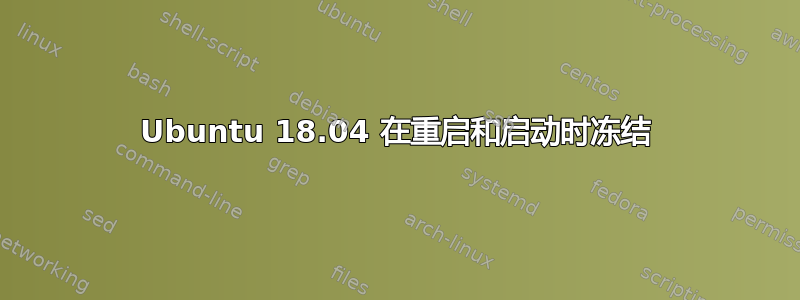
我已经在 Dell inspiron 5577 NVIDIA GTX 1050 上安装了 Ubuntu 18.04。从实时安装重新启动时,系统冻结。
我参考了多篇文章来安装 NVIDIA 驱动程序。所以我从实时 Ubuntu 系统 chroot 到已安装的 Ubuntu。
之后我观察到:
ubuntu-drivers devices
不返回任何内容。
lspci -k
不显示任何与图形相关的驱动程序。还显示以下错误:
pcilib: Cannot open /proc/bus/pci
因此,我安装了 NVIDIA 驱动程序 390。
add-apt-get ppa:graphics-drivers/ppa
apt-get update
apt-get upgrade
apt install nvidia-390
其次是
apt-get upgrade
显示以下错误:
root@ubuntu:/# apt-get upgrade
Reading package lists... Done
Building dependency tree
Reading state information... Done
Calculating upgrade... Done
0 upgraded, 0 newly installed, 0 to remove and 0 not upgraded.
3 not fully installed or removed.
After this operation, 0 B of additional disk space will be used.
Do you want to continue? [Y/n] y
E: Can not write log (Is /dev/pts mounted?) - posix_openpt (2: No such file or directory)
Setting up nvidia-dkms-390 (390.77-0ubuntu0~gpu18.04.1) ...
update-initramfs: deferring update (trigger activated)
update-initramfs: Generating /boot/initrd.img-4.15.0-29-generic
Warning: couldn't identify filesystem type for fsck hook, ignoring.
INFO:Enable nvidia
DEBUG:Parsing /usr/share/ubuntu-drivers-common/quirks/lenovo_thinkpad
DEBUG:Parsing /usr/share/ubuntu-drivers-common/quirks/put_your_quirks_here
DEBUG:Parsing /usr/share/ubuntu-drivers-common/quirks/dell_latitude
Removing old nvidia-390.77 DKMS files...
/usr/sbin/dkms: line 210: /dev/fd/62: No such file or directory
grep: /proc/cpuinfo: No such file or directory
------------------------------
Deleting module version: 390.77
completely from the DKMS tree.
------------------------------
Done.
Loading new nvidia-390.77 DKMS files...
grep: /proc/cpuinfo: No such file or directory
Building for 4.15.0-29-generic 4.15.0-32-generic
Building for architecture x86_64
/usr/sbin/dkms: line 2017: /dev/fd/62: No such file or directory
/usr/sbin/dkms: line 1949: /dev/fd/62: No such file or directory
dpkg: error processing package nvidia-dkms-390 (--configure):
installed nvidia-dkms-390 package post-installation script subprocess returned error exit status 1
dpkg: dependency problems prevent configuration of nvidia-driver-390:
nvidia-driver-390 depends on nvidia-dkms-390 (= 390.77-0ubuntu0~gpu18.04.1); however:
Package nvidia-dkms-390 is not configured yet.
dpkg: error processing package nvidia-driver-390 (--configure):
dependency problems - leaving unconfigured
dpkg: dependency problems prevent configuration of nvidia-390:
nvidia-390 depends on nvidia-driver-390; however:
Package nvidia-driver-390 is not configured yet.
dpkg: error processing package nvidia-390 (--configure):
dependency problems - leaving unconfigured
No apport report written because the error message indicates its a followup error from a previous failure.
No apport report written because the error message indicates its a followup error from a previous failure.
Processing triggers for initramfs-tools (0.130ubuntu3.1) ...
update-initramfs: Generating /boot/initrd.img-4.15.0-32-generic
Warning: couldn't identify filesystem type for fsck hook, ignoring.
Errors were encountered while processing:
nvidia-dkms-390
nvidia-driver-390
nvidia-390
E: Sub-process /usr/bin/dpkg returned an error code (1)
启动时,等待一段时间后,fsck会显示一个错误,然后journalctl输出和watchdog cpu#4 softlock。
答案1
我有同样的问题:
使用 HP Zbook:
在 Bios 上,我设置了图形:离散(而不是混合或自动),它解决了这个问题!!!
肯定是硬件和os冲突!


