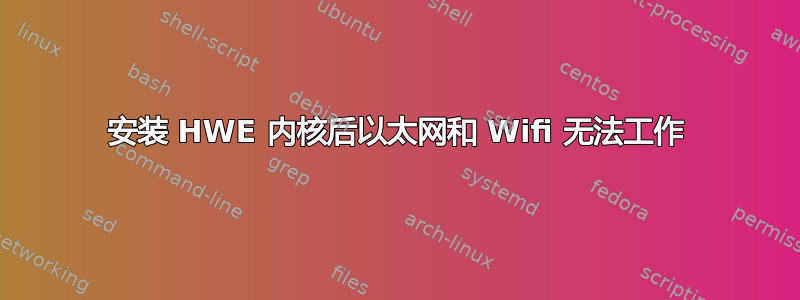
我有一台戴尔 precision 5520 笔记本电脑。我最近在上面安装了 xubuntu 16.04.5,开箱后一切都运行正常。我想用触控板更改一些设置,然后发现了这个教程来自戴尔关于如何更改它的信息。我按照它操作,在安装 HWE 内核并重新启动后,我的所有网络设备都无法连接。我不擅长 Linux,我不知道在 ip link set XXX 不起作用后该怎么办。我不想重新安装并再次安装我的所有程序。
rfkill 列出全部
0: dell-wifi: Wireless LAN
Soft blocked: no
Hard blocked: no
1: dell-bluetooth: Bluetooth
Soft blocked: yes
Hard blocked: yes
2: hci0: Bluetooth
Soft blocked: yes
Hard blocked: no
4: phy0: Wireless LAN
Soft blocked: no
Hard blocked: no
lshw-C 网络
*-network DISABLED
description: Wireless interface
product: QCA6174 802.11ac Wireless Network Adapter
vendor: Qualcomm Atheros
physical id: 0
bus info: pci@0000:02:00.0
logical name: wlp2s0
version: 32
serial: 54:13:79:54:15:ef
width: 64 bits
clock: 33MHz
capabilities: pm msi pciexpress bus_master cap_list ethernet physical wireless
configuration: broadcast=yes driver=ath10k_pci driverversion=4.15.0-32-generic firmware=WLAN.RM.4.4.1-00079-QCARMSWPZ-1 latency=0 link=no multicast=yes wireless=IEEE 802.11
resources: irq:139 memory:ed200000-ed3fffff
*-network DISABLED
description: Ethernet interface
physical id: 2
logical name: enxa44cc8abc98b
serial: a4:4c:c8:ab:c9:8b
size: 1Gbit/s
capacity: 1Gbit/s
capabilities: ethernet physical tp mii 10bt 10bt-fd 100bt 100bt-fd 1000bt 1000bt-fd autonegotiation
configuration: autonegotiation=on broadcast=yes driver=r8152 driverversion=v1.09.9 duplex=full link=no multicast=yes port=MII speed=1Gbit/s
消息 | grep ath10k
[ 8.079213] ath10k_pci 0000:02:00.0: enabling device (0000 -> 0002)
[ 8.080706] ath10k_pci 0000:02:00.0: pci irq msi oper_irq_mode 2 irq_mode 0 reset_mode 0
[ 8.381995] ath10k_pci 0000:02:00.0: Direct firmware load for ath10k/pre-cal-pci-0000:02:00.0.bin failed with error -2
[ 8.382002] ath10k_pci 0000:02:00.0: Direct firmware load for ath10k/cal-pci-0000:02:00.0.bin failed with error -2
[ 8.390356] ath10k_pci 0000:02:00.0: qca6174 hw3.2 target 0x05030000 chip_id 0x00340aff sub 1028:0310
[ 8.390358] ath10k_pci 0000:02:00.0: kconfig debug 0 debugfs 1 tracing 1 dfs 0 testmode 0
[ 8.390786] ath10k_pci 0000:02:00.0: firmware ver WLAN.RM.4.4.1-00079-QCARMSWPZ-1 api 6 features wowlan,ignore-otp crc32 fd869beb
[ 8.481819] ath10k_pci 0000:02:00.0: board_file api 2 bmi_id N/A crc32 20d869c3
[ 9.098325] ath10k_pci 0000:02:00.0: Unknown eventid: 118809
[ 9.101254] ath10k_pci 0000:02:00.0: Unknown eventid: 90118
[ 9.101956] ath10k_pci 0000:02:00.0: htt-ver 3.47 wmi-op 4 htt-op 3 cal otp max-sta 32 raw 0 hwcrypto 1
[ 9.195329] ath10k_pci 0000:02:00.0 wlp2s0: renamed from wlan0
lsb-发布-a
No LSB modules are available.
Distributor ID: Ubuntu
Description: Ubuntu 16.04.5 LTS
Release: 16.04
Codename: xenial
固件版本---4.15.0-32-generic
我希望这些信息足以让我们了解正在发生的事情


