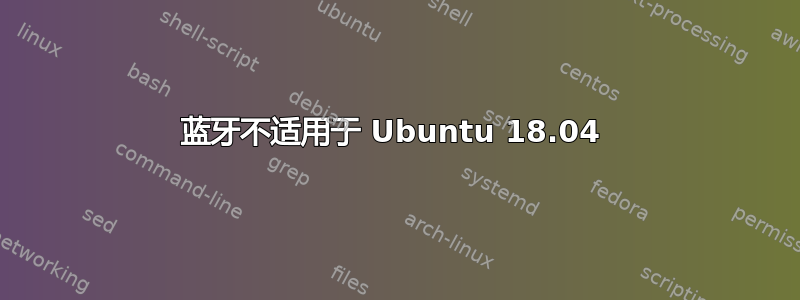
我在 Alienware 17 上安装了 Ubuntu 18.04,除了蓝牙之外,其他一切都运行正常。蓝牙处于活动状态,但我无法连接耳机、电话和鼠标。
sudo dmesg | grep -i bluetooth
[ 4.733843] Bluetooth: Core ver 2.22
[ 4.733970] Bluetooth: HCI device and connection manager initialized
[ 4.733973] Bluetooth: HCI socket layer initialized
[ 4.733975] Bluetooth: L2CAP socket layer initialized
[ 4.733979] Bluetooth: SCO socket layer initialized
[ 4.941900] Bluetooth: hci0: BCM: chip id 63
[ 4.942900] Bluetooth: hci0: BCM: features 0x07
[ 4.958903] Bluetooth: hci0: kacub18pc
[ 4.959898] Bluetooth: hci0: BCM20702A1 (001.002.014) build 0000
[ 4.960174] bluetooth hci0: Direct firmware load for brcm/BCM20702A1-13d3-3411.hcd failed with error -2
[ 4.960176] Bluetooth: hci0: BCM: Patch brcm/BCM20702A1-13d3-3411.hcd not found
[ 6.157166] Bluetooth: BNEP (Ethernet Emulation) ver 1.3
[ 6.157167] Bluetooth: BNEP filters: protocol multicast
[ 6.157171] Bluetooth: BNEP socket layer initialized
[ 30.844116] Bluetooth: RFCOMM TTY layer initialized
[ 30.844120] Bluetooth: RFCOMM socket layer initialized
[ 30.844125] Bluetooth: RFCOMM ver 1.11
[ 75.236262] Bluetooth: hci0: last event is not cmd complete (0x0f)
[ 88.291313] Bluetooth: hci0: last event is not cmd complete (0x0f)
[ 107.311359] Bluetooth: hci0: last event is not cmd complete (0x0f)
...
答案1
尝试在终端中执行以下命令。
这将下载适用于 Linux 内核的 Broadcom 蓝牙固件到/lib/firmware/brcm。
sudo wget --tries=3 --timeout=120 https://github.com/winterheart/broadcom-bt-firmware/raw/master/brcm/BCM20702A1-13d3-3411.hcd -P /lib/firmware/brcm
安装固件后,只需重新启动即可加载驱动程序。


