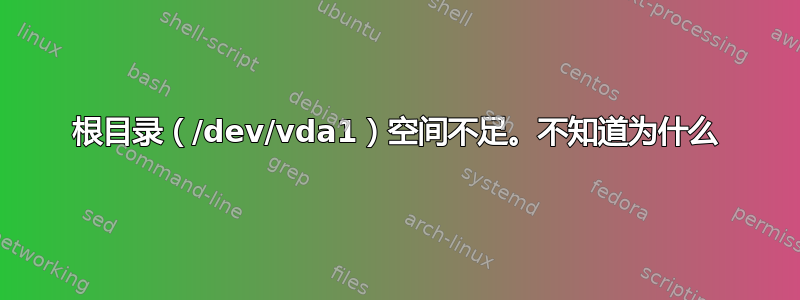
我有一个新的 Ubuntu Digital Ocean droplet,其根目录空间不断不足。
df
Filesystem 1K-blocks Used Available Use% Mounted on
udev 2013876 0 2013876 0% /dev
tmpfs 404640 10740 393900 3% /run
/dev/vda1 81120924 81104144 396 100% / <----------<<<<< 396k space left after running apt clean commands. it keeps going down to 0
tmpfs 2023196 0 2023196 0% /dev/shm
tmpfs 5120 0 5120 0% /run/lock
tmpfs 2023196 0 2023196 0% /sys/fs/cgroup
/dev/sda 363979364 245756248 99856652 72% /mnt/volume-nyc1-04
/dev/vda15 106858 3437 103421 4% /boot/efi
tmpfs 404640 0 404640 0% /run/user/1000
tmpfs 404640 0 404640 0% /run/user/0
80gig / 分区已达到 100%
但是当我切换到 / 并执行
du -sk -x -h *
16M bin
65M boot
0 dev
du: cannot access 'etc/ssl/certs/Camerfirma_Global_Chambersign_Root.pem': Structure needs cleaning
du: cannot access 'etc/ssl/certs/Certigna.pem': Structure needs cleaning
5.6M etc
40M home
0 initrd.img
0 initrd.img.old
159M lib
4.0K lib64
16K lost+found
4.0K media
8.0K mnt
4.0K opt
du: cannot access 'proc/4713/task/4713/fd/4': No such file or directory
du: cannot access 'proc/4713/task/4713/fdinfo/4': No such file or directory
du: cannot access 'proc/4713/fd/4': No such file or directory
du: cannot access 'proc/4713/fdinfo/4': No such file or directory
0 proc
32K root
11M run
14M sbin
8.0K snap
4.0K srv
0 sys
36K tmp
1.1G usr
254M var
0 vmlinuz
0 vmlinuz.old
我无法将其加起来超过几个演出。不知道整个 80 个演出都到哪里去了!
到目前为止,我尝试了一些 apt clean 命令,但几乎没有什么变化。
这里有一个较大软件包的列表,但我不确定哪些可以安全清除,
dpkg-query --show --showformat='${Package;-50}\t${Installed-Size}\n' | sort -k 2 -n | grep -v deinstall | awk '{printf "%.3f MB \t %s\n", $2/(1024), $1}'
3.883 MB ncurses-term
3.890 MB libmagic1
3.958 MB libdns162
4.039 MB command-not-found-data
4.351 MB linux-libc-dev
4.409 MB libpython3.5
5.310 MB geoip-database
6.102 MB coreutils
6.307 MB bitcoind
6.499 MB dpkg
6.572 MB udev
6.922 MB perl-base
7.180 MB linux-headers-4.4.0-133-generic
7.188 MB linux-headers-4.4.0-134-generic
8.069 MB lxd-client
8.517 MB libpython2.7-stdlib
8.644 MB python3.5-minimal
9.623 MB libpython3.5-stdlib
10.696 MB libc6
11.355 MB grub-common
11.907 MB libgcc-5-dev
12.921 MB libc6-dev
13.023 MB binutils
13.363 MB locales
14.912 MB libstdc++-5-dev
15.659 MB iso-codes
16.714 MB lxd
16.858 MB perl-modules-5.22
18.414 MB systemd
19.877 MB libperl5.22
20.911 MB cpp-5
22.343 MB g++-5
23.000 MB git
23.121 MB gcc-5
26.240 MB vim-runtime
29.389 MB libicu55
38.940 MB libpython2.7-dev
51.022 MB libpython3.5-dev
64.915 MB linux-image-4.4.0-131-generic
64.935 MB linux-image-4.4.0-133-generic
64.947 MB linux-image-4.4.0-134-generic
67.640 MB linux-headers-4.4.0-133
67.645 MB linux-headers-4.4.0-134
77.453 MB snapd
当我这样做时.. /mnt 显示比其大小更大,这很奇怪(驱动器只有 350 GB)。此外,所有这些访问错误是怎么回事
sudo du -hd 1 | sort -h
du: cannot access './proc/5000/task/5000/fd/4': No such file or directory
du: cannot access './proc/5000/task/5000/fdinfo/4': No such file or directory
du: cannot access './proc/5000/fd/3': No such file or directory
du: cannot access './proc/5000/fdinfo/3': No such file or directory
du: cannot access './etc/ssl/certs/Camerfirma_Global_Chambersign_Root.pem': Structure needs cleaning
du: cannot access './etc/ssl/certs/Certigna.pem': Structure needs cleaning
0 ./dev
0 ./proc
0 ./sys
4.0K ./lib64
4.0K ./media
4.0K ./opt
4.0K ./srv
8.0K ./snap
16K ./lost+found
32K ./root
36K ./tmp
5.6M ./etc
11M ./run
14M ./sbin
16M ./bin
40M ./home
68M ./boot
159M ./lib
254M ./var
1.1G ./usr
469G ./mnt
471G .
以下是/mnt. 其中一些可能是本地文件吗?
:/mnt# ls -al
total 20
drwxr-xr-x 5 root root 4096 Aug 27 18:04 .
drwxr-xr-x 23 root root 4096 Aug 27 16:33 ..
drwxr-xr-x 2 root root 4096 Aug 18 14:36 volume-nyc1-03
drwxr-xr-x 4 root root 4096 Aug 27 16:42 volume_nyc1_04
drwxr-xr-x 4 root root 4096 Aug 27 16:42 volume-nyc1-04
:/mnt# du -sk -x -h *
4.0K volume-nyc1-03
235G volume_nyc1_04
检查磁盘是否有一些内容。
$:/# sudo fsck -nf /dev/vda1
fsck from util-linux 2.27.1
e2fsck 1.42.13 (17-May-2015)
Warning! /dev/vda1 is mounted.
Warning: skipping journal recovery because doing a read-only filesystem check.
Pass 1: Checking inodes, blocks, and sizes
Pass 2: Checking directory structure
Entry 'Camerfirma_Global_Chambersign_Root.pem' in /etc/ssl/certs (1490) has deleted/unused inode 1521. Clear? no
Entry 'Camerfirma_Global_Chambersign_Root.pem' in /etc/ssl/certs (1490) has an incorrect filetype (was 7, should be 0).
Fix? no
Entry 'Certigna.pem' in /etc/ssl/certs (1490) has deleted/unused inode 1522. Clear? no
Entry 'Certigna.pem' in /etc/ssl/certs (1490) has an incorrect filetype (was 7, should be 0).
Fix? no
Pass 3: Checking directory connectivity
Pass 4: Checking reference counts
Pass 5: Checking group summary information
Block bitmap differences: -16499
Fix? no
Inode bitmap differences: -(1521--1522)
Fix? no
cloudimg-rootfs: ********** WARNING: Filesystem still has errors **********
cloudimg-rootfs: 109495/10321920 files (0.6% non-contiguous), 20938940/20943099 blocks
答案1
首先,您可以添加-x选项以防止du遍历文件系统。
然后添加sort -h按文件大小排序
最后,以 root 身份运行此命令。
du -shx /* | sort -rh
这可以帮助您通过查看第一行来弄清楚发生了什么,而无需花费太多时间探索您的/mnt。
您的文件似乎也存在文件系统损坏/etc/。/etc/文件不太可能很大,但您仍然可以在情况变得更糟之前检查文件系统是否有错误。
如果您无法确定空间消耗,请在 /etc/ 中运行相同的命令,这样您就会知道在没有损坏目录的情况下所需的大小。


