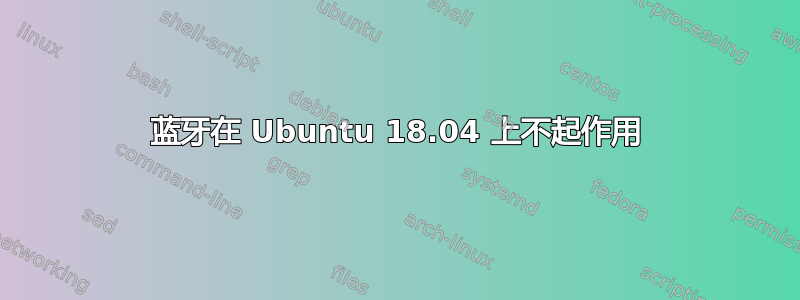
我在 Ubuntu 18.04 上连接蓝牙耳机时遇到了一些问题。几个月前我能够连接它,但此后可能情况发生了变化。我读过其他问题的答案,但那里给出的解决方案似乎对我的情况不起作用。
以下是一些可能有用的终端输出
System: Host: lorenzo-K56CB Kernel: 4.15.0-33-generic x86_64 bits: 64 gcc: 7.3.0
Desktop: Gnome 3.28.3 (Gtk 3.22.30-1ubuntu1) Distro: Ubuntu 18.04.1 LTS
Machine: Device: laptop System: ASUSTeK product: K56CB v: 1.0 serial: N/A
Mobo: ASUSTeK model: K56CB v: 1.0 serial: N/A UEFI: American Megatrends v: K56CB.204 date: 01/25/2013
CPU: Dual core Intel Core i7-3537U (-MT-MCP-) arch: Ivy Bridge rev.9 cache: 4096 KB
flags: (lm nx sse sse2 sse3 sse4_1 sse4_2 ssse3 vmx) bmips: 9976
clock speeds: max: 3100 MHz 1: 984 MHz 2: 903 MHz 3: 896 MHz 4: 886 MHz
Graphics: Card-1: Intel 3rd Gen Core processor Graphics Controller bus-ID: 00:02.0
Card-2: NVIDIA GK107M [GeForce GT 740M] bus-ID: 01:00.0
Display Server: x11 (X.Org 1.19.6 ) drivers: i915,nouveau Resolution: [email protected]
OpenGL: renderer: Mesa DRI Intel Ivybridge Mobile version: 4.2 Mesa 18.0.5 Direct Render: Yes
Audio: Card Intel 7 Series/C216 Family High Definition Audio Controller
driver: snd_hda_intel bus-ID: 00:1b.0
Sound: Advanced Linux Sound Architecture v: k4.15.0-33-generic
Network: Card-1: Qualcomm Atheros AR9485 Wireless Network Adapter driver: ath9k bus-ID: 03:00.0
IF: wlp3s0 state: up mac: <filter>
Card-2: Realtek RTL8111/8168/8411 PCI Express Gigabit Ethernet Controller
driver: r8169 v: 2.3LK-NAPI port: d000 bus-ID: 04:00.2
IF: enp4s0f2 state: down mac: <filter>
Drives: HDD Total Size: 750.2GB (4.4% used)
ID-1: /dev/sda model: HGST_HTS541075A9 size: 750.2GB temp: 33C
Optical-1: /dev/sr0 model: MATSHITA DVD-RAM UJ8C2 S rev: 1.00 dev-links: cdrom,cdrw,dvd,dvdrw
Features: speed: 24x multisession: yes
audio: yes dvd: yes rw: cd-r,cd-rw,dvd-r,dvd-ram state: running
Partition: ID-1: / size: 687G used: 31G (5%) fs: ext4 dev: /dev/sda2
RAID: No RAID devices: /proc/mdstat, md_mod kernel module present
Sensors: System Temperatures: cpu: 54.0C mobo: N/A gpu: 45.0
Fan Speeds (in rpm): cpu: 2300
Info: Processes: 309 Uptime: 22 min Memory: 2067.1/7863.0MB Init: systemd runlevel: 5 Gcc sys: 7.3.0
Client: Shell (bash 4.4.191) inxi: 2.3.56
这是输出dmesg | grep Blue
[ 2.502377] usb 1-1.1: Product: Bluetooth USB Host Controller
[ 77.277881] Bluetooth: Core ver 2.22
[ 77.277897] Bluetooth: HCI device and connection manager initialized
[ 77.277900] Bluetooth: HCI socket layer initialized
[ 77.277901] Bluetooth: L2CAP socket layer initialized
[ 77.277906] Bluetooth: SCO socket layer initialized
[ 81.372099] Bluetooth: hci0: command 0x0c52 tx timeout
[ 83.388105] Bluetooth: hci0: command 0x0c45 tx timeout
[ 85.404122] Bluetooth: hci0: command 0x0c58 tx timeout
[ 87.420084] Bluetooth: hci0: command 0x1004 tx timeout
[ 95.107361] Bluetooth: BNEP (Ethernet Emulation) ver 1.3
[ 95.107363] Bluetooth: BNEP filters: protocol multicast
[ 95.107366] Bluetooth: BNEP socket layer initialized
这是输出sudo service bluetooth status
● bluetooth.service - Bluetooth service
Loaded: loaded (/lib/systemd/system/bluetooth.service; enabled; vendor preset: enabled)
Active: active (running) since Sun 2018-09-02 10:29:21 EDT; 29min ago
Docs: man:bluetoothd(8)
Main PID: 895 (bluetoothd)
Status: "Running"
Tasks: 1 (limit: 4915)
CGroup: /system.slice/bluetooth.service
└─895 /usr/lib/bluetooth/bluetoothd
Sep 02 10:29:19 lorenzo-K56CB systemd[1]: Starting Bluetooth service...
Sep 02 10:29:20 lorenzo-K56CB bluetoothd[895]: Bluetooth daemon 5.50
Sep 02 10:29:20 lorenzo-K56CB bluetoothd[895]: Starting SDP server
Sep 02 10:29:20 lorenzo-K56CB bluetoothd[895]: Bluetooth management interface 1.14 initialized
Sep 02 10:29:21 lorenzo-K56CB systemd[1]: Started Bluetooth service.
这是输出dmesg | grep -i firm
[ 0.024000] Spectre V2 : Enabling Restricted Speculation for firmware calls
[ 0.184169] ACPI: [Firmware Bug]: BIOS _OSI(Linux) query ignored
[ 2.817420] psmouse serio4: elantech: assuming hardware version 4 (with firmware version 0x361f03)
以下是输出lsusb
Bus 002 Device 002: ID 8087:0024 Intel Corp. Integrated Rate Matching Hub
Bus 002 Device 001: ID 1d6b:0002 Linux Foundation 2.0 root hub
Bus 001 Device 004: ID 13d3:5165 IMC Networks
Bus 001 Device 008: ID 13d3:3362 IMC Networks Atheros AR3012 Bluetooth 4.0 Adapter
Bus 001 Device 002: ID 8087:0024 Intel Corp. Integrated Rate Matching Hub
Bus 001 Device 001: ID 1d6b:0002 Linux Foundation 2.0 root hub
Bus 004 Device 001: ID 1d6b:0003 Linux Foundation 3.0 root hub
Bus 003 Device 001: ID 1d6b:0002 Linux Foundation 2.0 root hub
提前致谢!


