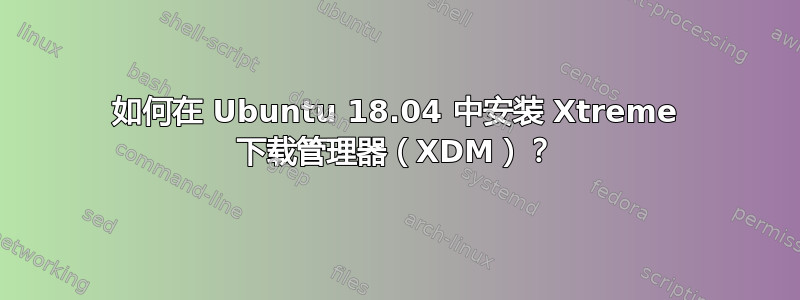
为了安装 Xtreme 下载管理器,我根据所述使用了以下命令这里。
sudo add-apt-repository ppa:noobslab/apps
sudo apt-get update
sudo apt-get install xdman
但是这是我从终端获得的信息,但我无法安装它:
sepideh@sepideh-Lenovo-ideapad-700-15ISK:~$ sudo add-apt-repository ppa:noobslab/apps
[sudo] password for sepideh:
This PPA Contains Applications for Ubuntu/Linux Mint from different sources but debianized by http://www.NoobsLab.com
More info: https://launchpad.net/~noobslab/+archive/ubuntu/apps
Press [ENTER] to continue or Ctrl-c to cancel adding it.
Ign:1 http://dl.google.com/linux/chrome/deb stable InRelease
Get:2 http://security.ubuntu.com/ubuntu bionic-security InRelease [83.2 kB]
Ign:3 http://ppa.launchpad.net/noobslab/apps/ubuntu bionic InRelease
Hit:4 http://us.archive.ubuntu.com/ubuntu bionic InRelease
Hit:5 http://dl.google.com/linux/chrome/deb stable Release
Get:7 http://us.archive.ubuntu.com/ubuntu bionic-updates InRelease [88.7 kB]
Err:8 http://ppa.launchpad.net/noobslab/apps/ubuntu bionic Release
404 Not Found [IP: 91.189.95.83 80]
Get:9 http://us.archive.ubuntu.com/ubuntu bionic-backports InRelease [74.6 kB]
Hit:10 https://repo.windscribe.com/ubuntu zesty InRelease
Reading package lists... Done
E: The repository 'http://ppa.launchpad.net/noobslab/apps/ubuntu bionic Release' does not have a Release file.
N: Updating from such a repository can't be done securely, and is therefore disabled by default.
N: See apt-secure(8) manpage for repository creation and user configuration details.
sepideh@sepideh-Lenovo-ideapad-700-15ISK:~$ sudo apt-get update
Ign:1 http://dl.google.com/linux/chrome/deb stable InRelease
Hit:2 http://dl.google.com/linux/chrome/deb stable Release
Get:4 http://security.ubuntu.com/ubuntu bionic-security InRelease [83.2 kB]
Hit:5 http://us.archive.ubuntu.com/ubuntu bionic InRelease
Ign:6 http://ppa.launchpad.net/noobslab/apps/ubuntu bionic InRelease
Get:7 http://us.archive.ubuntu.com/ubuntu bionic-updates InRelease [88.7 kB]
Err:8 http://ppa.launchpad.net/noobslab/apps/ubuntu bionic Release
404 Not Found [IP: 91.189.95.83 80]
Get:9 http://us.archive.ubuntu.com/ubuntu bionic-backports InRelease [74.6 kB]
Hit:10 https://repo.windscribe.com/ubuntu zesty InRelease
Reading package lists... Done
E: The repository 'http://ppa.launchpad.net/noobslab/apps/ubuntu bionic Release' does not have a Release file.
N: Updating from such a repository can't be done securely, and is therefore disabled by default.
N: See apt-secure(8) manpage for repository creation and user configuration details.
sepideh@sepideh-Lenovo-ideapad-700-15ISK:~$ sudo apt-get install xdman
Reading package lists... Done
Building dependency tree
Reading state information... Done
E: Unable to locate package xdman
sepideh@sepideh-Lenovo-ideapad-700-15ISK:~$
我应该怎么办?
答案1
Noobslab PPA 似乎不再为当前的 Ubuntu 版本维护 XDMan 版本。上次更新是针对 Xenial Xerus 的。据我所知,XDMan 目前没有任何可靠的 PPA。相反...
使用 Tarball 安装
OpenJDK 应该已经安装好了。通过终端检查:
java --version。如果可以,请Command 'java' not found使用以下命令安装:sudo apt-get update sudo apt-get install openjdk-11-jre如果需要的话就点击Enter。
下载最新的 XDMan 版本这里(现在7.2.11在本次编辑时)。
请注意,最新版本仅为 64 位。如果您需要 32 位版本,最新版本为7.2.7。
下载完成后,打开终端并
cd进入下载目录;例如:cd ~/Downloads/Programs运行
tar -xvf xdm-setup-7.2.11.tar.xz(针对最新版本)或tar -xvf xdm-2018-x86.tar.xz(针对 32 位版本)。笔记:您可能不想使用 FileRoller 或其他软件提取文件,因为它可能无法正确提取文件。
跑步
sudo ./install.sh
Xtreme Download Manager 现已安装在您的系统上。
答案2
在以下位置找到最新版本(当前为 7.2.11)XDM 下载页面或者Github 发布页面. 根据需要调整文件名,以便下载、提取和运行install.sh:
wget https://github.com/subhra74/xdm/releases/download/7.2.11/xdm-setup-7.2.11.tar.xz
tar -xvf xdm-setup-7.2.11.tar.xz
sudo sh install.sh


