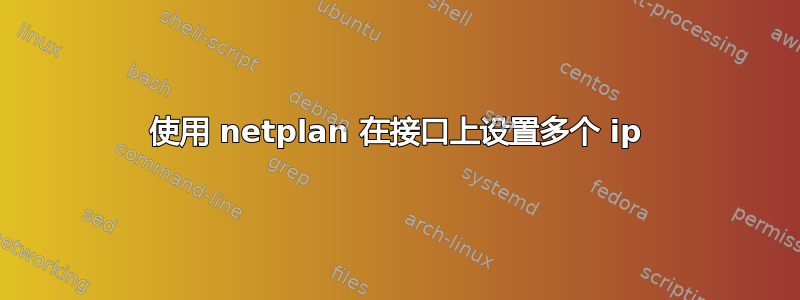
我有一台使用多个 IP 作为 Squid 代理的服务器。
我正在新服务器上进行设置,但使用 Ubuntu 18,我需要为 netplan 重写 /etc/network/interfaces。
在旧服务器上,/etc/network/interfaces 是这样的:
auto lo
iface lo inet loopback
auto eth0
iface eth0 inet static
address 1.2.3.4
netmask 255.255.255.0
network 1.2.3.0
broadcast 1.2.3.255
gateway 1.2.3.254
auto eth0:0
iface eth0:0 inet static
address 5.6.7.8
netmask 255.255.255.255
broadcast 5.6.7.8
它有 eth0:1、eth0:2 等等。
在 ifconfig -a 中输出如下信息:
eth0 Link encap:Ethernet HWaddr 0c:c4:7a:79:37:54
inet addr:1.2.3.4 Bcast:1.2.3.255 Mask:255.255.255.0
UP BROADCAST RUNNING MULTICAST MTU:1500 Metric:1
RX packets:3149890977 errors:0 dropped:0 overruns:0 frame:0
TX packets:6290843324 errors:0 dropped:0 overruns:0 carrier:0
collisions:0 txqueuelen:1000
RX bytes:1281967559959 (1.2 TB) TX bytes:7746334018193 (7.7 TB)
eth0:0 Link encap:Ethernet HWaddr 0c:c4:7a:79:37:54
inet addr:5.6.7.8 Bcast:5.6.7.8 Mask:255.255.255.255
UP BROADCAST RUNNING MULTICAST MTU:1500 Metric:1
我尝试在 /etc/netplan/conf.yaml 中以不同的方式重写它,例如像这样:
network:
version: 2
renderer: networkd
ethernets:
prox:
addresses:
- 1.2.3.4/24
- 5.6.7.8/32
gateway4: 1.2.3.254
然后运行“netplan try”,但ifconfig中只出现1.2.3.4。
ip -4 地址列表显示:
1: lo: <LOOPBACK,UP,LOWER_UP> mtu 65536 qdisc noqueue state UNKNOWN group default qlen 1000
inet 127.0.0.1/8 scope host lo
valid_lft forever preferred_lft forever
4: eno3: <BROADCAST,MULTICAST,UP,LOWER_UP> mtu 1500 qdisc mq state UP group default qlen 1000
inet 1.2.3.4/24 brd 1.2.3.255 scope global eno3
valid_lft forever preferred_lft forever
答案1
您的配置引用了系统上不存在的netplan接口。prox
将其替换为eno3系统上的实际接口名称 - 然后重新应用您的netplan配置。


