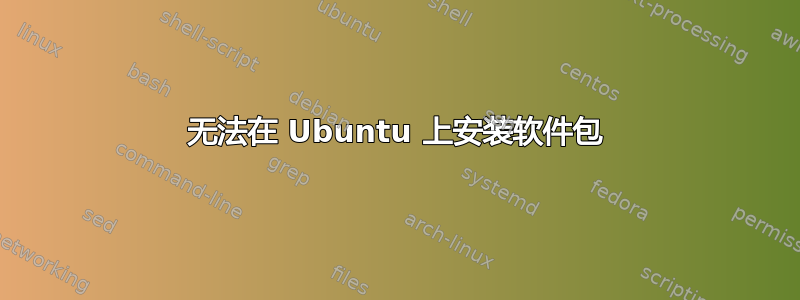
我正在尝试在我的 Linux 机器上安装 ROS-Bridge 套件。我在基于 Virtualbox 的 Linux VM 上使用 Ubuntu 16.04。每当我输入此命令时
sudo apt-get install -y ros-kinetic-rosbridge-server
它说:
unable to connect to 10.16.79.1:8080.
奇怪的是,我无法在网络浏览器上打开此 IP 地址。可以通过浏览器手动打开 ROS 包。然后我尝试使用,sudo apt-get update但仍然显示相同的错误。
我不明白为什么它总是尝试连接到这个地址。我也改变了我的互联网连接模式,但我总是遇到同样的问题。
编辑 1:我按照说明进行操作这里.我已经在这台机器上安装了ROS。
编辑 2:我查看了/etc/apt/sources.list.d,有一些文件,但没有一个包含此 IP 地址。但是有一个名为的文件ros-latest.list包含此deb http://packages.ros.org/ros/ubuntu xenial main
以下是控制台上的确切输出:
aakash@aakash-VirtualBox:~$ sudo apt-get install ros-kinetic-rosbridge-server
[sudo] password for aakash:
Reading package lists... Done
Building dependency tree
Reading state information... Done
The following packages were automatically installed and are no longer required:
linux-headers-4.13.0-37 linux-headers-4.13.0-37-generic
linux-headers-4.13.0-38 linux-headers-4.13.0-38-generic
linux-headers-4.13.0-39 linux-headers-4.13.0-39-generic
linux-image-4.13.0-37-generic linux-image-4.13.0-38-generic
linux-image-4.13.0-39-generic linux-image-extra-4.13.0-37-generic
linux-image-extra-4.13.0-38-generic linux-image-extra-4.13.0-39-generic
Use 'sudo apt autoremove' to remove them.
The following additional packages will be installed:
python-backports.ssl-match-hostname python-bson python-bson-ext
python-pycurl python-pymysql python-tornado ros-kinetic-rosapi
ros-kinetic-rosauth ros-kinetic-rosbridge-library
Suggested packages:
libcurl4-gnutls-dev python-pycurl-dbg python-pycurl-doc python-pymysql-doc
The following NEW packages will be installed:
python-backports.ssl-match-hostname python-bson python-bson-ext
python-pycurl python-pymysql python-tornado ros-kinetic-rosapi
ros-kinetic-rosauth ros-kinetic-rosbridge-library
ros-kinetic-rosbridge-server
0 upgraded, 10 newly installed, 0 to remove and 311 not upgraded.
Need to get 666 kB of archives.
After this operation, 5.391 kB of additional disk space will be used.
Do you want to continue? [Y/n] y
Ign:1 http://de.archive.ubuntu.com/ubuntu xenial-updates/main i386 python-pymysql all 0.7.2-1ubuntu1
Ign:2 http://de.archive.ubuntu.com/ubuntu xenial/universe i386 python-backports.ssl-match-hostname all 3.4.0.2-1
Err:3 http://de.archive.ubuntu.com/ubuntu xenial/universe amd64 python-bson amd64 3.2-1build1
Unable to connect to 10.16.79.1:8080:
Err:4 http://de.archive.ubuntu.com/ubuntu xenial/universe amd64 python-bson-ext amd64 3.2-1build1
Unable to connect to 10.16.79.1:8080:
Err:5 http://de.archive.ubuntu.com/ubuntu xenial/main amd64 python-pycurl amd64 7.43.0-1ubuntu1
Unable to connect to 10.16.79.1:8080:
Err:6 http://de.archive.ubuntu.com/ubuntu xenial/universe amd64 python-tornado amd64 4.2.1-1ubuntu3
Unable to connect to 10.16.79.1:8080:
Err:7 http://packages.ros.org/ros/ubuntu xenial/main amd64 ros-kinetic-rosbridge-library amd64 0.9.0-0xenial-20180408-180804-0800
Could not connect to 10.16.79.1:8080 (10.16.79.1), connection timed out
Err:8 http://packages.ros.org/ros/ubuntu xenial/main amd64 ros-kinetic-rosapi amd64 0.9.0-0xenial-20180408-181428-0800
Unable to connect to 10.16.79.1:8080:
Err:9 http://packages.ros.org/ros/ubuntu xenial/main amd64 ros-kinetic-rosauth amd64 0.1.7-0xenial-20180222-225110-0800
Unable to connect to 10.16.79.1:8080:
Err:10 http://packages.ros.org/ros/ubuntu xenial/main amd64 ros-kinetic-rosbridge-server amd64 0.9.0-0xenial-20180408-181645-0800
Unable to connect to 10.16.79.1:8080:
Err:1 http://de.archive.ubuntu.com/ubuntu xenial-updates/main i386 python-pymysql all 0.7.2-1ubuntu1
Could not connect to 10.16.79.1:8080 (10.16.79.1), connection timed out
Err:2 http://de.archive.ubuntu.com/ubuntu xenial/universe i386 python-backports.ssl-match-hostname all 3.4.0.2-1
Unable to connect to 10.16.79.1:8080:
E: Failed to fetch http://de.archive.ubuntu.com/ubuntu/pool/main/p/python-pymysql/python-pymysql_0.7.2-1ubuntu1_all.deb Could not connect to 10.16.79.1:8080 (10.16.79.1), connection timed out
E: Failed to fetch http://de.archive.ubuntu.com/ubuntu/pool/universe/b/backports.ssl-match-hostname/python-backports.ssl-match-hostname_3.4.0.2-1_all.deb Unable to connect to 10.16.79.1:8080:
E: Failed to fetch http://de.archive.ubuntu.com/ubuntu/pool/universe/p/pymongo/python-bson_3.2-1build1_amd64.deb Unable to connect to 10.16.79.1:8080:
E: Failed to fetch http://de.archive.ubuntu.com/ubuntu/pool/universe/p/pymongo/python-bson-ext_3.2-1build1_amd64.deb Unable to connect to 10.16.79.1:8080:
E: Failed to fetch http://de.archive.ubuntu.com/ubuntu/pool/main/p/pycurl/python-pycurl_7.43.0-1ubuntu1_amd64.deb Unable to connect to 10.16.79.1:8080:
E: Failed to fetch http://de.archive.ubuntu.com/ubuntu/pool/universe/p/python-tornado/python-tornado_4.2.1-1ubuntu3_amd64.deb Unable to connect to 10.16.79.1:8080:
E: Failed to fetch http://packages.ros.org/ros/ubuntu/pool/main/r/ros-kinetic-rosbridge-library/ros-kinetic-rosbridge-library_0.9.0-0xenial-20180408-180804-0800_amd64.deb Could not connect to 10.16.79.1:8080 (10.16.79.1), connection timed out
E: Failed to fetch http://packages.ros.org/ros/ubuntu/pool/main/r/ros-kinetic-rosapi/ros-kinetic-rosapi_0.9.0-0xenial-20180408-181428-0800_amd64.deb Unable to connect to 10.16.79.1:8080:
E: Failed to fetch http://packages.ros.org/ros/ubuntu/pool/main/r/ros-kinetic-rosauth/ros-kinetic-rosauth_0.1.7-0xenial-20180222-225110-0800_amd64.deb Unable to connect to 10.16.79.1:8080:
E: Failed to fetch http://packages.ros.org/ros/ubuntu/pool/main/r/ros-kinetic-rosbridge-server/ros-kinetic-rosbridge-server_0.9.0-0xenial-20180408-181645-0800_amd64.deb Unable to connect to 10.16.79.1:8080:
E: Unable to fetch some archives, maybe run apt-get update or try with --fix-missing?


