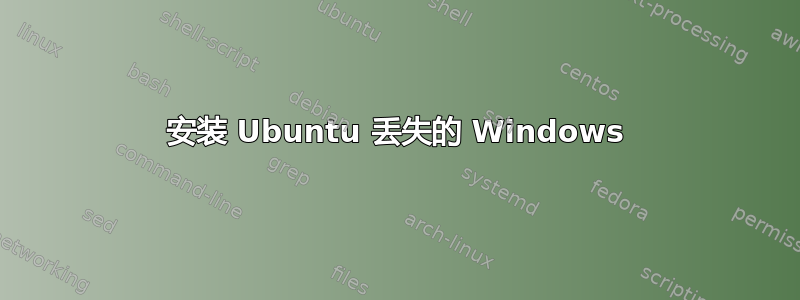
由于我在已经安装了 Windows 7 的系统上安装 bunt,因此我丢失了 Windows 7 启动选项。现在我无法启动。这是我运行 boot-repair 后得到的 RL。 http://paste.ubuntu.com/p/nVKKymyP3M/
我怎样才能恢复我的窗户?
当我运行 os-prober 和 fdisk -l 等命令时也会发布输出
root@ubuntu:/home/ubuntu# os-prober
/dev/sda1:Windows 7 (loader):Windows:chain
root@ubuntu:/home/ubuntu# fdisk -l
Disk /dev/loop0: 1.5 GiB, 1587904512 bytes, 3101376 sectors
Units: sectors of 1 * 512 = 512 bytes
Sector size (logical/physical): 512 bytes / 512 bytes
I/O size (minimum/optimal): 512 bytes / 512 bytes
Disk /dev/sda: 931.5 GiB, 1000204886016 bytes, 1953525168 sectors
Units: sectors of 1 * 512 = 512 bytes
Sector size (logical/physical): 512 bytes / 4096 bytes
I/O size (minimum/optimal): 4096 bytes / 4096 bytes
Disklabel type: dos
Disk identifier: 0xabcc1cd3
Device Boot Start End Sectors Size Id Type
/dev/sda1 63 2047 1985 992.5K 42 SFS
/dev/sda2 * 2048 206847 204800 100M 42 SFS
/dev/sda3 206848 524290047 524083200 249.9G 42 SFS
/dev/sda4 524290048 1953523119 1429233072 681.5G 7 HPFS/NTFS/exFAT
Partition 1 does not start on physical sector boundary.
Disk /dev/sdb: 14.7 GiB, 15724707840 bytes, 30712320 sectors
Units: sectors of 1 * 512 = 512 bytes
Sector size (logical/physical): 512 bytes / 512 bytes
I/O size (minimum/optimal): 512 bytes / 512 bytes
Disklabel type: dos
Disk identifier: 0x001e9453
Device Boot Start End Sectors Size Id Type
/dev/sdb1 * 2048 30712319 30710272 14.7G c W95 FAT32 (LBA)
答案1
如果您在安装 ubuntu 时没有分区,那么您一定已经完全删除了 Windows,因此除了重新安装 Windows 之外没有其他解决方案。问题是,如果您重新安装 Windows,您将丢失 ubuntu grub,因此请先安装 Windows,然后再安装 ubuntu,当您这样做时,有一个选项说“使用 Windows 安装 ubuntu”,您必须在那里选择是,然后它会显示您想要的分区有多大,您可以根据需要进行设置,然后安装它。现在它应该可以正常工作了。


