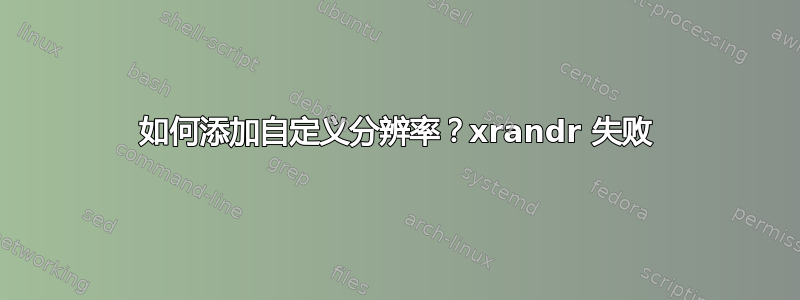
我很清楚这个问题已被问过多次,但没有一个解决方案对我有用。
我正在使用 Ubuntu 16.04
我使用 获取模式行cvt,使用 添加新模式xrandr --newmode,使用 检查相关监视器的名称xrandr--listmonitors,然后尝试将该模式添加到我的监视器。以下是命令和输出:
xrandr --addmode DVI-I-0 "1920x1080_60.00"
X Error of failed request: BadMatch (invalid parameter attributes)
Major opcode of failed request: 140 (RANDR)
Minor opcode of failed request: 18 (RRAddOutputMode)
Serial number of failed request: 41
Current serial number in output stream: 42
我一直找不到可行的解决方案。我使用两个显示器 - 一个 HDMI 显示器和一个 DVI 显示器。HDMI 显示器工作正常,其原始分辨率可作为选项正确显示。第二个显示器是 DVI 显示器,无论我怎么尝试,都无法使用其原始分辨率。
显卡是 Nvidia GTX770,配有最新的专有驱动程序。
以下是我使用的完整命令集及其输出:
gshpychka@DeepLearningMachine:~$ cvt 1920 1080 60
# 1920x1080 59.96 Hz (CVT 2.07M9) hsync: 67.16 kHz; pclk: 173.00 MHz
Modeline "1920x1080_60.00" 173.00 1920 2048 2248 2576 1080 1083 1088 1120 -hsync +vsync
gshpychka@DeepLearningMachine:~$ xrandr --newmode "1920x1080_60.00" 173.00 1920 2048 2248 2576 1080 1083 1088 1120 -hsync +vsync
gshpychka@DeepLearningMachine:~$ xrandr --listmonitors
Monitors: 2
0: +*HDMI-0 2560/673x1080/284+720+0 HDMI-0
1: +DVI-I-0 720/190x1280/339+0+0 DVI-I-0
gshpychka@DeepLearningMachine:~$
gshpychka@DeepLearningMachine:~$ xrandr --addmode DVI-I-0 "1920x1080_60.00"
X Error of failed request: BadMatch (invalid parameter attributes)
Major opcode of failed request: 140 (RANDR)
Minor opcode of failed request: 18 (RRAddOutputMode)
Serial number of failed request: 41
Current serial number in output stream: 42
答案1
你好,问题可能出在专有的 nvidia 驱动程序上,它有一个检查模式是否与某些显示器特性匹配的功能,要添加任意模式,需要在 X11 配置中禁用此功能,请参阅“ModeValidation”选项https://us.download.nvidia.com/XFree86/Linux-x86/173.14.12/README/appendix-b.html


