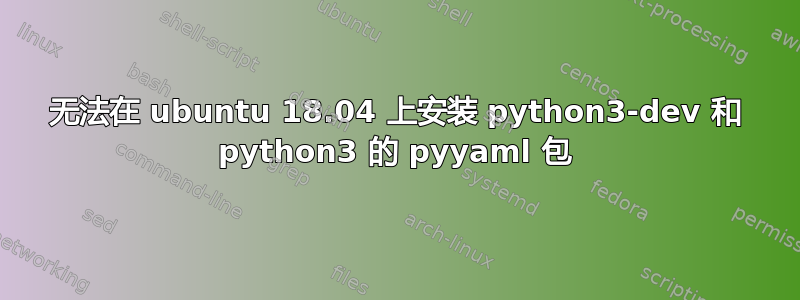
每次运行该命令时sudo apt-get install python3-dev都会出现以下错误:
Reading package lists... Done
Building dependency tree
Reading state information... Done
Some packages could not be installed. This may mean that you have
requested an impossible situation or if you are using the unstable
distribution that some required packages have not yet been created
or been moved out of Incoming.
The following information may help to resolve the situation:
The following packages have unmet dependencies:
python3-dev : Depends: libpython3-dev (= 3.6.5-3ubuntu1) but it is not going to be installed
Depends: python3.6-dev (>= 3.6.5-2~) but it is not going to be installed
我曾尝试过这个问题并尝试降级我的 Python 版本,但也没有效果。
我最初的目标是安装PyYaml包。pip3 install pyyaml返回以下错误:
Collecting pyyaml
Using cached https://files.pythonhosted.org/packages/9e/a3/1d13970c3f36777c583f136c136f804d70f500168edc1edea6daa7200769/PyYAML-3.13.tar.gz
Building wheels for collected packages: pyyaml
Running setup.py bdist_wheel for pyyaml ... error
Complete output from command /home/mike/.virtualenvs/django-learning/bin/python3 -u -c "import setuptools, tokenize;__file__='/tmp/pip-install-9bovsmi4/pyyaml/setup.py';f=getattr(tokenize, 'open', open)(__file__);code=f.read().replace('\r\n', '\n');f.close();exec(compile(code, __file__, 'exec'))" bdist_wheel -d /tmp/pip-wheel-7960lzxr --python-tag cp36:
running bdist_wheel
running build
running build_py
creating build
creating build/lib.linux-x86_64-3.6
creating build/lib.linux-x86_64-3.6/yaml
copying lib3/yaml/error.py -> build/lib.linux-x86_64-3.6/yaml
copying lib3/yaml/resolver.py -> build/lib.linux-x86_64-3.6/yaml
copying lib3/yaml/loader.py -> build/lib.linux-x86_64-3.6/yaml
copying lib3/yaml/composer.py -> build/lib.linux-x86_64-3.6/yaml
copying lib3/yaml/scanner.py -> build/lib.linux-x86_64-3.6/yaml
copying lib3/yaml/dumper.py -> build/lib.linux-x86_64-3.6/yaml
copying lib3/yaml/reader.py -> build/lib.linux-x86_64-3.6/yaml
copying lib3/yaml/__init__.py -> build/lib.linux-x86_64-3.6/yaml
copying lib3/yaml/nodes.py -> build/lib.linux-x86_64-3.6/yaml
copying lib3/yaml/tokens.py -> build/lib.linux-x86_64-3.6/yaml
copying lib3/yaml/constructor.py -> build/lib.linux-x86_64-3.6/yaml
copying lib3/yaml/representer.py -> build/lib.linux-x86_64-3.6/yaml
copying lib3/yaml/parser.py -> build/lib.linux-x86_64-3.6/yaml
copying lib3/yaml/cyaml.py -> build/lib.linux-x86_64-3.6/yaml
copying lib3/yaml/emitter.py -> build/lib.linux-x86_64-3.6/yaml
copying lib3/yaml/serializer.py -> build/lib.linux-x86_64-3.6/yaml
copying lib3/yaml/events.py -> build/lib.linux-x86_64-3.6/yaml
running build_ext
creating build/temp.linux-x86_64-3.6
checking if libyaml is compilable
x86_64-linux-gnu-gcc -pthread -DNDEBUG -g -fwrapv -O2 -Wall -g -fstack-protector-strong -Wformat -Werror=format-security -Wdate-time -D_FORTIFY_SOURCE=2 -fPIC -I/usr/include/python3.6m -I/home/mike/.virtualenvs/django-learning/include/python3.6m -c build/temp.linux-x86_64-3.6/check_libyaml.c -o build/temp.linux-x86_64-3.6/check_libyaml.o
checking if libyaml is linkable
x86_64-linux-gnu-gcc -pthread build/temp.linux-x86_64-3.6/check_libyaml.o -lyaml -o build/temp.linux-x86_64-3.6/check_libyaml
building '_yaml' extension
creating build/temp.linux-x86_64-3.6/ext
x86_64-linux-gnu-gcc -pthread -DNDEBUG -g -fwrapv -O2 -Wall -g -fstack-protector-strong -Wformat -Werror=format-security -Wdate-time -D_FORTIFY_SOURCE=2 -fPIC -I/usr/include/python3.6m -I/home/mike/.virtualenvs/django-learning/include/python3.6m -c ext/_yaml.c -o build/temp.linux-x86_64-3.6/ext/_yaml.o
ext/_yaml.c:4:10: fatal error: Python.h: No such file or directory
#include "Python.h"
^~~~~~~~~~
compilation terminated.
error: command 'x86_64-linux-gnu-gcc' failed with exit status 1
----------------------------------------
Failed building wheel for pyyaml
Running setup.py clean for pyyaml
Failed to build pyyaml
Installing collected packages: pyyaml
Running setup.py install for pyyaml ... error
Complete output from command /home/mike/.virtualenvs/django-learning/bin/python3 -u -c "import setuptools, tokenize;__file__='/tmp/pip-install-9bovsmi4/pyyaml/setup.py';f=getattr(tokenize, 'open', open)(__file__);code=f.read().replace('\r\n', '\n');f.close();exec(compile(code, __file__, 'exec'))" install --record /tmp/pip-record-37umjkqx/install-record.txt --single-version-externally-managed --compile --install-headers /home/mike/.virtualenvs/django-learning/include/site/python3.6/pyyaml:
running install
running build
running build_py
creating build
creating build/lib.linux-x86_64-3.6
creating build/lib.linux-x86_64-3.6/yaml
copying lib3/yaml/error.py -> build/lib.linux-x86_64-3.6/yaml
copying lib3/yaml/resolver.py -> build/lib.linux-x86_64-3.6/yaml
copying lib3/yaml/loader.py -> build/lib.linux-x86_64-3.6/yaml
copying lib3/yaml/composer.py -> build/lib.linux-x86_64-3.6/yaml
copying lib3/yaml/scanner.py -> build/lib.linux-x86_64-3.6/yaml
copying lib3/yaml/dumper.py -> build/lib.linux-x86_64-3.6/yaml
copying lib3/yaml/reader.py -> build/lib.linux-x86_64-3.6/yaml
copying lib3/yaml/__init__.py -> build/lib.linux-x86_64-3.6/yaml
copying lib3/yaml/nodes.py -> build/lib.linux-x86_64-3.6/yaml
copying lib3/yaml/tokens.py -> build/lib.linux-x86_64-3.6/yaml
copying lib3/yaml/constructor.py -> build/lib.linux-x86_64-3.6/yaml
copying lib3/yaml/representer.py -> build/lib.linux-x86_64-3.6/yaml
copying lib3/yaml/parser.py -> build/lib.linux-x86_64-3.6/yaml
copying lib3/yaml/cyaml.py -> build/lib.linux-x86_64-3.6/yaml
copying lib3/yaml/emitter.py -> build/lib.linux-x86_64-3.6/yaml
copying lib3/yaml/serializer.py -> build/lib.linux-x86_64-3.6/yaml
copying lib3/yaml/events.py -> build/lib.linux-x86_64-3.6/yaml
running build_ext
creating build/temp.linux-x86_64-3.6
checking if libyaml is compilable
x86_64-linux-gnu-gcc -pthread -DNDEBUG -g -fwrapv -O2 -Wall -g -fstack-protector-strong -Wformat -Werror=format-security -Wdate-time -D_FORTIFY_SOURCE=2 -fPIC -I/usr/include/python3.6m -I/home/mike/.virtualenvs/django-learning/include/python3.6m -c build/temp.linux-x86_64-3.6/check_libyaml.c -o build/temp.linux-x86_64-3.6/check_libyaml.o
checking if libyaml is linkable
x86_64-linux-gnu-gcc -pthread build/temp.linux-x86_64-3.6/check_libyaml.o -lyaml -o build/temp.linux-x86_64-3.6/check_libyaml
building '_yaml' extension
creating build/temp.linux-x86_64-3.6/ext
x86_64-linux-gnu-gcc -pthread -DNDEBUG -g -fwrapv -O2 -Wall -g -fstack-protector-strong -Wformat -Werror=format-security -Wdate-time -D_FORTIFY_SOURCE=2 -fPIC -I/usr/include/python3.6m -I/home/mike/.virtualenvs/django-learning/include/python3.6m -c ext/_yaml.c -o build/temp.linux-x86_64-3.6/ext/_yaml.o
ext/_yaml.c:4:10: fatal error: Python.h: No such file or directory
#include "Python.h"
^~~~~~~~~~
compilation terminated.
error: command 'x86_64-linux-gnu-gcc' failed with exit status 1
----------------------------------------
Command "/home/mike/.virtualenvs/django-learning/bin/python3 -u -c "import setuptools, tokenize;__file__='/tmp/pip-install-9bovsmi4/pyyaml/setup.py';f=getattr(tokenize, 'open', open)(__file__);code=f.read().replace('\r\n', '\n');f.close();exec(compile(code, __file__, 'exec'))" install --record /tmp/pip-record-37umjkqx/install-record.txt --single-version-externally-managed --compile --install-headers /home/mike/.virtualenvs/django-learning/include/site/python3.6/pyyaml" failed with error code 1 in /tmp/pip-install-9bovsmi4/pyyaml/
有多个来源告诉我要安装以解决这样的python3-dev错误error: command 'x86_64-linux-gnu-gcc' failed with exit status 1digital-ocean 教程和这个stackoverflow 问题
如何在 Ubuntu 18.04 中安装 PyYaml 包?


