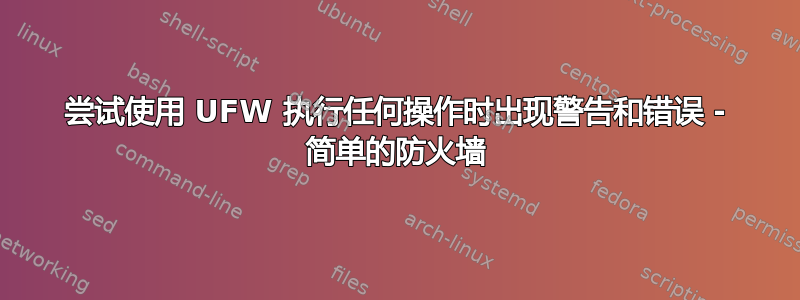
这可能是一个与用户错误有关的新手问题,但是在运行时
sudo apt-get install ufw
它返回我已经安装了最新版本,但如果我尝试重置
sudo ufw reset
或检查状态
sudo ufw status
它返回这些错误。
WARN: '/etc/ufw/applications.d' does not exist
ERROR: Couldn't stat '/etc/default/ufw'
我的 etc 文件夹中没有 ufw 目录,而且 uwf 肯定不在我的默认目录中。我是不是错过了需要将某些内容移到正确位置的步骤?
答案1
该/etc/ufw/applications.d目录和/etc/default/ufw文件会在最初安装时创建ufw- 听起来好像您在某个时候手动删除了它们。
您可以通过搜索查看哪些软件包(除了ufw它自己之外)会将应用程序配置文件放入特定系统上的目录中dpkg:
$ dpkg -S /etc/ufw/applications.d
postfix, openssh-server, samba, cups-daemon, ufw: /etc/ufw/applications.d
并重新安装它们例如
sudo apt install --reinstall ufw openssh-server


