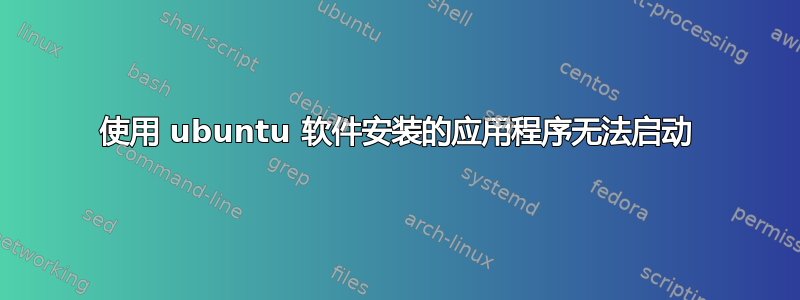
所以我创建了一个 ubuntu 实时持久 USB 驱动器。
一切似乎都运行正常。我使用 Ubuntu 软件安装了 CLion、atom 和 spotify,但这三个都无法运行!
我点击了图标,但什么也没发生。
我在 2013 年推出的 Son VAIO 电脑上运行着 Ubuntu 18.04,并且已经这样做了apt-get update。
解决方法但尚未确定解决方案:
我删除了 clion,并按照主页上的说明进行安装安装并设置 CLion而且运行完美!
我还删除了 atom 并通过执行以下操作进行安装:
sudo add-apt-repository ppa:webupd8team/atom
sudo apt-get update
sudo apt-get install atom
现在正在运行。我觉得是 ubuntu 软件中心的问题... 也许是 gnome 的问题?我不知道为什么会发生这种情况。
调试原子:(当它不工作时)
在调试原子时我尝试了几个命令,如atom -f或atom --safe或atom -v并得到:
snap-confine has elevated permissions and is not confined but should be.
Refusing to continue to avoid permission escalation attacks
因此我以 sudo 身份运行它们并得到:
cannot change profile for the next exec call: No such file or directory
由于评论,我输出了以下其他信息:
ubuntu@ubuntu:$ sudo apt policy atom
N: Unable to locate package atom
ubuntu@ubuntu:$ sudo snap info atom
name: atom
summary: A hackable text editor for the 21st Century.
publisher: snapcrafters
contact: https://github.com/snapcrafters/atom/issues
license: unknown
description: |
Atom is a free and open source text editor that is modern,
approachable, and hackable to the core.
This snap is maintained by the Snapcrafters community, and is not
necessarily endorsed or officially maintained by the upstream developers.
commands:
- atom.apm
- atom
snap-id: Lf1MF6tizzusVuA6l13ETyH5VDXxwA0D
tracking: stable
refresh-date: today at 19:37 UTC
channels:
stable: 1.31.2 (202) 187MB classic
candidate: ↑
beta: 1.31.2 (202) 187MB classic
edge: 1.31.2 (202) 187MB classic
installed: 1.31.2 (202) 187MB classic
硬件/驱动程序信息
我认为这可能是某些驱动程序的问题,所以我运行了它ubuntu-drivers autoinstall,现在我已经启动并运行了 nvidia 的专有驱动程序。这是我的驱动程序自动安装命令之后的当前设置:

好吧,现在我很困惑。我得出结论,在 ubuntu 软件上安装的任何东西都不起作用,但今天(2018 年 10 月 16 日)我用 ubuntu 软件安装了 pinta,它起作用了。我尝试重新安装 spotify 以查看它是否是更新,但问题仍然存在。


