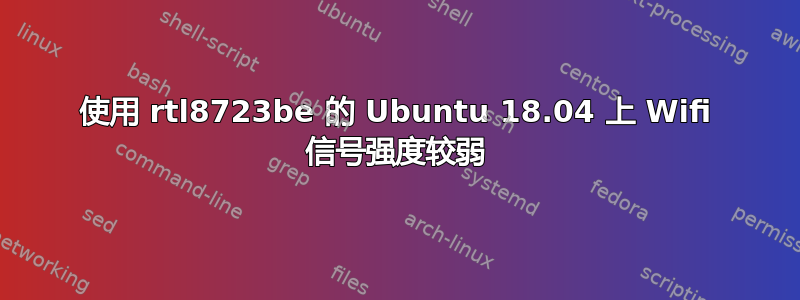
我的 HP-Pavillion 笔记本电脑上有 Realtek rtl8723be 驱动程序。
通过即插即用选项安装 Ubuntu 18.04 LTS 时,我在实际安装之前尝试了以下命令:
sudo modprobe -r rtl8723be
sudo modprobe rtl8723be ant_sel=2
并且 Wi-Fi 运行良好。
但是在与 Windows 10 一起安装后,WiFi 不知何故停止正常工作,现在只出现非常靠近设备的 WiFi 网络。
我尝试安装 realtek 软件在 GitHub 上如 README 中所述。但仍然没有进展。
我甚至尝试更改ant_sel参数,然后将其保存到我的/etc/modprobe.d/rtl8723be.conf,然后执行冷启动。但仍然没有进展。
我也尝试安装这个分支,但出现了错误。
sudo lshw -class network
*-network
description: Wireless interface
product: RTL8723BE PCIe Wireless Network Adapter
vendor: Realtek Semiconductor Co., Ltd.
physical id: 0
bus info: pci@0000:08:00.0
logical name: wlo1
version: 00
serial: 70:77:81:bf:a7:b9
width: 64 bits
clock: 33MHz
capabilities: pm msi pciexpress bus_master cap_list ethernet physical wireless
configuration: broadcast=yes driver=rtl8723be driverversion=4.15.0-36-generic firmware=N/A latency=0 link=no multicast=yes wireless=IEEE 802.11
resources: irq:18 ioport:5000(size=256) memory:c6100000-c6103fff
*-network
description: Ethernet interface
product: RTL8101/2/6E PCI Express Fast/Gigabit Ethernet controller
vendor: Realtek Semiconductor Co., Ltd.
physical id: 0
bus info: pci@0000:09:00.0
logical name: eno1
version: 0a
serial: 3c:a8:2a:ba:12:6f
size: 10Mbit/s
capacity: 100Mbit/s
width: 64 bits
clock: 33MHz
capabilities: pm msi pciexpress msix bus_master cap_list ethernet physical tp mii 10bt 10bt-fd 100bt 100bt-fd autonegotiation
configuration: autonegotiation=on broadcast=yes driver=r8169 driverversion=2.3LK-NAPI duplex=half firmware=rtl8107e-2_0.0.2 02/26/15 latency=0 link=no multicast=yes port=MII speed=10Mbit/s
resources: irq:19 ioport:4000(size=256) memory:c6004000-c6004fff memory:c6000000-c6003fff
*-network
description: Ethernet interface
physical id: 3
logical name: enp0s20u2
serial: ea:f8:17:e8:82:30
capabilities: ethernet physical
configuration: broadcast=yes driver=rndis_host driverversion=22-Aug-2005 firmware=RNDIS device ip=192.168.42.6 link=yes multicast=yes
有人可以建议现在该做什么吗?
答案1
请参阅错误报告我在上面链接了帖子#25 以及以下内容:
我已按照 #25 中的建议和建议对内核进行了测试。使用 rtl8723b3 的 Wifi 再次正常工作(非常有效)。但是,必须将 ant_sel 设置为 1(ant_sel=1),而内核 4.15.0-32 则要求将 ant_sel 设置为 2(ant_sel=2)。(例如 sudo modprobe rtl8723be ant_sel=1 vs. sudo modprobe rtl8723be ant_sel=2)。
在帖子#32中,我们看到内核版本 4.17-rc4 运行良好。
因此,我建议,如果且仅当 ant_sel 步骤不起作用时,才安装内核和相关软件包。链接都是常见的 64 位软件包。使用终端命令确保您的安装是 64 位:
arch
如果它返回x86_64,请继续。
下载这些软件包:
默认情况下,下载内容会进入 Downloads 文件夹。打开终端并执行:
cd ~/Downloads
sudo dpkg -i linux*.deb
重启。
编辑:最近发布的 Ubuntu 18.10 使用内核版本 4.18.0-xx。我假设 rtl8723be 将按预期工作。您可以通过运行 18.10 的实时会话来验证这一点。如果一切正常,我建议您安装它。


