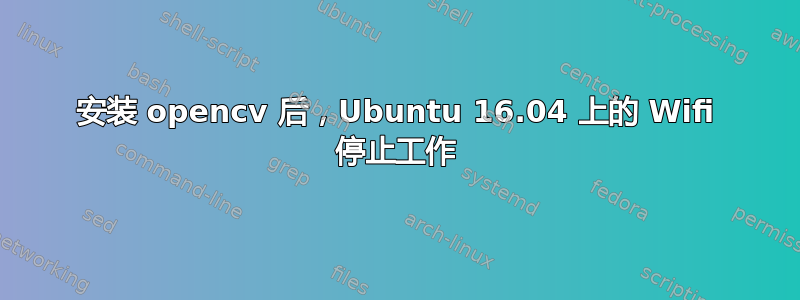
今天我在我的 ubuntu 上安装了 opencv 项目,使用本教程: https://www.pyimagesearch.com/2016/10/24/ubuntu-16-04-how-to-install-opencv/
由于某种原因,OpenCV 安装后,wifi 连接停止工作。我的 Windows 10 上的 wifi 运行正常。
我尝试重新启动网络服务并寻找类似的问题,但没有找到有用的信息。
以下是来自控制台的一些详细信息:
nmcli con up id “网络名称”
Error: Connection activation failed.
uname -a
Linux alex-PORTEGE-Z30-A 4.15.0-36-generic #39~16.04.1-Ubuntu SMP Tue Sep 25 08:59:23 UTC 2018 x86_64 x86_64 x86_64 GNU/Linux
sudo lshw-类网络
*-network
description: Ethernet interface
product: Ethernet Connection I218-V
vendor: Intel Corporation
physical id: 19
bus info: pci@0000:00:19.0
logical name: enp0s25
version: 04
serial: b8:6b:23:b3:c8:79
capacity: 1Gbit/s
width: 32 bits
clock: 33MHz
capabilities: pm msi bus_master cap_list ethernet physical tp 10bt 10bt-fd 100bt 100bt-fd 1000bt-fd autonegotiation
configuration: autonegotiation=on broadcast=yes driver=e1000e driverversion=3.2.6-k firmware=0.6-4 latency=0 link=no multicast=yes port=twisted pair
resources: irq:43 memory:f0600000-f061ffff memory:f063d000-f063dfff ioport:3080(size=32)
*-network
description: Wireless interface
product: Wireless 3160
vendor: Intel Corporation
physical id: 0
bus info: pci@0000:02:00.0
logical name: wlp2s0
version: 83
serial: a0:88:69:b7:e2:ce
width: 64 bits
clock: 33MHz
capabilities: pm msi pciexpress bus_master cap_list ethernet physical wireless
configuration: broadcast=yes driver=iwlwifi driverversion=4.15.0-36-generic firmware=17.948900127.0 latency=0 link=yes multicast=yes wireless=IEEE 802.11
resources: irq:46 memory:f0400000-f0401fff
*-network DISABLED
description: Ethernet interface
physical id: 3
logical name: wwp0s20u4c2i12
serial: fa:55:7b:fc:98:02
capabilities: ethernet physical
configuration: broadcast=yes driver=cdc_mbim driverversion=22-Aug-2005 firmware=CDC MBIM link=no multicast=yes
我希望知道在哪里可以找到有关此问题的更详细的日志。
消息
[ 86.071062] audit: type=1400 audit(1540151189.505:30): apparmor="DENIED" operation="open" profile="/usr/lib/NetworkManager/nm-dhcp-helper" name="/usr/local/lib/libz.so.1.2.9" pid=2201 comm="nm-dhcp-helper" requested_mask="r" denied_mask="r" fsuid=0 ouid=0
[ 130.028306] wlp2s0: deauthenticating from b4:ee:b4:ad:76:fc by local choice (Reason: 3=DEAUTH_LEAVING)
[ 132.802271] wlp2s0: authenticate with b4:ee:b4:ad:76:fc
[ 132.806612] wlp2s0: send auth to b4:ee:b4:ad:76:fc (try 1/3)
[ 132.809214] wlp2s0: authenticated
[ 132.812093] wlp2s0: associate with b4:ee:b4:ad:76:fc (try 1/3)
[ 132.835518] wlp2s0: RX AssocResp from b4:ee:b4:ad:76:fc (capab=0x1411 status=0 aid=1)
[ 132.836872] wlp2s0: associated
[ 132.877704] audit: type=1400 audit(1540151236.313:31): apparmor="DENIED" operation="open" profile="/usr/lib/NetworkManager/nm-dhcp-helper" name="/usr/local/lib/libz.so.1.2.9" pid=2245 comm="nm-dhcp-helper" requested_mask="r" denied_mask="r" fsuid=0 ouid=0
[ 133.901403] audit: type=1400 audit(1540151237.337:32): apparmor="DENIED" operation="open" profile="/usr/lib/NetworkManager/nm-dhcp-helper" name="/usr/local/lib/libz.so.1.2.9" pid=2246 comm="nm-dhcp-helper" requested_mask="r" denied_mask="r" fsuid=0 ouid=0
[ 178.054578] wlp2s0: deauthenticating from b4:ee:b4:ad:76:fc by local choice (Reason: 3=DEAUTH_LEAVING)
[ 180.694133] wlp2s0: authenticate with b4:ee:b4:ad:76:fc
[ 180.698639] wlp2s0: send auth to b4:ee:b4:ad:76:fc (try 1/3)
[ 180.701431] wlp2s0: authenticated
[ 180.704127] wlp2s0: associate with b4:ee:b4:ad:76:fc (try 1/3)
[ 180.707641] wlp2s0: RX AssocResp from b4:ee:b4:ad:76:fc (capab=0x1411 status=0 aid=1)
[ 180.717145] wlp2s0: associated
[ 180.776754] audit: type=1400 audit(1540151284.213:33): apparmor="DENIED" operation="open" profile="/usr/lib/NetworkManager/nm-dhcp-helper" name="/usr/local/lib/libz.so.1.2.9" pid=2276 comm="nm-dhcp-helper" requested_mask="r" denied_mask="r" fsuid=0 ouid=0
[ 181.801668] audit: type=1400 audit(1540151285.237:34): apparmor="DENIED" operation="open" profile="/usr/lib/NetworkManager/nm-dhcp-helper" name="/usr/local/lib/libz.so.1.2.9" pid=2278 comm="nm-dhcp-helper" requested_mask="r" denied_mask="r" fsuid=0 ouid=0
[ 226.034090] wlp2s0: deauthenticating from b4:ee:b4:ad:76:fc by local choice (Reason: 3=DEAUTH_LEAVING)
在安装 opencv 的某个时候,我重新安装了这个库 libz.so.1.2.9 - 使用此线程中接受的答案https://stackoverflow.com/questions/48306849/lib-x86-64-linux-gnu-libz-so-1-version-zlib-1-2-9-not-found?rq=1


