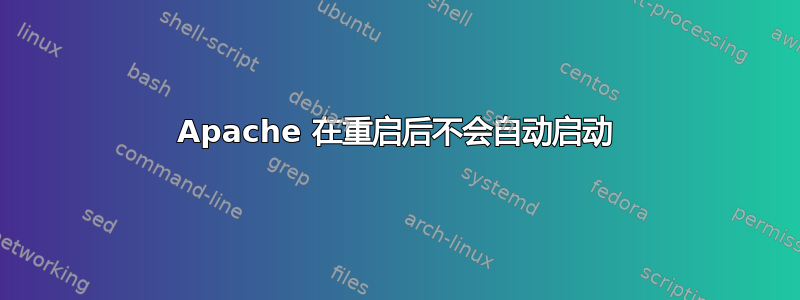
我有两个问题。
我今天安装了更新并重启了运行 Ubuntu 18.04 LTS 和 LAMP 的 VPS 服务器。Apache2 已经安装多年,一直运行正常。今天重启后,我注意到我的 Apache 服务没有自行重启。它在 时重启,没有任何问题,sudo service apache2 start也没有/var/log/apache2/error.log任何值得关注的地方。后续重启证明该服务在重启时仍然不会重启。
1) 我如何返回查看刚刚安装了哪些更新?
2) 是否有其他 Ubuntu 日志可以向我显示导致此服务在重启后无法启动的原因?
日志内容示例
[Mon Nov 05 17:50:19.860989 2018] [mpm_prefork:notice] [pid 1966] AH00169: caught SIGTERM, shutting down
[Mon Nov 05 17:50:19.987368 2018] [mpm_prefork:notice] [pid 2215] AH00163: Apache/2.4.37 (Ubuntu) OpenSSL/1.1.1 configured -- resuming normal operations
[Mon Nov 05 17:50:19.987506 2018] [core:notice] [pid 2215] AH00094: Command line: '/usr/sbin/apache2'
答案1
你试过吗sudo systemctl enable apache2?可能是它不知怎么被禁用了。如果它使用命令启动时没有问题start,我无法想象为什么这不能修复它无法自行启动的问题。
如果这样可以解决问题,则意味着没有错误;只是没有被告知启动。


