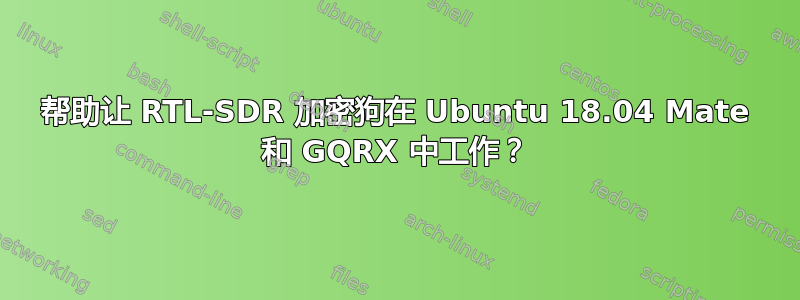
我正在尝试设置 SDR
版本 18.04.1 LTS (Bionic Beaver) 64 位
内核 Linux 4.15.0-34-通用 x86_64
伴侣 1.20.1
我已经安装了 GQRX,如下所示:
sudo add-apt-repository -y ppa:bladerf/bladerf
sudo add-apt-repository -y ppa:myriadrf/drivers
sudo add-apt-repository -y ppa:myriadrf/gnuradio
sudo add-apt-repository -y ppa:gqrx/gqrx-sdr
sudo apt-get update
sudo apt-get install gqrx-sdr
然后我连接了 RTL 并检查了 dmesg
[326258.843710] rtl2832 27-0010: Realtek RTL2832 successfully attached
[326258.843741] usb 3-4: DVB: registering adapter 0 frontend 0 (Realtek RTL2832 (DVB-T))...
[326258.843830] r820t 28-001a: creating new instance
[326258.854370] r820t 28-001a: Rafael Micro r820t successfully identified
[326258.856703] rtl2832_sdr rtl2832_sdr.0.auto: Registered as swradio0
[326258.856707] rtl2832_sdr rtl2832_sdr.0.auto: Realtek RTL2832 SDR attached
[326258.856710] rtl2832_sdr rtl2832_sdr.0.auto: SDR API is still slightly experimental and functionality changes may follow
[326258.872348] Registered IR keymap rc-empty
[326258.872482] rc rc0: Realtek RTL2832U reference design as /devices/pci0000:00/0000:00:12.0/usb3/3-4/rc/rc0
[326258.872628] input: Realtek RTL2832U reference design as /devices/pci0000:00/0000:00:12.0/usb3/3-4/rc/rc0/input30
[326258.873930] lirc lirc0: lirc_dev: driver ir-lirc-codec (dvb_usb_rtl28xxu) registered at minor = 0
[326258.873941] usb 3-4: dvb_usb_v2: schedule remote query interval to 200 msecs
[326258.891332] usb 3-4: dvb_usb_v2: 'Realtek RTL2832U reference design' successfully initialized and connected
我启动了 GQRX 但无法调整任何东西或看到瀑布。
我检查了 lsusb -t
/: Bus 06.Port 1: Dev 1, Class=root_hub, Driver=xhci_hcd/2p, 5000M
/: Bus 05.Port 1: Dev 1, Class=root_hub, Driver=xhci_hcd/2p, 480M
|__ Port 1: Dev 2, If 0, Class=Video, Driver=uvcvideo, 480M
|__ Port 1: Dev 2, If 1, Class=Video, Driver=uvcvideo, 480M
|__ Port 1: Dev 2, If 2, Class=Audio, Driver=snd-usb-audio, 480M
|__ Port 1: Dev 2, If 3, Class=Audio, Driver=snd-usb-audio, 480M
/: Bus 04.Port 1: Dev 1, Class=root_hub, Driver=ohci-pci/4p, 12M
|__ Port 1: Dev 5, If 0, Class=Vendor Specific Class, Driver=sonixj, 12M
|__ Port 1: Dev 5, If 1, Class=Audio, Driver=snd-usb-audio, 12M
|__ Port 1: Dev 5, If 2, Class=Audio, Driver=snd-usb-audio, 12M
/: Bus 03.Port 1: Dev 1, Class=root_hub, Driver=ohci-pci/4p, 12M
|__ Port 1: Dev 2, If 0, Class=Human Interface Device, Driver=usbhid, 1.5M
|__ Port 1: Dev 2, If 1, Class=Human Interface Device, Driver=usbhid, 1.5M
|__ Port 2: Dev 3, If 0, Class=Human Interface Device, Driver=usbhid, 1.5M
|__ Port 4: Dev 17, If 0, Class=Vendor Specific Class, Driver=dvb_usb_rtl28xxu, 12M
|__ Port 4: Dev 17, If 1, Class=Vendor Specific Class, Driver=, 12M
/: Bus 02.Port 1: Dev 1, Class=root_hub, Driver=ehci-pci/4p, 480M
/: Bus 01.Port 1: Dev 1, Class=root_hub, Driver=ehci-pci/4p, 480M
然后检查 lsmod | grep rt
rtl2832_sdr 36864 0
rtl2832 24576 1
i2c_mux 16384 1 rtl2832
dvb_usb_rtl28xxu 40960 1
dvb_usb_v2 40960 1 dvb_usb_rtl28xxu
dvb_core 126976 2 dvb_usb_v2,rtl2832
rc_core 36864 5 ir_lirc_codec,lirc_dev,dvb_usb_v2,dvb_usb_rtl28xxu
xt_multiport 16384 0
videobuf2_vmalloc 16384 2 uvcvideo,rtl2832_sdr
videobuf2_v4l2 24576 2 uvcvideo,rtl2832_sdr
videobuf2_core 40960 3 uvcvideo,rtl2832_sdr,videobuf2_v4l2
videodev 184320 7 uvcvideo,v4l2_common,videobuf2_core,gspca_sonixj,rtl2832_sdr,gspca_main,videobuf2_v4l2
parport_pc 36864 1
parport 49152 3 lp,parport_pc,ppdev
x_tables 40960 3 xt_multiport,ip_tables,iptable_filter
rtl_test -t 的输出
Found 1 device(s):
0: Realtek, RTL2838UHIDIR, SN: 00000001
Using device 0: Generic RTL2832U OEM
Detached kernel driver
Found Rafael Micro R820T tuner
r82xx_write: i2c wr failed=-4 reg=1e len=1
r82xx_init: failed=-4
rtlsdr_demod_write_reg failed with -4
rtlsdr_demod_read_reg failed with -4
Supported gain values (29): 0.0 0.9 1.4 2.7 3.7 7.7 8.7 12.5 14.4 15.7 16.6 19.7 20.7 22.9 25.4 28.0 29.7 32.8 33.8 36.4 37.2 38.6 40.2 42.1 43.4 43.9 44.5 48.0 49.6
rtlsdr_demod_write_reg failed with -4
rtlsdr_demod_read_reg failed with -4
r82xx_write: i2c wr failed=-4 reg=0a len=1
rtlsdr_demod_write_reg failed with -4
rtlsdr_demod_read_reg failed with -4
rtlsdr_demod_write_reg failed with -4
rtlsdr_demod_read_reg failed with -4
rtlsdr_demod_write_reg failed with -4
rtlsdr_demod_read_reg failed with -4
rtlsdr_demod_write_reg failed with -4
rtlsdr_demod_read_reg failed with -4
rtlsdr_demod_write_reg failed with -4
rtlsdr_demod_read_reg failed with -4
rtlsdr_demod_write_reg failed with -4
rtlsdr_demod_read_reg failed with -4
rtlsdr_demod_write_reg failed with -4
rtlsdr_demod_read_reg failed with -4
WARNING: Failed to set sample rate.
No E4000 tuner found, aborting.
rtlsdr_demod_write_reg failed with -4
rtlsdr_demod_read_reg failed with -4
rtlsdr_demod_write_reg failed with -4
rtlsdr_demod_read_reg failed with -4
rtlsdr_write_reg failed with -4
Reattaching kernel driver failed!
我错过了什么?
答案1
我让它工作了。USB 端口输出的电量不足。我使用了有源 USB 集线器,现在设备工作正常。


