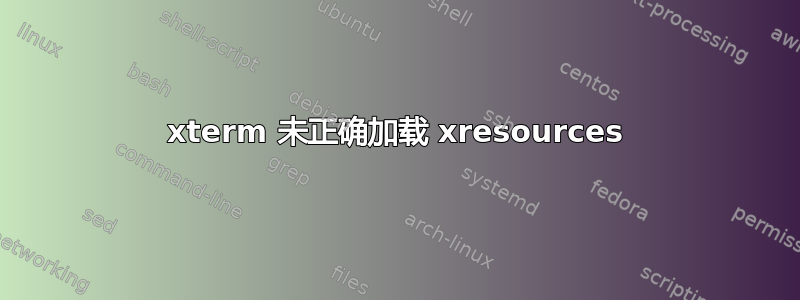
还有类似的问题在那里但是,我无法找出.xinitrc文件中导致.Xresources无法加载的缺陷。各自的.xinitrc
#!/bin/sh
[[ -f ~/.Xresources ]] && xrdb -merge -I$HOME ~/.Xresources
exec startxfce4
相应的 DE xfce4(仅)不使用登录管理器startx,在 上运行arch。我读过维基百科和那里的帖子,似乎没有什么可以解决这个问题......
文件.Xresources
#define _background #272822
#define _color8 #303030
#define _foreground #d0d0d0
#define _color9 #ff0090
#define _color2 #66AA11
#define _color10 #80FF00
#define _color3 #c47f2c
#define _color11 #ffba68
#define _color4 #30309b
#define _color12 #5f5fee
#define _color5 #7e40a5
#define _color13 #bb88dd
#define _color6 #3579A8
#define _color14 #4eb4fa
#define _color7 #9999AA
#define _color15 #ffffff
xterm*background: _background
xterm*foreground: _foreground
xterm*cursorColor: _foreground
xterm*color0: _background
xterm*color1: _foreground
xterm*color2: _color2
xterm*color3: _color3
xterm*color4: _color4
xterm*color5: _color5
xterm*color6: _color6
xterm*color7: _color7
xterm*color8: _color8
xterm*color9: _color9
xterm*color10: _color10
xterm*color11: _color11
xterm*color12: _color12
xterm*color13: _color13
xterm*color14: _color14
xterm*color15: _color15
答案1
问题是.Xresources文件中的语法不正确。语法似乎#define不起作用;因此使用十六进制代码直接解决了问题。一个例子:
*.foreground: #ababab
*.background: #000000
*.cursorColor: #ababab
答案2
我有同样的问题:
最清晰的方法是:
- 复制
/etc/xdg/xfce4/xinitrc到~/.config/xfce4/ - 编辑
~/.config/xfce4/xinitrc,找到行:
cat /dev/null $XRESOURCES | xrdb --nocpp -merge -
- 删除
--nocpp,这样该行现在看起来像
cat /dev/null $XRESOURCES | xrdb -merge -
- 节省
祝你好运!
答案3
资源存储在 X 服务器中,因此只能读取一次。远程 X11 客户端(例如通过 SSH 转发的客户端)也可以访问它们。
加载资源文件(例如传统的 .Xresources),替换任何当前设置:
xrdb ~/.Xresources


