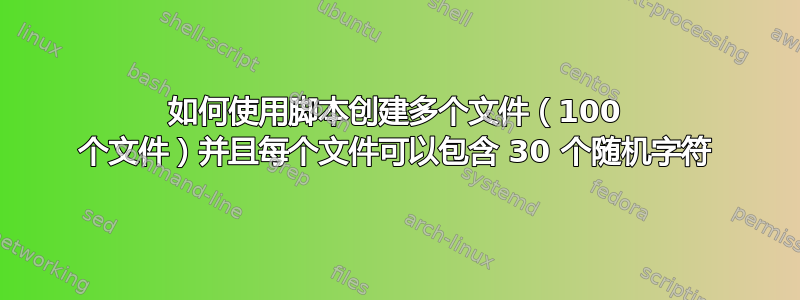
我需要使用 Linux 脚本创建 100 个文件,其中包含 30 个随机字符密码,并且该密码仅包含字符串、小写字母和大写字母。每个文件的名称均为“Business.txt”
#!/bin/bash
for n in {1..100}; do
{ < /dev/urandom tr -dc A-Za-z0-9 | head -c${1:-30};echo; } > /mnt/mymnt/passwords/$n done
答案1
当实际上只需要一次打开文件一百次时,这并不是一个好习惯,那么如何:
#!/bin/bash
random=$(</dev/urandom tr -dc A-Za-z0-9 | head -c3000)
for i in {1..100}; do
echo ${random:(i-1)*30:30} >/mnt/mymnt/passwords/Business$i.txt
done
A-Za-z0-9这首先保存与变量匹配的 3000 个随机字符$random,然后循环遍历数字 1-100,切出 30 个字符的部分并保存它们。
答案2
在写这个答案的时候,我以为您可以通过以下方式获得您想要的内容,但目前尚不清楚您想如何存储密码。
将目录更改为您想要写入文件的位置
Business.txt。测试您是否可以手动创建文件,
echo 'testing' > Business.txt cat Business.txt如果需要,修改所有权和权限。方法取决于文件系统。
创建密码,
for n in {1..100}; do { < /dev/urandom tr -dc A-Za-z0-9 | head -c${1:-30};echo; } ;done > Business.txt检查密码
Business.txt$ cat Business.txt 7rmJFCq2CZ9azpuxywFLwbjhmL2dD4 dtLSVAEtDmyLUglkYFgUeGc9PDKBPb E3bnJ8WF4qoyS1Tokp6reAcpIkuLUt Y5whhtbJn1KfAccp85547gNDji2xLY ...应该有 100 行
$ wc -l Business.txt 100 Business.txt
编辑:
您需要 100 个具有不同名称的文件(每个文件一个密码)。因此,可以根据以下列表修改步骤。
2.1.删除测试文件。
rm Business.txt
修改的命令行:在循环内写入目标文件。
for n in {1..100}; do { < /dev/urandom tr -dc A-Za-z0-9 | head -c${1:-30};echo; } > Business"$n".txt; done检查文件是否已写入
$ ls Business100.txt Business28.txt Business46.txt Business64.txt Business82.txt Business10.txt Business29.txt Business47.txt Business65.txt Business83.txt Business11.txt Business2.txt Business48.txt Business66.txt Business84.txt Business12.txt Business30.txt Business49.txt Business67.txt Business85.txt Business13.txt Business31.txt Business4.txt Business68.txt Business86.txt Business14.txt Business32.txt Business50.txt Business69.txt Business87.txt Business15.txt Business33.txt Business51.txt Business6.txt Business88.txt Business16.txt Business34.txt Business52.txt Business70.txt Business89.txt Business17.txt Business35.txt Business53.txt Business71.txt Business8.txt Business18.txt Business36.txt Business54.txt Business72.txt Business90.txt Business19.txt Business37.txt Business55.txt Business73.txt Business91.txt Business1.txt Business38.txt Business56.txt Business74.txt Business92.txt Business20.txt Business39.txt Business57.txt Business75.txt Business93.txt Business21.txt Business3.txt Business58.txt Business76.txt Business94.txt Business22.txt Business40.txt Business59.txt Business77.txt Business95.txt Business23.txt Business41.txt Business5.txt Business78.txt Business96.txt Business24.txt Business42.txt Business60.txt Business79.txt Business97.txt Business25.txt Business43.txt Business61.txt Business7.txt Business98.txt Business26.txt Business44.txt Business62.txt Business80.txt Business99.txt Business27.txt Business45.txt Business63.txt Business81.txt Business9.txt应该有 100 个文件(每个文件一个密码)
$ ls -1 Business*|wc -l 100检查中的密码
Business1.txt...Business2.txt$ cat Business* 43xx3zUEJ5wCPLzhagmQJcWHP2cvW1 GCRZ8uJdxQEKXRBc2hoZREpiWseFll CKwYTghXjJOcBuufODKWnFohG1TKel ZMXPyNTxIENfoWlF7cfkPxCBkQpLt1 ...
答案3
我能找到的唯一从 /dev/urandom 获取所需内容的方法是使用 dd 命令。由于 /dev/urandom 输出原始位,因此使用 tr 命令将获取可打印字符,但如果您想要 30 个可打印字符,则需要从 dd 获取超过 30 个字节。因此,我选择了 300。您可以使用 cut 命令获取前 30 个可打印字符。
脚本如下:
#!/bin/bash
for n in {1..100}; do
p=$(dd if=/dev/urandom bs=1 count=300 2>/dev/null | tr -dc A-Za-z0-9 | cut -c 1-30)
echo "${p}" >${n}
done
exit 0
希望这可以帮助。


