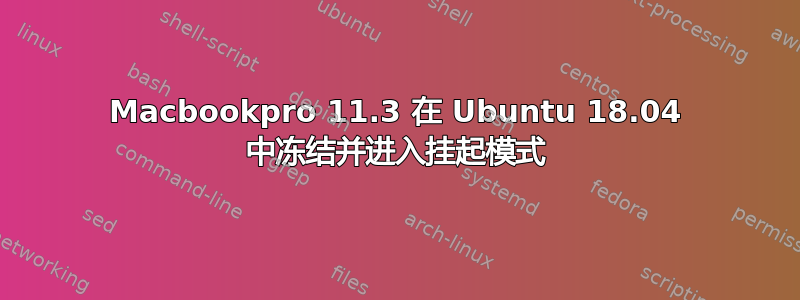
我已经在 Apple macbook pro 11,3 内核 4.15.0-39 gnome 版本 3.28.2 上安装了 Ubuntu 18.04
我的问题与挂起模式有关:
当我尝试将电脑置于挂起模式(按下 alt 并单击 gnome 界面右上方面板上的电源图标)时,屏幕变黑,但显示灯保持亮着。电脑冻结,我必须按下电源按钮重置。我尝试通过命令 shell 调用待机模式,但电脑也崩溃了。
等待挂起时间屏幕变黑,但背光保持亮起;在这种情况下,我可以通过键盘唤醒电脑
当我合上盖子时,屏幕变黑,大约 1 秒后屏幕再次亮起。
我试过:
- 重置 smc
- 更改 Linux 内核
- 安装 ubuntu 16.04 或 18.10
- 使用 Wayland
- echo XHC1 > /proc/acpi/wakeup 命令
但不幸的是,没有人能做到这些……
有什么建议吗?感谢您的帮助
这是我的硬件列表:
narkbkb@narkbkb-MacBookPro:~$ sudo lshw -short
这是输出:
[sudo] password di narkbkb:
H/W path Device Class Description
================================================== ==========
system MacBookPro11,3 (System SKU#)
/0 bus Mac-2BD1B31983FE1663
/0/0 processor Intel(R) Core(TM) i7-4870HQ CPU
/0/0/2 memory 128KiB L1 cache
/0/0/3 memory 1MiB L2 cache
/0/0/4 memory 6MiB L3 cache
/0/1 memory 128KiB L1 cache
/0/6 memory 16GiB System Memory
/0/6/0 memory 8GiB SODIMM DDR3 Synchronous 16
/0/6/1 memory 8GiB SODIMM DDR3 Synchronous 16
/0/c memory 1MiB BIOS
/0/36dd memory 1019KiB BIOS
/0/100 bridge Crystal Well DRAM Controller
/0/100/1 bridge Crystal Well PCI Express x16 Co
/0/100/1/0 display GK107M [GeForce GT 750M Mac Edi
/0/100/1/0.1 multimedia GK107 HDMI Audio Controller
/0/100/1.1 bridge Crystal Well PCI Express x8 Con
/0/100/1.1/0 bridge DSL5520 Thunderbolt 2 Bridge [F
/0/100/1.1/0/0 bridge DSL5520 Thunderbolt 2 Bridge [F
/0/100/1.1/0/0/0 generic DSL5520 Thunderbolt 2 NHI [Falc
/0/100/1.1/0/3 bridge DSL5520 Thunderbolt 2 Bridge [F
/0/100/1.1/0/3/0 bridge DSL2210 Thunderbolt Controller
/0/100/1.1/0/3/0/0 bridge DSL2210 Thunderbolt Controller
/0/100/1.1/0/3/0/0/0 ens9 network NetXtreme BCM57762 Gigabit Ethe
/0/100/1.1/0/4 bridge DSL5520 Thunderbolt 2 Bridge [F
/0/100/1.1/0/5 bridge DSL5520 Thunderbolt 2 Bridge [F
/0/100/1.1/0/6 bridge DSL5520 Thunderbolt 2 Bridge [F
/0/100/14 bus 8 Series/C220 Series Chipset Fa
/0/100/14/0 usb1 bus xHCI Host Controller
/0/100/14/0/1 bus Hub in Apple Extended USB Keybo
/0/100/14/0/1/1 input USB Optical Mouse
/0/100/14/0/1/2 printer Officejet Pro K550
/0/100/14/0/1/3 input Apple Extended USB Keyboard
/0/100/14/0/8 bus BRCM20702 Hub
/0/100/14/0/8/3 communication Bluetooth USB Host Controller
/0/100/14/0/c input Apple Internal Keyboard / Track
/0/100/14/1 usb2 bus xHCI Host Controller
/0/100/14/1/4 scsi0 storage Card Reader
/0/100/14/1/4/0.0.0 /dev/sdb disk SD Card Reader
/0/100/14/1/4/0.0.0/0 /dev/sdb disk
/0/100/16 communication 8 Series/C220 Series Chipset Fa
/0/100/1b multimedia 8 Series/C220 Series Chipset Hi
/0/100/1c bridge 8 Series/C220 Series Chipset Fa
/0/100/1c.2 bridge 8 Series/C220 Series Chipset Fa
/0/100/1c.2/0 wlp3s0 network BCM4360 802.11ac Wireless Netwo
/0/100/1c.3 bridge 8 Series/C220 Series Chipset Fa
/0/100/1c.3/0 multimedia 720p FaceTime HD Camera
/0/100/1c.4 bridge 8 Series/C220 Series Chipset Fa
/0/100/1c.4/0 storage Apple PCIe SSD
/0/100/1f bridge HM87 Express LPC Controller
/0/100/1f.3 bus 8 Series/C220 Series Chipset Fa
/0/2 scsi1 storage
/0/2/0.0.0 /dev/sda disk 500GB APPLE SSD SM0512
/0/2/0.0.0/1 volume 200MiB EFI GPT partition
/0/2/0.0.0/2 /dev/sda2 volume 381GiB Non-FS data partition
/0/2/0.0.0/3 /dev/sda3 volume 83GiB EXT4 volume
/0/2/0.0.0/4 /dev/sda4 volume 20MiB Linux swap volume


