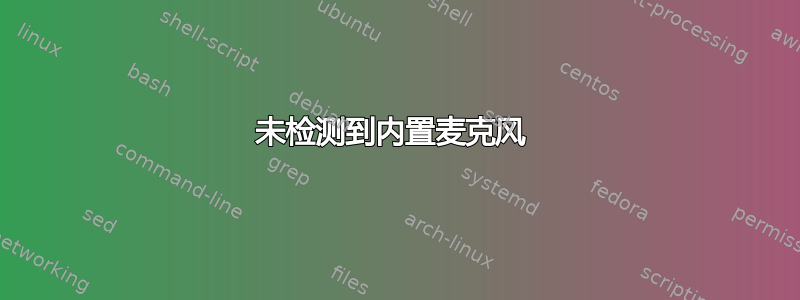
更新:本指南的脚本最终我成功了,尽管我之前已经自己单独完成了所有命令。我真的不知道为什么,但想把它抛给其他读到这篇文章的人。
(首先,我对 Linux 非常陌生,但我已经尝试过遵循许多不同论坛的建议但都无济于事。我一直试图提供有关我的系统设置的清晰和必要的信息。)
我买了联想 X1 Carbon 7th Gen,打算运行 Ubuntu。当我遇到所描述的 Wifi 问题时这里,我决定使用 Ubuntu 19,尽管我更喜欢使用 Ubuntu 18 的 LTS。系统运行一切顺利,直到我需要使用麦克风进行 Zoom 通话时,我才意识到我的系统没有检测到任何输入设备。看看我的GUI 声音设置看起来 - 没有可供选择的输入设备,但我的扬声器正在工作。
经过网上排查,我发现此论坛帖子描述了如何在运行 Arch 时修复该问题。我决定自己尝试按照指南操作,因为此联想论坛帖子暗示本指南并非 Arch 专用,可能适用于其他发行版(例如 Debian、Ubuntu)。但是,即使按照指南操作(考虑到用户 tbw 在回复 #9 中指出的拼写错误),我还是无法检测到麦克风。
目前,我的 /etc/modprobe.d/blacklist.conf 如下所示。
# blacklist snd_hda_intel
# blacklist snd_soc_skl
当我取消注释上述黑名单行时,可用的输入源没有任何变化,但我无法使用扬声器。因此,我暂时保留这些行的注释。
目前,这就是我的 /etc/pulse/default.pa 的样子。
load-module module-alsa-source device=hw:0,7
这是以下命令的结果。
# ls -l /lib/firmware/intel/sof-tplg/
total 200
-rw------- 1 jmarkey jmarkey 44987 Aug 14 13:27 sof-hda-generic-2ch.tplg
-rw------- 1 jmarkey jmarkey 45123 Aug 14 13:27 sof-hda-generic-4ch.tplg
-rw------- 1 jmarkey jmarkey 27543 Aug 14 13:27 sof-hda-generic-idisp-2ch.tplg
-rw------- 1 jmarkey jmarkey 27679 Aug 14 13:27 sof-hda-generic-idisp-4ch.tplg
-rw------- 1 jmarkey jmarkey 15343 Aug 14 13:27 sof-hda-generic-idisp.tplg
lrwxrwxrwx 1 root root 53 Jan 17 00:08 sof-hda-generic.tpl -> /lib/firmware/intel/sof-tplg/sof-hda-generic-4ch.tplg
-rw------- 1 jmarkey jmarkey 32787 Aug 14 13:27 sof-hda-generic.tplg.original
因此,我当前的系统与指南的结果类似。我甚至对线程上原始帖子的最终编辑中描述的脉冲守护进程进行了编辑,这就是我的 /etc/pulse/daemon.conf 的样子。
enable-lfe-remixing = yes
; lfe-crossover-freq = 0
lfe-crossover-freq = 250
这是有关我的硬件的信息。
# lspci
00:00.0 Host bridge: Intel Corporation Device 9b61 (rev 0c)
00:02.0 VGA compatible controller: Intel Corporation Device 9b41 (rev 02)
00:04.0 Signal processing controller: Intel Corporation Xeon E3-1200 v5/E3-1500 v5/6th Gen Core Processor Thermal Subsystem (rev 0c)
00:08.0 System peripheral: Intel Corporation Xeon E3-1200 v5/v6 / E3-1500 v5 / 6th/7th Gen Core Processor Gaussian Mixture Model
00:12.0 Signal processing controller: Intel Corporation Device 02f9
00:14.0 USB controller: Intel Corporation Device 02ed
00:14.2 RAM memory: Intel Corporation Device 02ef
00:14.3 Network controller: Intel Corporation Device 02f0
00:15.0 Serial bus controller [0c80]: Intel Corporation Device 02e8
00:15.1 Serial bus controller [0c80]: Intel Corporation Device 02e9
00:16.0 Communication controller: Intel Corporation Device 02e0
00:1d.0 PCI bridge: Intel Corporation Device 02b0 (rev f0)
00:1d.4 PCI bridge: Intel Corporation Device 02b4 (rev f0)
00:1f.0 ISA bridge: Intel Corporation Device 0284
00:1f.3 Audio device: Intel Corporation Device 02c8
00:1f.4 SMBus: Intel Corporation Device 02a3
00:1f.5 Serial bus controller [0c80]: Intel Corporation Device 02a4
00:1f.6 Ethernet controller: Intel Corporation Ethernet Connection (10) I219-V
03:00.0 Non-Volatile memory controller: Toshiba America Info Systems Device 011a
05:00.0 PCI bridge: Intel Corporation JHL6540 Thunderbolt 3 Bridge (C step) [Alpine Ridge 4C 2016] (rev 02)
06:00.0 PCI bridge: Intel Corporation JHL6540 Thunderbolt 3 Bridge (C step) [Alpine Ridge 4C 2016] (rev 02)
06:01.0 PCI bridge: Intel Corporation JHL6540 Thunderbolt 3 Bridge (C step) [Alpine Ridge 4C 2016] (rev 02)
06:02.0 PCI bridge: Intel Corporation JHL6540 Thunderbolt 3 Bridge (C step) [Alpine Ridge 4C 2016] (rev 02)
06:04.0 PCI bridge: Intel Corporation JHL6540 Thunderbolt 3 Bridge (C step) [Alpine Ridge 4C 2016] (rev 02)
07:00.0 System peripheral: Intel Corporation JHL6540 Thunderbolt 3 NHI (C step) [Alpine Ridge 4C 2016] (rev 02)
2d:00.0 USB controller: Intel Corporation JHL6540 Thunderbolt 3 USB Controller (C step) [Alpine Ridge 4C 2016] (rev 02)
以下是我在论坛回复中看到的一些其他命令的结果。
# arecord -l
**** List of CAPTURE Hardware Devices ****
card 0: PCH [HDA Intel PCH], device 0: ALC285 Analog [ALC285 Analog]
Subdevices: 1/1
Subdevice #0: subdevice #0
# amixer -c0
Simple mixer control 'Master',0
Capabilities: pvolume pvolume-joined pswitch pswitch-joined
Playback channels: Mono
Limits: Playback 0 - 87
Mono: Playback 66 [76%] [-15.75dB] [on]
Simple mixer control 'Headphone',0
Capabilities: pvolume pswitch
Playback channels: Front Left - Front Right
Limits: Playback 0 - 87
Mono:
Front Left: Playback 0 [0%] [-65.25dB] [off]
Front Right: Playback 0 [0%] [-65.25dB] [off]
Simple mixer control 'Speaker',0
Capabilities: pvolume pswitch
Playback channels: Front Left - Front Right
Limits: Playback 0 - 87
Mono:
Front Left: Playback 87 [100%] [0.00dB] [on]
Front Right: Playback 87 [100%] [0.00dB] [on]
Simple mixer control 'Bass Speaker',0
Capabilities: pswitch
Playback channels: Front Left - Front Right
Mono:
Front Left: Playback [on]
Front Right: Playback [on]
Simple mixer control 'PCM',0
Capabilities: pvolume
Playback channels: Front Left - Front Right
Limits: Playback 0 - 255
Mono:
Front Left: Playback 253 [99%] [-0.40dB]
Front Right: Playback 253 [99%] [-0.40dB]
Simple mixer control 'Mic Boost',0
Capabilities: volume
Playback channels: Front Left - Front Right
Capture channels: Front Left - Front Right
Limits: 0 - 3
Front Left: 3 [100%] [30.00dB]
Front Right: 3 [100%] [30.00dB]
Simple mixer control 'Mic Mute-LED Mode',0
Capabilities: enum
Items: 'On' 'Off' 'Follow Capture' 'Follow Mute'
Item0: 'On'
Simple mixer control 'IEC958',0
Capabilities: pswitch pswitch-joined
Playback channels: Mono
Mono: Playback [off]
Simple mixer control 'IEC958',1
Capabilities: pswitch pswitch-joined
Playback channels: Mono
Mono: Playback [on]
Simple mixer control 'IEC958',2
Capabilities: pswitch pswitch-joined
Playback channels: Mono
Mono: Playback [on]
Simple mixer control 'IEC958',3
Capabilities: pswitch pswitch-joined
Playback channels: Mono
Mono: Playback [on]
Simple mixer control 'IEC958',4
Capabilities: pswitch pswitch-joined
Playback channels: Mono
Mono: Playback [on]
Simple mixer control 'Capture',0
Capabilities: cvolume cswitch
Capture channels: Front Left - Front Right
Limits: Capture 0 - 63
Front Left: Capture 63 [100%] [30.00dB] [on]
Front Right: Capture 63 [100%] [30.00dB] [on]
Simple mixer control 'Auto-Mute Mode',0
Capabilities: enum
Items: 'Disabled' 'Enabled'
Item0: 'Enabled'
如果我应该发布任何其他信息,请告诉我。因为我是菜鸟,所以我不确定上述信息是太多还是不够。
我还尝试了其他一些修复方法,特别是尝试了 alsamixer 和 pavucontrol,但都无济于事。自从尝试了这些修复方法后,我的 F4 键后面的灯就亮了(表示麦克风已禁用),但我无法通过按下它来关闭它(按住 Fn 键和不按住 Fn 键时)。
--------------编辑 1---------------
这是以下命令的输出(包含黑名单文件中注释的行)。
dmesg | grep sof
[ 0.928838] integrity: Loaded X.509 cert 'Microsoft Corporation UEFI CA 2011: 13adbf4309bd82709c8cd54f316ed522988a1bd4'
[ 0.928847] integrity: Loaded X.509 cert 'Microsoft Windows Production PCA 2011: a92902398e16c49778cd90f99e4f9ae17c55af53'
然后取消注释黑名单行。
dmesg | grep sof
[ 0.934483] integrity: Loaded X.509 cert 'Microsoft Corporation UEFI CA 2011: 13adbf4309bd82709c8cd54f316ed522988a1bd4'
[ 0.934496] integrity: Loaded X.509 cert 'Microsoft Windows Production PCA 2011: a92902398e16c49778cd90f99e4f9ae17c55af53'
[ 2.767718] sof-audio-pci 0000:00:1f.3: warning: No matching ASoC machine driver found
[ 2.767724] sof-audio-pci 0000:00:1f.3: DSP detected with PCI class/subclass/prog-if 0x040380
[ 2.767850] sof-audio-pci 0000:00:1f.3: use msi interrupt mode
[ 2.771861] sof-audio-pci 0000:00:1f.3: bound 0000:00:02.0 (ops i915_audio_component_bind_ops [i915])
[ 2.776385] sof-audio-pci 0000:00:1f.3: hda codecs found, mask 5
[ 2.776386] sof-audio-pci 0000:00:1f.3: using HDA machine driver skl_hda_dsp_generic now
[ 2.822519] sof-audio-pci 0000:00:1f.3: unexpected ipc interrupt raised!
[ 2.822520] sof-audio-pci 0000:00:1f.3: error: no reply expected, received 0x0
[ 5.892335] sof-audio-pci 0000:00:1f.3: error: load fw failed ret: -110
[ 5.892349] sof-audio-pci 0000:00:1f.3: error: status = 0x00000000 panic = 0x00000000
[ 5.892353] sof-audio-pci 0000:00:1f.3: error: failed to reset DSP
[ 5.892354] sof-audio-pci 0000:00:1f.3: error: failed to boot DSP firmware -110
[ 5.892355] sof-audio-pci 0000:00:1f.3: error: sof_probe_work failed err: -110
答案1
我遇到了和你同样的问题,以下是对我有用的方法:
步骤1:从 kernel.ubuntu.com 安装最新内核
使用 ubuntu-mainline-kernel.sh 安装可从 kernel.ubuntu.com 获取的最新内核。
第2步:升级linux-firmware包至 Ubuntu 20.04
下载并安装 Ubuntu 20.04 的linux-firmware软件包,当前版本为 1.187。
步骤3:黑名单snd_hda_intel和snd_soc_skl
添加以下行到/etc/modprobe.d/blacklist.conf:
blacklist snd_hda_intel
blacklist snd_soc_skl
步骤4:更新 PulseAudio 配置将以下行添加到/etc/pulse/default.pa:
load-module module-alsa-sink device=hw:0,0 channels=4
load-module module-alsa-source device=hw:0,7 channels=4
步骤5:重启
重新启动并确保您使用步骤 1 中安装的内核进行启动。
来源:https://mathieularose.com/ubuntu-19-10-on-lenovo-thinkpad-x1-carbon-7th-gen/
答案2
如果您使用 Ubuntu 20.04,所有这些问题都已得到修复。


