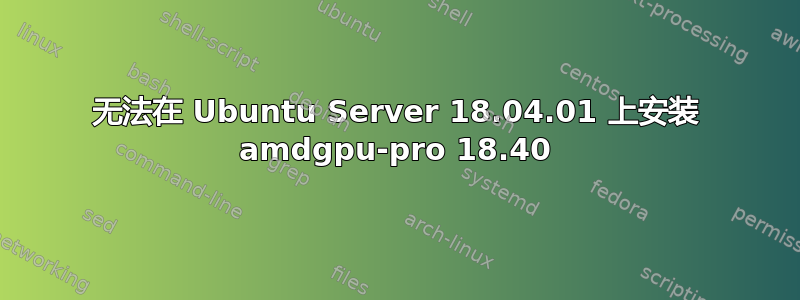
我已经发布这个问题在 AMD 社区论坛上,但决定也在这里发布它,因为它似乎与 Ubuntu 相关。
我似乎在 Ubuntu Server 上安装最新驱动程序时遇到了问题。我过去曾在 Ubuntu 18.04 上安装过 amdgpu-pro 18.2,但我根本无法在全新安装的 Ubuntu Server 18.04.1 上安装 amdgpu-pro 18.40-676022 驱动程序(下载未完成 | AMD 来自 Radeon™ Software for Linux® 18.40 亮点 | AMD)。我已下载驱动程序两次,并验证两次都具有相同的 SHA256 校验和(是否有驱动程序校验和的官方存储库?)
它既不能单独使用,也不能与标志一起使用
$ ./amdgpu-pro-install deb [ trusted=yes ] file:/var/opt/amdgpu-pro-local/ ./ Get:1 file:/var/opt/amdgpu-pro-local ./ InRelease Ign:1 file:/var/opt/amdgpu-pro-local ./ InRelease Get:2 file:/var/opt/amdgpu-pro-local ./ Release [816 B] Get:2 file:/var/opt/amdgpu-pro-local ./ Release [816 B] Get:3 file:/var/opt/amdgpu-pro-local ./ Release.gpg Ign:3 file:/var/opt/amdgpu-pro-local ./ Release.gpg Hit:4 http://ppa.launchpad.net/ethereum/ethereum/ubuntu bionic InRelease Hit:5 http://archive.ubuntu.com/ubuntu bionic InRelease Get:6 http://archive.ubuntu.com/ubuntu bionic-security InRelease [83.2 kB] Get:7 http://archive.ubuntu.com/ubuntu bionic-updates InRelease [88.7 kB] Fetched 172 kB in 4s (45.3 kB/s) Reading package lists... Done Package: *amdgpu* Pin: release o=AMD Pin: version *-676022 Pin-Priority: 1000 Package: *amdgpu*:i386 Pin: release o=AMD Pin: version *-676022 Pin-Priority: 1000 Reading package lists... Done Building dependency tree Reading state information... Done Some packages could not be installed. This may mean that you have requested an impossible situation or if you are using the unstable distribution that some required packages have not yet been created or been moved out of Incoming. The following information may help to resolve the situation: The following packages have unmet dependencies: amdgpu : Depends: mesa-amdgpu-va-drivers (= 1:18.1.0-676022) but it is not going to be installed Depends: mesa-amdgpu-omx-drivers (= 1:18.1.0-676022) but it is not going to be installed Depends: gst-omx-amdgpu (= 1.0.0.1-676022) but it is not going to be installed amdgpu-lib32 : Depends: libdrm2-amdgpu:i386 (= 1:2.4.92-676022) Depends: libdrm-amdgpu-amdgpu1:i386 (= 1:2.4.92-676022) Depends: libllvm6.0-amdgpu:i386 (= 1:6.0-676022) Depends: libwayland-amdgpu-client0:i386 (= 1.14.0-676022) Depends: libwayland-amdgpu-server0:i386 (= 1.14.0-676022) Depends: libxatracker2-amdgpu:i386 (= 1:18.1.0-676022) Depends: libgbm1-amdgpu:i386 (= 1:18.1.0-676022) Depends: libegl1-amdgpu-mesa:i386 (= 1:18.1.0-676022) Depends: libegl1-amdgpu-mesa-drivers:i386 (= 1:18.1.0-676022) Depends: libwayland-amdgpu-egl1-mesa:i386 (= 1:18.1.0-676022) Depends: libgles1-amdgpu-mesa:i386 (= 1:18.1.0-676022) Depends: libgles2-amdgpu-mesa:i386 (= 1:18.1.0-676022) Depends: libglapi-amdgpu-mesa:i386 (= 1:18.1.0-676022) Depends: libgl1-amdgpu-mesa-glx:i386 (= 1:18.1.0-676022) Depends: libgl1-amdgpu-mesa-dri:i386 (= 1:18.1.0-676022) Depends: libosmesa6-amdgpu:i386 (= 1:18.1.0-676022) Depends: mesa-amdgpu-va-drivers:i386 (= 1:18.1.0-676022) Depends: mesa-amdgpu-vdpau-drivers:i386 (= 1:18.1.0-676022) amdgpu-pro-lib32 : Depends: libgl1-amdgpu-pro-glx:i386 (= 18.40-676022) Depends: libegl1-amdgpu-pro:i386 (= 18.40-676022) Depends: libgles2-amdgpu-pro:i386 (= 18.40-676022) Depends: libgl1-amdgpu-pro-dri:i386 (= 18.40-676022) Depends: libgbm1-amdgpu-pro:i386 (= 18.40-676022) vulkan-amdgpu-pro:i386 : Depends: libc6:i386 (>= 2.17) but it is not installable Depends: libgcc1:i386 (>= 1:3.3.1) but it is not installable Depends: libstdc++6:i386 (>= 4.8) but it is not installable Depends: wsa-amdgpu:i386 but it is not going to be installed E: Unable to correct problems, you have held broken packages.
$ ./amdgpu-pro-install --opencl=legacy --headless deb [ trusted=yes ] file:/var/opt/amdgpu-pro-local/ ./ Get:1 file:/var/opt/amdgpu-pro-local ./ InRelease Ign:1 file:/var/opt/amdgpu-pro-local ./ InRelease Get:2 file:/var/opt/amdgpu-pro-local ./ Release [816 B] Get:2 file:/var/opt/amdgpu-pro-local ./ Release [816 B] Get:3 file:/var/opt/amdgpu-pro-local ./ Release.gpg Ign:3 file:/var/opt/amdgpu-pro-local ./ Release.gpg Hit:4 http://ppa.launchpad.net/ethereum/ethereum/ubuntu bionic InRelease Hit:5 http://archive.ubuntu.com/ubuntu bionic InRelease Get:6 http://archive.ubuntu.com/ubuntu bionic-security InRelease [83.2 kB] Get:7 http://archive.ubuntu.com/ubuntu bionic-updates InRelease [88.7 kB] Fetched 172 kB in 5s (32.7 kB/s) Reading package lists... Done Package: *amdgpu* Pin: release o=AMD Pin: version *-676022 Pin-Priority: 1000 Package: *amdgpu*:i386 Pin: release o=AMD Pin: version *-676022 Pin-Priority: 1000 Reading package lists... Done Building dependency tree Reading state information... Done Some packages could not be installed. This may mean that you have requested an impossible situation or if you are using the unstable distribution that some required packages have not yet been created or been moved out of Incoming. The following information may help to resolve the situation: The following packages have unmet dependencies: amdgpu : Depends: mesa-amdgpu-va-drivers (= 1:18.1.0-676022) but it is not going to be installed Depends: mesa-amdgpu-omx-drivers (= 1:18.1.0-676022) but it is not going to be installed Depends: gst-omx-amdgpu (= 1.0.0.1-676022) but it is not going to be installed E: Unable to correct problems, you have held broken packages.
我还尝试在 ubuntu 服务器 18.04 上将 18.2 驱动程序升级到 18.4,但这导致了问题,现在我甚至无法卸载 18.04 服务器上的 amdgpu-pro 以降级到 18.2
$ amdgpu-pro-uninstall Reading package lists... Done Building dependency tree Reading state information... Done You might want to run 'apt --fix-broken install' to correct these. The following packages have unmet dependencies: amdgpu : Depends: amdgpu-core (= 18.40-676022) but it is not going to be installed Depends: libdrm-amdgpu-common (= 1.0.0-676022) but it is not going to be installed amdgpu-dkms : Depends: amdgpu-core but it is not going to be installed amdgpu-pro-core : Depends: amdgpu-core but it is not going to be installed glamor-amdgpu : Depends: amdgpu-core but it is not going to be installed gst-omx-amdgpu : Depends: amdgpu-core but it is not going to be installed ids-amdgpu : Depends: amdgpu-core but it is not going to be installed libdrm-amdgpu-amdgpu1 : Depends: libdrm-amdgpu-common but it is not going to be installed libdrm-amdgpu-amdgpu1:i386 : Depends: libdrm-amdgpu-common:i386 libdrm2-amdgpu : Depends: amdgpu-core but it is not going to be installed libdrm2-amdgpu:i386 : Depends: amdgpu-core:i386 libegl1-amdgpu-mesa : Depends: amdgpu-core but it is not going to be installed libegl1-amdgpu-mesa:i386 : Depends: amdgpu-core:i386 libgbm1-amdgpu : Depends: amdgpu-core but it is not going to be installed libgbm1-amdgpu:i386 : Depends: amdgpu-core:i386 libgl1-amdgpu-mesa-dri : Depends: amdgpu-core but it is not going to be installed Recommends: libtxc-dxtn-s2tc0 but it is not installable or libtxc-dxtn0 but it is not installable libgl1-amdgpu-mesa-dri:i386 : Depends: amdgpu-core:i386 Recommends: libtxc-dxtn-s2tc0:i386 but it is not installable or libtxc-dxtn0:i386 but it is not installable libglapi-amdgpu-mesa : Depends: amdgpu-core but it is not going to be installed libglapi-amdgpu-mesa:i386 : Depends: amdgpu-core:i386 libllvm6.0-amdgpu : Depends: amdgpu-core but it is not going to be installed libllvm6.0-amdgpu:i386 : Depends: amdgpu-core:i386 libwayland-amdgpu-client0 : Depends: amdgpu-core but it is not going to be installed libwayland-amdgpu-client0:i386 : Depends: amdgpu-core:i386 libwayland-amdgpu-server0 : Depends: amdgpu-core but it is not going to be installed libwayland-amdgpu-server0:i386 : Depends: amdgpu-core:i386 mesa-amdgpu-va-drivers : Depends: amdgpu-core but it is not going to be installed mesa-amdgpu-va-drivers:i386 : Depends: amdgpu-core:i386 mesa-amdgpu-vdpau-drivers : Depends: amdgpu-core but it is not going to be installed mesa-amdgpu-vdpau-drivers:i386 : Depends: amdgpu-core:i386 wsa-amdgpu:i386 : Depends: amdgpu-core:i386 wsa-amdgpu : Depends: amdgpu-core but it is not going to be installed xserver-xorg-amdgpu-video-amdgpu : Depends: amdgpu-core but it is not going to be installed E: Unmet dependencies. Try 'apt --fix-broken install' with no packages (or specify a solution).
$ sudo apt --fix-broken install Reading package lists... Done Building dependency tree Reading state information... Done Correcting dependencies... Done The following package was automatically installed and is no longer required: ids-amdgpu Use 'sudo apt autoremove' to remove it. The following additional packages will be installed: libdrm-amdgpu-common The following NEW packages will be installed: libdrm-amdgpu-common 0 upgraded, 1 newly installed, 0 to remove and 184 not upgraded. 64 not fully installed or removed. Need to get 0 B/6,736 B of archives. After this operation, 28.7 kB of additional disk space will be used. Do you want to continue? [Y/n] Y Get:1 file:/var/opt/amdgpu-pro-local ./ libdrm-amdgpu-common 1.0.0-676022 [6,736 B] (Reading database ... 114143 files and directories currently installed.) Preparing to unpack .../libdrm-amdgpu-common_1.0.0-676022_all.deb ... Unpacking libdrm-amdgpu-common (1.0.0-676022) ... dpkg: error processing archive /var/opt/amdgpu-pro-local/./libdrm-amdgpu-common_1.0.0-676022_all.deb (--unpack): trying to overwrite '/opt/amdgpu/share/libdrm/amdgpu.ids', which is also in package ids-amdgpu 1.0.0-606296 Errors were encountered while processing: /var/opt/amdgpu-pro-local/./libdrm-amdgpu-common_1.0.0-676022_all.deb E: Sub-process /usr/bin/dpkg returned an error code (1)
$ sudo apt remove amdgpu* Reading package lists... Done Building dependency tree Reading state information... Done E: Unable to locate package amdgpu_18.40-676022_amd64.deb E: Couldn't find any package by glob 'amdgpu_18.40-676022_amd64.deb' E: Couldn't find any package by regex 'amdgpu_18.40-676022_amd64.deb' E: Unable to locate package amdgpu_18.40-676022_i386.deb E: Couldn't find any package by glob 'amdgpu_18.40-676022_i386.deb' E: Couldn't find any package by regex 'amdgpu_18.40-676022_i386.deb' E: Unable to locate package amdgpu-core_18.40-676022_all.deb E: Couldn't find any package by glob 'amdgpu-core_18.40-676022_all.deb' E: Couldn't find any package by regex 'amdgpu-core_18.40-676022_all.deb' E: Unable to locate package amdgpu-dkms_18.40-676022_all.deb E: Couldn't find any package by glob 'amdgpu-dkms_18.40-676022_all.deb' E: Couldn't find any package by regex 'amdgpu-dkms_18.40-676022_all.deb' E: Unable to locate package amdgpu-doc_18.40-676022_all.deb E: Couldn't find any package by glob 'amdgpu-doc_18.40-676022_all.deb' E: Couldn't find any package by regex 'amdgpu-doc_18.40-676022_all.deb' E: Unable to locate package amdgpu-install E: Unable to locate package amdgpu-lib32_18.40-676022_amd64.deb E: Couldn't find any package by glob 'amdgpu-lib32_18.40-676022_amd64.deb' E: Couldn't find any package by regex 'amdgpu-lib32_18.40-676022_amd64.deb' E: Unable to locate package amdgpu-pro_18.40-676022_amd64.deb E: Couldn't find any package by glob 'amdgpu-pro_18.40-676022_amd64.deb' E: Couldn't find any package by regex 'amdgpu-pro_18.40-676022_amd64.deb' E: Unable to locate package amdgpu-pro_18.40-676022_i386.deb E: Couldn't find any package by glob 'amdgpu-pro_18.40-676022_i386.deb' E: Couldn't find any package by regex 'amdgpu-pro_18.40-676022_i386.deb' E: Unable to locate package amdgpu-pro-core_18.40-676022_all.deb E: Couldn't find any package by glob 'amdgpu-pro-core_18.40-676022_all.deb' E: Couldn't find any package by regex 'amdgpu-pro-core_18.40-676022_all.deb' E: Unable to locate package amdgpu-pro-install E: Unable to locate package amdgpu-pro-lib32_18.40-676022_amd64.deb E: Couldn't find any package by glob 'amdgpu-pro-lib32_18.40-676022_amd64.deb' E: Couldn't find any package by regex 'amdgpu-pro-lib32_18.40-676022_amd64.deb'https://drivers.amd.com/drivers/linux/amdgpu-pro-18.40-676022-ubuntu-18.04.tar.xz我尝试
amdgpu-pro-18.20-606296在 Ubuntu Server 18.04.01 上安装驱动程序,但似乎收到了相同的错误消息。也许这是 ubuntu 存储库的问题或其他问题。我尝试在虚拟机中安装 AMD 18.40 驱动程序(Ubuntu Desktop 18.04.1、Ubuntu Desktop 16.04.5、Ubuntu Server 16.04.5、Ubuntu Server 18.04.1)
- 桌面 18:似乎安装成功了但是出现了错误:
WARNING: amdgpu dkms failed for running kernel(假设这与虚拟机有关)
- 桌面版 16:与桌面版 18 相同
- 服务器 16:似乎安装没有问题
服务器 18:与上述问题相同,也尝试使用 AMD 驱动程序 18.20 和 18.30,但均未奏效,
Depends: mesa-amdgpu-va-drivers ... but it is not going to be installed我尝试手动安装软件包,结果Depends: libval1-amdgpu ... Package 'libva1-amdgpu' has no installation candidate所以我猜测这是 Server 18.04.1 特有的问题,而不是 Ubuntu 18.04.1 普遍存在的问题,因为它似乎可以在 Ubuntu Desktop 18.04.1 中正常安装。
我尝试将服务器 18.04.1 安装中的镜像从 更改为,
http://archive.ubuntu.com/ubuntu因为http://ao.archive.ubuntu.com/ubuntu镜像桌面似乎正在使用,但这似乎没有任何作用。确认可在 Ubuntu Desktop 18.04.1 上运行。我将 Ubuntu Desktop 18.04.1 安装到闪存驱动器上,并能够安装 amd-gpu-pro 18.40 并成功使用 RX 470 运行它。
仍然无法在 Ubuntu Server 18.04.1 上安装,我仍然不知道原因。
答案1
答案2
对于那些无法通过添加 universe repo 进行安装的人,可以尝试
sudo dpkg --add-architecture i386
由于依赖项是 i386。我不知道这还会引起什么其他问题,尤其是当您稍后安装其他软件包时 - 因此使用它需要您自担风险。


