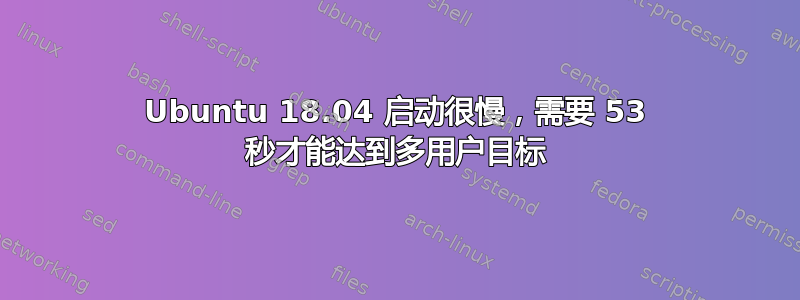
我是 Ubuntu 新手。如何加快此系统的启动速度?
The time after the unit is active or started is printed after the "@" character.
The time the unit takes to start is printed after the "+" character.
graphical.target @53.066s
└─multi-user.target @53.066s
└─snapd.seeded.service @37.351s +31ms
└─snapd.service @30.360s +6.987s
└─basic.target @29.615s
└─sockets.target @29.615s
└─snapd.socket @29.539s +75ms
└─sysinit.target @29.538s
└─cryptsetup.target @29.497s
└─systemd-ask-password-wall.path @3.649s
└─-.mount @3.630s
└─system.slice @3.649s
└─-.slice @3.630s
答案1
这应该可以回答你的问题:
简而言之,您可以禁用该服务。
systemctl disable NetworkManager-wait-online.service


