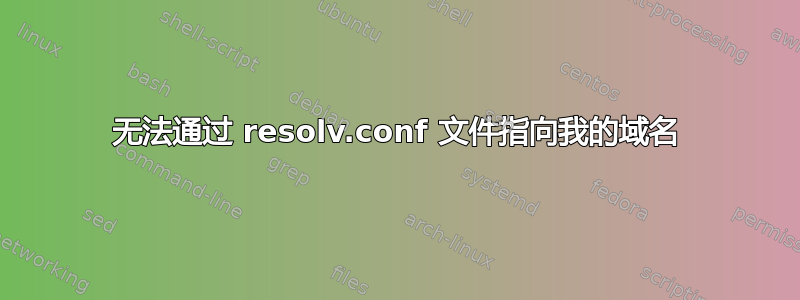
我正在尝试通过 resolv.conf 文件将我的域与我的 Ubuntu 18.04 服务器连接起来。
我在 cloudflare 上添加了域名(它已经处于活动状态),我创建了一个 A 记录来指向服务器 IP,然后在 resolv.conf 文件中添加了这些行。
解析配置文件
# This file is managed by man:systemd-resolved(8). Do not edit.
#
# This is a dynamic resolv.conf file for connecting local clients to the
# internal DNS stub resolver of systemd-resolved. This file lists all
# configured search domains.
#
# Run "systemd-resolve --status" to see details about the uplink DNS servers
# currently in use.
#
# Third party programs must not access this file directly, but only through the
# symlink at /etc/resolv.conf. To manage man:resolv.conf(5) in a different way,
# replace this symlink by a static file or a different symlink.
#
# See man:systemd-resolved.service(8) for details about the supported modes of
# operation for /etc/resolv.conf.
domain forrum.ro
glen.ns.cloudflare.com 62.210.69.189
zoe.ns.cloudflare.com 62.210.69.189
#search online.net
请帮我找出它不起作用的原因。我做错了什么或我错过了什么?
谢谢 :)
答案1
它不起作用,因为您正在将其添加到/etc/resolv.conf。
DNS 的工作方式并非如此。要为域名配置名称服务器,您应该联系您的注册商以获取有关如何配置 DNS 的信息。这因域名注册商而异,并且是 DNS 系统中的记录,您无法直接修改。您有通过你的注册商。
要在 DNS 上配置主机,您需要在您分配的名称服务器(在本例中为 Cloudflare)上配置一条记录,该记录指向您服务器的 IP。


