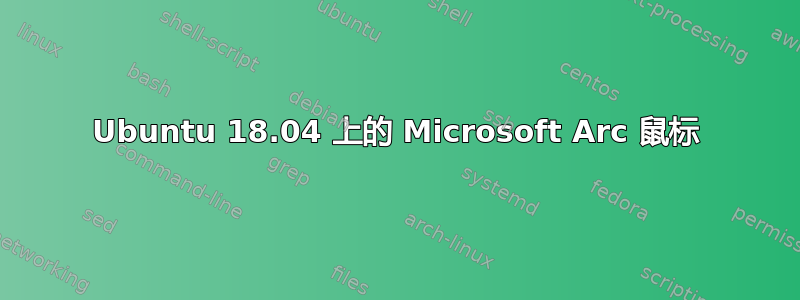
我有 ubuntu
lsb_release -a
No LSB modules are available.
Distributor ID: Ubuntu
Description: Ubuntu 18.04.1 LTS
Release: 18.04
Codename: bionic
和蓝牙:
hciconfig -a
hci0: Type: Primary Bus: USB
BD Address: 74:2F:68:D4:6F:6A ACL MTU: 1022:8 SCO MTU: 121:3
UP RUNNING PSCAN ISCAN INQUIRY
RX bytes:8216 acl:0 sco:0 events:267 errors:0
TX bytes:5769 acl:0 sco:0 commands:125 errors:0
Features: 0xff 0xfe 0x0d 0xfe 0x98 0x7f 0x79 0x87
Packet type: DM1 DM3 DM5 DH1 DH3 DH5 HV1 HV2 HV3
Link policy: RSWITCH HOLD SNIFF
Link mode: SLAVE ACCEPT
Name: 'kamil-K53SV'
Class: 0x1c010c
Service Classes: Rendering, Capturing, Object Transfer
Device Class: Computer, Laptop
HCI Version: 3.0 (0x5) Revision: 0x9999
LMP Version: 3.0 (0x5) Subversion: 0x9999
Manufacturer: Atheros Communications, Inc. (69)
但 Ubuntu 在选项卡中找不到我的鼠标Settings Bluetooth。我试图按住bluetooth鼠标按钮 5 秒钟 - 但这并没有帮助我在笔记本电脑(华硕 K53SV)上找到鼠标https://www.asus.com/Laptops/K53SV/specifications/)。


