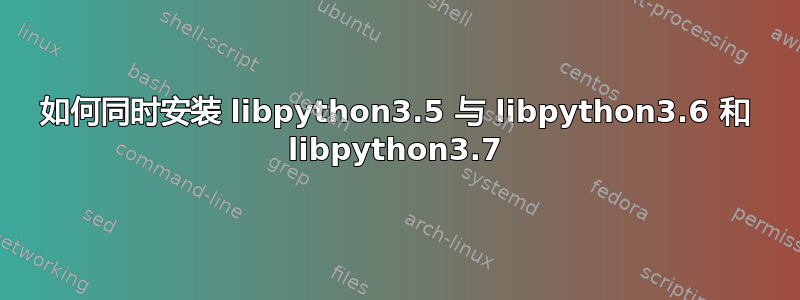
我的雇主最近购买了一台 CamBoard pico flexx 红外摄像机,现在我需要在我的计算机上安装它的驱动程序。
最终我计划将它与 python 和 opencv2 一起使用,因此自然而然地我开始查看 python 安装说明,其中指定了以下内容:
Linux 安装
在 Ubuntu 和 Debian 上,安装 python3-matplotlib 及其依赖项。
您还需要 libpython3.x 软件包,该软件包适用于 roypy 库所针对的 python3.x 的同一小版本。在 Debian 和 Ubuntu 中,libpython3.5、libpython3.6 和 libpython3.7 库都是可同时安装的。例如,如果运行示例失败,则显示:
ImportError: libpython3.5m.so.1.0: cannot open shared object file: No such file or directory那么就需要libpython3.5包。
我的系统上安装了 python 3.6.7 和 libpython3.6,我认为它们可以工作,但是当我运行 roypy.py 时,它仍然返回上述导入错误,但是当我使用
apt install libpython3.5
我明白了:
Reading package lists... Done
Building dependency tree
Reading state information... Done
Note, selecting 'libpython3.5-stdlib' for regex 'libpython3.5'
Note, selecting 'libpython3.5-minimal' for regex 'libpython3.5'
0 upgraded, 0 newly installed, 0 to remove and 0 not upgraded.
那么如何同时安装 libpython3.5 和 libpython3.6?
这是我需要安装的驱动程序的链接:https://drive.google.com/open?id=1URsXZYvZnm6GHiCgMOFORyeOWIu0chH9
要安装驱动程序,您需要导航到 ./driver/udev/ 并执行以下操作:
如果您使用的是 ubuntu,请将 .rules 文件复制到 /etc/udev/rules.d/ 以使用没有管理权限的 pmd 设备(您将需要一次 root 权限才能将文件复制到目标):
sudo cp 10-royale-ubuntu.rules /etc/udev/rules.d
请确保该用户在 plugdev 组中!
复制udev规则后,请拔下并重新插入摄像头。
答案1
我遇到了完全相同的问题。我设法通过从源代码构建和安装 Python 3.5.7 解决了这个问题:
首先,下载并解压python 3.5.7:
$ wget https://www.python.org/ftp/python/3.5.7/Python-3.5.7.tgz
$ tar zxvf Python-3.5.7.tgz
$ cd Python-3.5.7
接下来,使用选项配置包--enable-shared,安装所需的共享库文件,包括libpython3.5m.so.1.0和其他必要的文件。--enable-optimizations是可选的。
$ ./configure --enable-shared --enable-optimizations
然后使用altinstall选项确保 3.5.7 不会覆盖您的主 python 安装。
$ make
$ sudo make altinstall
最后一步是加载共享库:
$ ldconfig
完整命令:
$ wget https://www.python.org/ftp/python/3.5.7/Python-3.5.7.tgz
$ tar zxvf Python-3.5.7.tgz
$ cd Python-3.5.7
$ ./configure --enable-shared --enable-optimizations
$ make
$ sudo make altinstall
$ sudo ldconfig


