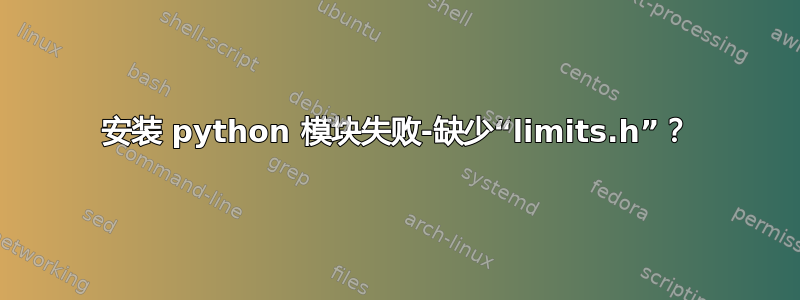
我正在尝试安装一些需要编译的 python 3 模块(例如 regex、cytoolsz、spacy),但它们都失败了,并出现与下面(底部)相同的错误。我尝试使用下面的 grep 检查是否存在“limits.h”。我重新安装了 gcc、g++ build-essentials、python3-dev 等,但无济于事。
x86_64-linux-gnu-gcc -xc -E -v /dev/null
Using built-in specs.
COLLECT_GCC=x86_64-linux-gnu-gcc
OFFLOAD_TARGET_NAMES=nvptx-none
OFFLOAD_TARGET_DEFAULT=1
Target: x86_64-linux-gnu
Configured with: ../src/configure -v --with-pkgversion='Ubuntu 8.2.0-7ubuntu1' --with-bugurl=file:///usr/share/doc/gcc-8/README.Bugs --enable-languages=c,ada,c++,go,brig,d,fortran,objc,obj-c++ --prefix=/usr --with-gcc-major-version-only --program-suffix=-8 --program-prefix=x86_64-linux-gnu- --enable-shared --enable-linker-build-id --libexecdir=/usr/lib --without-included-gettext --enable-threads=posix --libdir=/usr/lib --enable-nls --with-sysroot=/ --enable-clocale=gnu --enable-libstdcxx-debug --enable-libstdcxx-time=yes --with-default-libstdcxx-abi=new --enable-gnu-unique-object --disable-vtable-verify --enable-libmpx --enable-plugin --enable-default-pie --with-system-zlib --with-target-system-zlib --enable-objc-gc=auto --enable-multiarch --disable-werror --with-arch-32=i686 --with-abi=m64 --with-multilib-list=m32,m64,mx32 --enable-multilib --with-tune=generic --enable-offload-targets=nvptx-none --without-cuda-driver --enable-checking=release --build=x86_64-linux-gnu --host=x86_64-linux-gnu --target=x86_64-linux-gnu
Thread model: posix
gcc version 8.2.0 (Ubuntu 8.2.0-7ubuntu1)
COLLECT_GCC_OPTIONS='-E' '-v' '-mtune=generic' '-march=x86-64'
/usr/lib/gcc/x86_64-linux-gnu/8/cc1 -E -quiet -v -imultiarch x86_64-linux-gnu /dev/null -mtune=generic -march=x86-64 -fstack-protector-strong -Wformat -Wformat-security
ignoring nonexistent directory "/usr/local/include/x86_64-linux-gnu"
ignoring nonexistent directory "/usr/lib/gcc/x86_64-linux-gnu/8/include-fixed"
ignoring nonexistent directory "/usr/lib/gcc/x86_64-linux-gnu/8/../../../../x86_64-linux-gnu/include"
#include "..." search starts here:
#include <...> search starts here:
/usr/lib/gcc/x86_64-linux-gnu/8/include
/usr/local/include
/usr/include/x86_64-linux-gnu
/usr/include
End of search list.
# 1 "/dev/null"
# 1 "<built-in>"
# 1 "<command-line>"
# 31 "<command-line>"
# 1 "/usr/include/stdc-predef.h" 1 3 4
# 32 "<command-line>" 2
# 1 "/dev/null"
COMPILER_PATH=/usr/lib/gcc/x86_64-linux-gnu/8/:/usr/lib/gcc/x86_64-linux-gnu/8/:/usr/lib/gcc/x86_64-linux-gnu/:/usr/lib/gcc/x86_64-linux-gnu/8/:/usr/lib/gcc/x86_64-linux-gnu/
LIBRARY_PATH=/usr/lib/gcc/x86_64-linux-gnu/8/:/usr/lib/gcc/x86_64-linux-gnu/8/../../../x86_64-linux-gnu/:/usr/lib/gcc/x86_64-linux-gnu/8/../../../../lib/:/lib/x86_64-linux-gnu/:/lib/../lib/:/usr/lib/x86_64-linux-gnu/:/usr/lib/../lib/:/usr/lib/gcc/x86_64-linux-gnu/8/../../../:/lib/:/usr/lib/
COLLECT_GCC_OPTIONS='-E' '-v' '-mtune=generic' '-march=x86-64'
查看:
dpkg -S limits.h | grep linux
linux-headers-4.18.0-15: /usr/src/linux-headers-4.18.0-15/include/linux/dynamic_queue_limits.h
linux-libc-dev:amd64: /usr/include/linux/limits.h
linux-headers-4.19.0-041900rc8: /usr/src/linux-headers-4.19.0-041900rc8/include/uapi/linux/limits.h
linux-headers-4.18.0-14: /usr/src/linux-headers-4.18.0-14/include/linux/drbd_limits.h
linux-headers-4.18.0-15: /usr/src/linux-headers-4.18.0-15/arch/arm/include/asm/limits.h
linux-headers-4.18.0-14: /usr/src/linux-headers-4.18.0-14/include/uapi/linux/limits.h
linux-headers-4.18.0-14: /usr/src/linux-headers-4.18.0-14/include/linux/dynamic_queue_limits.h
libgcc-8-dev:amd64: /usr/lib/gcc/x86_64-linux-gnu/8/include-fixed/limits.h
linux-headers-4.18.0-14: /usr/src/linux-headers-4.18.0-14/arch/arm/include/asm/limits.h
linux-headers-4.18.0-15: /usr/src/linux-headers-4.18.0-15/include/linux/drbd_limits.h
linux-headers-4.19.0-041900rc8: /usr/src/linux-headers-4.19.0-041900rc8/include/linux/drbd_limits.h
linux-headers-4.18.0-15: /usr/src/linux-headers-4.18.0-15/include/uapi/linux/limits.h
linux-headers-4.19.0-041900rc8: /usr/src/linux-headers-4.19.0-041900rc8/include/linux/dynamic_queue_limits.h
linux-headers-4.19.0-041900rc8: /usr/src/linux-headers-4.19.0-041900rc8/arch/arm/include/asm/limits.h
libgcc-8-dev:amd64: /usr/lib/gcc/x86_64-linux-gnu/8/include-fixed/syslimits.h
错误:
sudo pip3 install regex
The directory '/home/mac/.cache/pip/http' or its parent directory is not owned by the current user and the cache has been disabled. Please check the permissions and owner of that directory. If executing pip with sudo, you may want sudo's -H flag.
The directory '/home/mac/.cache/pip' or its parent directory is not owned by the current user and caching wheels has been disabled. check the permissions and owner of that directory. If executing pip with sudo, you may want sudo's -H flag.
Collecting regex
Downloading https://files.pythonhosted.org/packages/9a/6f/8c1479c781bbc94394f9c4e33ad4139068bcc6a1b018c5a5525471262b8a/regex-2019.02.18.tar.gz (643kB)
100% |████████████████████████████████| 645kB 813kB/s
Installing collected packages: regex
Running setup.py install for regex ... error
Complete output from command /usr/bin/python3 -u -c "import setuptools, tokenize;__file__='/tmp/pip-build-n16bk3y6/regex/setup.py';f=getattr(tokenize, 'open', open)(__file__);code=f.read().replace('\r\n', '\n');f.close();exec(compile(code, __file__, 'exec'))" install --record /tmp/pip-z1rqj4ab-record/install-record.txt --single-version-externally-managed --compile:
/home/mac/.local/lib/python3.6/site-packages/setuptools/dist.py:475: UserWarning: Normalizing '2019.02.18' to '2019.2.18'
normalized_version,
running install
running build
running build_py
creating build
creating build/lib.linux-x86_64-3.6
copying regex_3/regex.py -> build/lib.linux-x86_64-3.6
copying regex_3/_regex_core.py -> build/lib.linux-x86_64-3.6
copying regex_3/test_regex.py -> build/lib.linux-x86_64-3.6
running build_ext
building '_regex' extension
creating build/temp.linux-x86_64-3.6
creating build/temp.linux-x86_64-3.6/regex_3
x86_64-linux-gnu-gcc -pthread -DNDEBUG -g -fwrapv -O2 -Wall -g -fstack-protector-strong -Wformat -Werror=format-security -Wdate-time -D_FORTIFY_SOURCE=2 -fPIC -I/usr/include/python3.6m -c regex_3/_regex.c -o build/temp.linux-x86_64-3.6/regex_3/_regex.o
In file included from /usr/include/python3.6m/Python.h:11,
from regex_3/_regex.c:48:
/usr/include/limits.h:124:26: error: no include path in which to search for limits.h
# include_next <limits.h>
^
In file included from regex_3/_regex.c:48:
/usr/include/python3.6m/Python.h:14:2: error: #error "Something's broken. UCHAR_MAX should be defined in limits.h."
#error "Something's broken. UCHAR_MAX should be defined in limits.h."
^~~~~
/usr/include/python3.6m/Python.h:18:2: error: #error "Python's source code assumes C's unsigned char is an 8-bit type."
#error "Python's source code assumes C's unsigned char is an 8-bit type."
^~~~~
In file included from /usr/include/python3.6m/Python.h:25,
from regex_3/_regex.c:48:
/usr/include/stdio.h:33:10: fatal error: stddef.h: No such file or directory
#include <stddef.h>
^~~~~~~~~~
compilation terminated.
error: command 'x86_64-linux-gnu-gcc' failed with exit status 1
----------------------------------------
Command "/usr/bin/python3 -u -c "import setuptools, tokenize;__file__='/tmp/pip-build-n16bk3y6/regex/setup.py';f=getattr(tokenize, 'open', open)(__file__);code=f.read().replace('\r\n', '\n');f.close();exec(compile(code, __file__, 'exec'))" install --record /tmp/pip-z1rqj4ab-record/install-record.txt --single-version-externally-managed --compile" failed with error code 1 in /tmp/pip-build-n16bk3y6/regex/
答案1
首先,要完全回答你的问题。limits.h中的文件/usr/include/linux/由包提供linux-libc-dev。 因此,要在此位置获取头文件,你只需通过以下方式安装它:
sudo apt install linux-libc-dev
为了获得/usr/include/偶尔使用的头文件,您需要libc6-dev提供这些头文件的软件包。通过以下方式安装:
sudo apt install libc6-dev
此外,使用pip3with是一种不好的做法sudo,因为它往往会在您的主目录中创建 root 拥有的文件夹。为了解决这个问题,我假设您已经通过这种方式进行了几次安装,只需通过以下方式收回所有权/home/$USER/.cache/pip:
sudo chown -Rv <your-username>:<your-username> /home/<your-username>/.cache/pip


