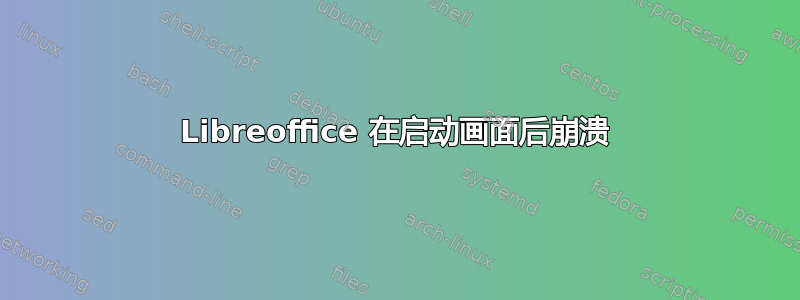
我尝试在 Lubuntu 18.10 的新副本上使用 LibreOffice 打开 ODT 和 ODS 文件。启动画面出现,加载完成后,程序崩溃。
下面是一些终端输出,我尝试在安全模式下运行:
craptasticlaptop@craptasticlaptop:~$ libreoffice --safe-mode
(soffice:12460): Gtk-WARNING **: 00:14:33.493: Locale not supported by C library.
Using the fallback 'C' locale.
(soffice:12460): Gtk-WARNING **: 00:14:33.618: Could not load a pixbuf from icon theme.
This may indicate that pixbuf loaders or the mime database could not be found.
**
Gtk:ERROR:../../../../gtk/gtkiconhelper.c:494:ensure_surface_for_gicon: assertion failed (error == NULL): Failed to load /usr/share/icons/Papirus-Dark/16x16/actions/image-missing.svg: Unrecognized image file format (gdk-pixbuf-error-quark, 3)
Application Error
craptasticlaptop@craptasticlaptop:~$
如果我没看错的话,它是因为图标而崩溃的?这似乎不太常见。如果是这样,我该如何修复它?无法识别的文件格式听起来好像我只需要安装一些东西,但如果是这样,该怎么办?
当然,我可能完全错了,问题是其他的。
编辑:我尝试使用默认存储库附带的最新版本的 LibreOffice 以及 LibreOffice PPA。两者都有同样的问题。还尝试清除并重新安装所有与 LibreOffice 相关的软件包,但无济于事。
答案1
locate action-unavailable.svg
并创建一个符号链接到
/usr/share/icons/Papirus-Dark/16x16/actions/image-missing.svg
项目页面已将其列为符号链接。
编辑:我尝试使用默认存储库附带的最新版本的 LibreOffice 以及 LibreOffice PPA。两者都有同样的问题。还尝试清除并重新安装所有与 LibreOffice 相关的软件包,但无济于事。
问题出在图标包上。不是 libreoffice。


