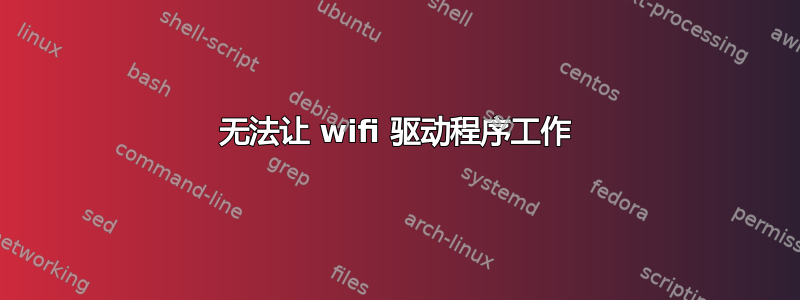
我正在尝试让笔记本电脑的 wifi 驱动程序在 Ubuntu 18.04 上运行。我按照步骤安装了它们,但设置仍然显示“未找到 WiFi 适配器。请确保您已打开 wifi 驱动程序。安装驱动程序后,蓝牙可以正常工作。
运行 dmesg | grep iwl 返回以下信息:
消息 |查找
[ 16.154000] iwlwifi 0000:00:14.3: loaded firmware version 38.c0e03d94.0 op_mode iwlmvm
[ 16.166883] iwlwifi 0000:00:14.3: Detected Intel(R) Dual Band Wireless AC 9560, REV=0x318
[ 16.217152] iwlwifi 0000:00:14.3: base HW address: 18:1d:ea:5e:58:94
[ 16.286771] ieee80211 phy0: Selected rate control algorithm 'iwl-mvm-rs'
[ 16.287614] iwlwifi 0000:00:14.3 wlp0s20f3: renamed from wlan0
并且 lspci -knn | grep Net -A3; rfkill list 返回此
00:14.3 Network controller [0280]: Intel Corporation Wireless-AC 9560 [Jefferson Peak] [8086:a370] (rev 10)
Subsystem: Intel Corporation Device [8086:0034]
Kernel driver in use: iwlwifi
Kernel modules: iwlwifi
0: hci0: Bluetooth
Soft blocked: no
Hard blocked: no
1: ideapad_wlan: Wireless LAN
Soft blocked: yes
Hard blocked: yes
2: ideapad_bluetooth: Bluetooth
Soft blocked: no
Hard blocked: yes
3: phy0: Wireless LAN
Soft blocked: yes
Hard blocked: no
有人知道我做错了什么吗?提前谢谢您!


