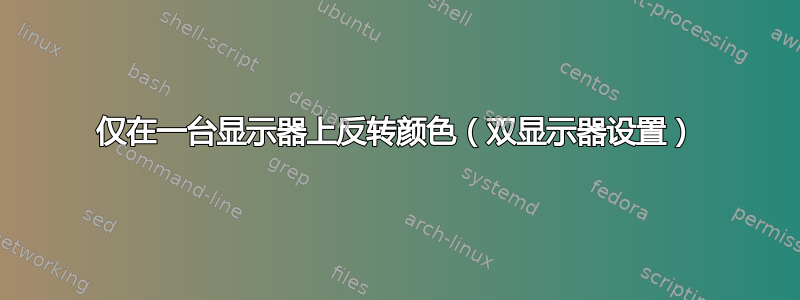
在 Ubuntu 18.04 上使用双显示器设置,如何才能在一个屏幕上反转颜色?我一直在使用xrandr-反转颜色当我运行它时,所有显示器的颜色都反转了。
我的 xorg.conf:
Section "ServerFlags" Option "DontVTSwitch" "on" EndSection
Section "InputDevice" Identifier "Mouse0" Driver "mouse" Option "Protocol" "auto" Option "Device" "/dev/input/mice" Option "ZAxisMapping" "4 5 6 7" EndSection
Section "Device" Identifier "Intel Graphics" Driver "intel" Option "AccelMethod" "sna" EndSection
编辑:xcalib -i -a 还会反转两个显示器上的颜色。


