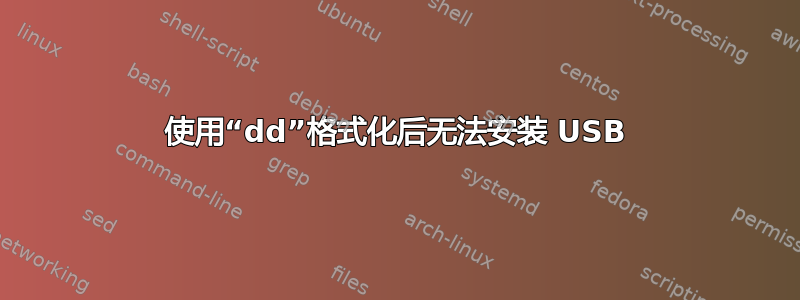
我已使用 dd 格式化此 USB。此后,计算机未安装 USB。它被检测到,如下lsusb所示
samiron@samiron-Vostro-3558:~$ lsusb Bus 001 Device 002: ID 8087:8000 Intel Corp. Bus 001 Device 001: ID 1d6b:0002 Linux Foundation 2.0 root hub Bus 003 Device 002: ID 0781:558b SanDisk Corp. Bus 003 Device 001: ID 1d6b:0003 Linux Foundation 3.0 root hub Bus 002 Device 004: ID 0bda:0129 Realtek Semiconductor Corp. RTS5129 Card Reader Controller Bus 002 Device 003: ID 8087:07dc Intel Corp. Bus 002 Device 002: ID 064e:9209 Suyin Corp. Bus 002 Device 001: ID 1d6b:0002 Linux Foundation 2.0 root hub
命令fdisk -l 给出:
samiron@samiron-Vostro-3558:~$ sudo fdisk -l
Disk /dev/sda: 931.5 GiB, 1000204886016 bytes, 1953525168 sectors
Units: sectors of 1 * 512 = 512 bytes
Sector size (logical/physical): 512 bytes / 4096 bytes
I/O size (minimum/optimal): 4096 bytes / 4096 bytes
Disklabel type: dos
Disk identifier: 0xdbe79634
Device Boot Start End Sectors Size Id Type
/dev/sda1 * 2046 449312767 449310722 214.3G 5 Extended
/dev/sda2 449312768 1953523711 1504210944 717.3G 83 Linux
/dev/sda5 432238592 449312767 17074176 8.1G 82 Linux swap / Solaris
/dev/sda6 2048 432238591 432236544 206.1G 83 Linux
Partition 1 does not start on physical sector boundary.
Partition table entries are not in disk order.
Disk /dev/sdb: 58.4 GiB, 62746787840 bytes, 122552320 sectors
Units: sectors of 1 * 512 = 512 bytes
Sector size (logical/physical): 512 bytes / 512 bytes
I/O size (minimum/optimal): 512 bytes / 512 bytes
Disklabel type: dos
Disk identifier: 0x7425bd9a
Device Boot Start End Sectors Size Id Type
/dev/sdb1 2048 122552319 122550272 58.4G 83 Linux
当我尝试mount以下错误时显示:
samiron@samiron-Vostro-3558:~$ mount /dev/sdb1 mount: /dev/sdb1: can't find in /etc/fstab.
任何帮助恢复我的 USB 的帮助都将不胜感激
答案1
您需要提供一个挂载点:
mkdir /mnt/usb ## Can be any directory
mount /dev/sdb1 /mnt/usb
您可以设置 /etc/fstab 条目以将您的设备映射到挂载点:
/dev/sdb1 /mnt/usb ext4 defaults 1 2
通过该条目,您可以使用以下任何一项:
mount /dev/sdb1
mount /mnt/usb
mount -a ## Mount everything in /etc/fsab


