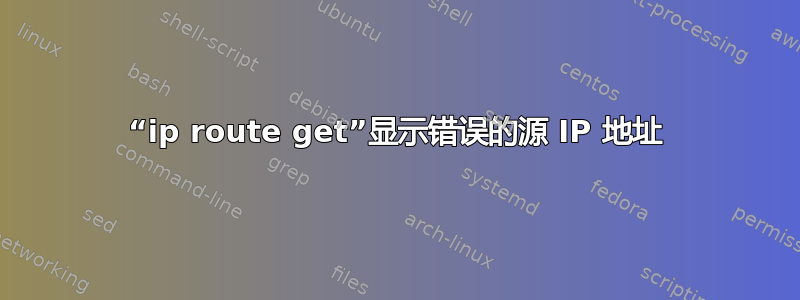
我有一台机器,其接口有两个 IP 地址:
inet 192.168.1.15/32 scope global eth0
inet 10.10.118.45/24 brd 10.10.118.255 scope global eth0:hosts4
例如,如果我执行ip -s route get 8.8.8.8,那么根据此,出口数据包将有一个源 IP 地址10.10.118.45:
8.8.8.8 via 10.10.118.254 dev eth0 src 10.10.118.45
cache users 1 used 1
但是,当我例如ping或SSHto 时8.8.8.8,源 IP 为192.168.1.15:
15:19:38.092508 IP 192.168.1.15 > 8.8.8.8: ICMP echo request, id 9135, seq 2, length 64
15:19:38.097962 IP 8.8.8.8 > 192.168.1.15: ICMP echo reply, id 9135, seq 2, length 64
ip route get在这种情况下没有显示正确的源 IP 地址的原因是什么?
答案1
一台机器只能有一个默认网关。您可以使用 ping -i 选择您希望数据包来自哪个接口。从您提供的信息来看,您的默认 IP 是 192.168.1.15。 10.10.118.45 似乎是一个别名。检查你的/etc/networks,,/etc/sysconfig/network以及里面的接口配置/etc/network-scripts/ifcfg-*
这是类似配置的示例输出。
[root@cp-rc ~]# ip route show
default via 192.185.130.1 dev eth0 proto static metric 100
10.1.1.0/24 dev eth1 proto kernel scope link src 10.1.1.9 metric 100
192.185.130.0/24 dev eth0 proto kernel scope link src 192.185.130.90 metric 100
[root@cp-rc ~]# route -n
Kernel IP routing table
Destination Gateway Genmask Flags Metric Ref Use Iface
0.0.0.0 192.185.130.1 0.0.0.0 UG 100 0 0 eth0
10.1.1.0 0.0.0.0 255.255.255.0 U 100 0 0 eth1
192.185.130.0 0.0.0.0 255.255.255.0 U 100 0 0 eth0
答案2
也许你的10.10.118.45/24地址是dhcp?您可以尝试删除静态地址


