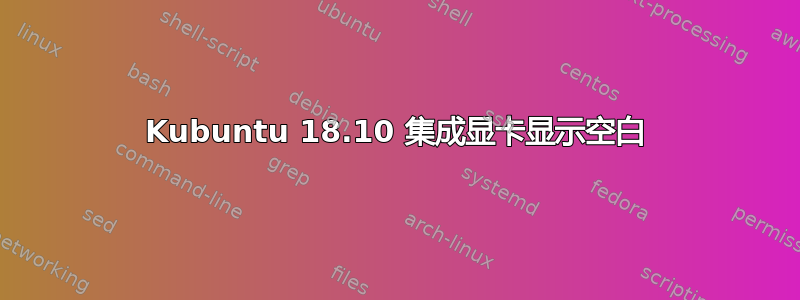
我刚刚安装了 Kubuntu 18.10,将集成显卡作为主显示器(从 BIOS 设置)。一切正常,我从集成显卡(来自主板)的 DisplayPort/HDMI 获得输出。然后我为我的显卡安装了 NVIDIA 驱动程序并重新启动。现在,我从集成卡输出获得空白屏幕,从附加显卡获得正确显示。
问题是,我希望集成显卡作为我的主要显示 GPU,而辅助 GPU 仅用于机器学习任务。
如何切换回集成 GPU 作为主显示设备?
输出来自:lspci -k | grep -A 2 -i“VGA”
00:02.0 VGA compatible controller: Intel Corporation Device 3e98
Subsystem: Micro-Star International Co., Ltd. [MSI] Device 7b17
Kernel driver in use: i915
--
01:00.0 VGA compatible controller: NVIDIA Corporation Device 1e04 (rev a1)
Subsystem: NVIDIA Corporation Device 12ae
Kernel driver in use: nvidia
来自 xrandr:
Screen 0: minimum 8 x 8, current 2560 x 1080, maximum 32767 x 32767
DP-0 disconnected (normal left inverted right x axis y axis)
DP-1 disconnected (normal left inverted right x axis y axis)
HDMI-0 connected primary 2560x1080+0+0 (normal left inverted right x axis y axis) 798mm x 334mm
2560x1080 59.98*+ 74.99
1920x1080 75.00 60.00 59.99 59.94 50.00
1680x1050 59.95
1600x900 60.00
1280x1024 75.02 60.02
1280x800 59.81
1280x720 60.00 59.94 50.00
1152x864 60.00
1024x768 75.03 60.00
800x600 75.00 60.32
720x576 50.00
720x480 59.94
640x480 75.00 59.94 59.93
DP-2 disconnected (normal left inverted right x axis y axis)
DP-3 disconnected (normal left inverted right x axis y axis)
DP-4 disconnected (normal left inverted right x axis y axis)
DP-5 disconnected (normal left inverted right x axis y axis)
USB-C-0 disconnected (normal left inverted right x axis y axis)


