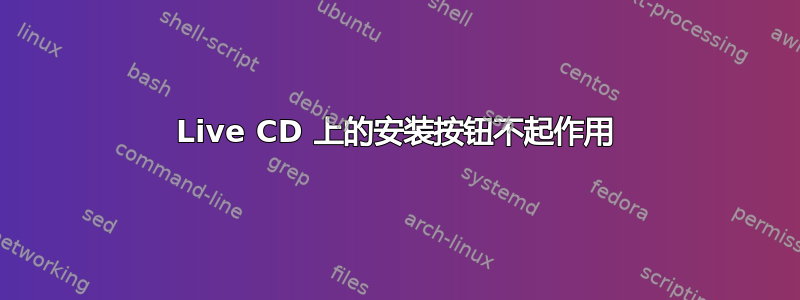
也许这个问题是大家都知道的,而我对 Linux 还不太了解,但我还是要说出来。
好吧,我在尝试在笔记本电脑上安装 Ubuntu 18.04 LTS(Gnome)时遇到了一个问题。在 Live CD 完全加载之前,屏幕上立即出现一个错误对话框,并且在操作系统完全加载到内存后,安装程序按钮停止工作。消息如下:
安装程序遇到不可恢复的错误。现在将运行桌面会话,以便您可以调查问题或尝试再次安装
当我尝试在我的计算机上安装其他类似 Ubuntu 的发行版时出现了同样的问题,例如:Linux Mint 19.1、Neon Linux、Elementary Juno 和 Ubuntu 18.04 Mate(非常相似)。
如果你们需要有关我的机器的任何其他信息,请随时询问,但以下是有关它的一些基本信息:
lspci:
ubuntu@ubuntu:~$ lspci
00:00.0 Host bridge: Intel Corporation Core Processor DRAM Controller (rev 18)
00:02.0 VGA compatible controller: Intel Corporation Core Processor Integrated Graphics Controller (rev 18)
00:16.0 Communication controller: Intel Corporation 5 Series/3400 Series Chipset HECI Controller (rev 06)
00:1a.0 USB controller: Intel Corporation 5 Series/3400 Series Chipset USB2 Enhanced Host Controller (rev 06)
00:1b.0 Audio device: Intel Corporation 5 Series/3400 Series Chipset High Definition Audio (rev 06)
00:1c.0 PCI bridge: Intel Corporation 5 Series/3400 Series Chipset PCI Express Root Port 1 (rev 06)
00:1c.1 PCI bridge: Intel Corporation 5 Series/3400 Series Chipset PCI Express Root Port 2 (rev 06)
00:1c.2 PCI bridge: Intel Corporation 5 Series/3400 Series Chipset PCI Express Root Port 3 (rev 06)
00:1c.4 PCI bridge: Intel Corporation 5 Series/3400 Series Chipset PCI Express Root Port 5 (rev 06)
00:1d.0 USB controller: Intel Corporation 5 Series/3400 Series Chipset USB2 Enhanced Host Controller (rev 06)
00:1e.0 PCI bridge: Intel Corporation 82801 Mobile PCI Bridge (rev a6)
00:1f.0 ISA bridge: Intel Corporation HM57 Chipset LPC Interface Controller (rev 06)
00:1f.2 SATA controller: Intel Corporation 5 Series/3400 Series Chipset 6 port SATA AHCI Controller (rev 06)
00:1f.3 SMBus: Intel Corporation 5 Series/3400 Series Chipset SMBus Controller (rev 06)
00:1f.6 Signal processing controller: Intel Corporation 5 Series/3400 Series Chipset Thermal Subsystem (rev 06)
12:00.0 Network controller: Broadcom Limited BCM4313 802.11bgn Wireless Network Adapter (rev 01)
13:00.0 Ethernet controller: Realtek Semiconductor Co., Ltd. RTL8101/2/6E PCI Express Fast/Gigabit Ethernet controller (rev 02)
ff:00.0 Host bridge: Intel Corporation Core Processor QuickPath Architecture Generic Non-core Registers (rev 05)
ff:00.1 Host bridge: Intel Corporation Core Processor QuickPath Architecture System Address Decoder (rev 05)
ff:02.0 Host bridge: Intel Corporation Core Processor QPI Link 0 (rev 05)
ff:02.1 Host bridge: Intel Corporation 1st Generation Core i3/5/7 Processor QPI Physical 0 (rev 05)
ff:02.2 Host bridge: Intel Corporation 1st Generation Core i3/5/7 Processor Reserved (rev 05)
ff:02.3 Host bridge: Intel Corporation 1st Generation Core i3/5/7 Processor Reserved (rev 05)
lscpu:
ubuntu@ubuntu:~$ lscpu
Architecture: x86_64
CPU op-mode(s): 32-bit, 64-bit
Byte Order: Little Endian
CPU(s): 4
On-line CPU(s) list: 0-3
Thread(s) per core: 2
Core(s) per socket: 2
Socket(s): 1
NUMA node(s): 1
Vendor ID: GenuineIntel
CPU family: 6
Model: 37
Model name: Intel(R) Core(TM) i5 CPU M 450 @ 2.40GHz
Stepping: 5
CPU MHz: 2666.599
CPU max MHz: 2395.0000
CPU min MHz: 1197.0000
BogoMIPS: 4799.86
Virtualization: VT-x
L1d cache: 32K
L1i cache: 32K
L2 cache: 256K
L3 cache: 3072K
NUMA node0 CPU(s): 0-3
Flags: fpu vme de pse tsc msr pae mce cx8 apic sep mtrr pge mca cmov pat pse36 clflush dts acpi mmx fxsr sse sse2 ss ht tm pbe syscall nx rdtscp lm constant_tsc arch_perfmon pebs bts rep_good nopl xtopology nonstop_tsc cpuid aperfmperf pni dtes64 monitor ds_cpl vmx est tm2 ssse3 cx16 xtpr pdcm pcid sse4_1 sse4_2 popcnt lahf_lm pti ssbd ibrs ibpb stibp tpr_shadow vnmi flexpriority ept vpid dtherm ida arat flush_l1d
fdisk 仅过滤我将在 Ubuntu 中使用的分区:
ubuntu@ubuntu:~$ sudo fdisk -l | grep sda12
/dev/sda12 974700544 1109063679 134363136 64.1G 83 Linux
请不要问我为什么我sda12的机器上有一个,好吗?
现在,我缺少什么?我应该怎么做才能解决这个问题?
在此先感谢大家的提问/回答,或者尝试解决这个棘手的问题。


