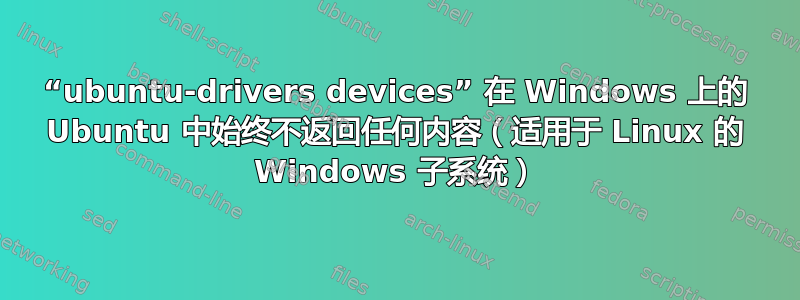
我关注本教程在我的 Alienware 笔记本电脑上安装 Nvidia GTX 1070 显卡的 GPU 驱动程序。为了检查推荐的驱动程序版本,我使用了以下命令:
ubuntu-drivers devices
并尝试了这个:
sudo ubuntu-drivers devices
但两者都没有给我任何回报,就像这样:
george@DESKTOP:~$ ubuntu-drivers devices
george@DESKTOP:~$ sudo ubuntu-drivers devices
[sudo] password for george:
george@DESKTOP:~$
以下是我尝试过的方法:
- 根据建议禁用安全启动这里
sudo add-apt-repository ppa:graphics-drivers/ppasudo apt install nvidia-settings
这可能是 Windows 子系统针对 Linux 的特定问题吗?也许 Ubuntu 在 Windows 上没有足够的权限?任何帮助都值得感激。
答案1
事实证明,GPU 尚未通过 Windows Subsystem for Linux 支持:


