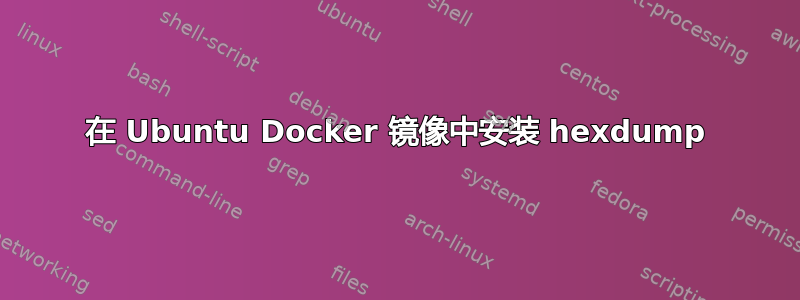
我正在使用ubuntu:16.04图像,但显然它没有hexdump包(因为我在图像中执行的一些其他操作因此失败)。因此,我尝试了,apt-get install hexdump但出现错误E: Unable to locate package hexdump。
当我在线搜索信息时,似乎这个包应该默认与 Ubuntu 一起安装,但也许在 Docker 镜像中它被删除了。因此我找不到如何安装它的资源。
答案1
在镜像的Dockerfile中添加以下命令:
RUN apt-get install bsdmainutils
答案2
hexdump效用是主实用程序包裹。
或者,您可以xxd使用xxd包裹
答案3
您可以基于 ubuntu 16.04 生成 docker 镜像,并将 xxd 从 ubuntu LTS 复制到 docker 镜像中。
Dockerfile 看起来像
FROM amd64/ubuntu:16.04
COPY xxd /usr/bin/xxd


