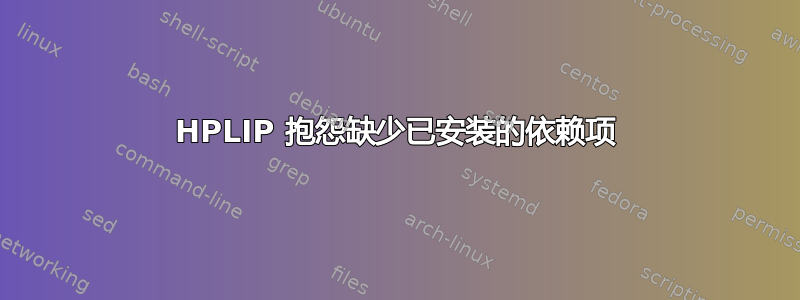
我使用的是 Linux Mint 18 Cinnamon。我从官方页面下载了最新版本的HPLIP。
我跑过去sh hplip-3.16.7.run得到了这个:
INSTALL MISSING REQUIRED DEPENDENCIES
-------------------------------------
note: Installation of dependencies requires an active internet connection.
warning: Missing REQUIRED dependency: libtool (libtool - Library building support services)
CHECKING FOR NETWORK CONNECTION
-------------------------------
Network connection present.
RUNNING PRE-PACKAGE COMMANDS
----------------------------
sudo dpkg --configure -a (Pre-depend step 1)
sudo apt-get install --yes --force-yes -f (Pre-depend step 2)
sudo apt-get update (Pre-depend step 3)
OK
DEPENDENCY AND CONFLICT RESOLUTION
----------------------------------
Running 'sudo apt-get install --assume-yes libtool'
Please wait, this may take several minutes...
error: A required dependency 'libtool (libtool - Library building support services)' is still missing.
RUNNING POST-PACKAGE COMMANDS
-----------------------------
OK
RE-CHECKING DEPENDENCIES
------------------------
error: A required dependency 'libtool (libtool - Library building support services)' is still missing.
error: Installation cannot continue without this dependency.
error: Please manually install this dependency and re-run this installer.
但显然已经安装好了,证明:
apt-cache policy libtool
给出
libtool:
Installed: 2.4.6-0.1
Candidate: 2.4.6-0.1
Version table:
*** 2.4.6-0.1 500
500 http://archive.ubuntu.com/ubuntu xenial/main amd64 Packages
500 http://archive.ubuntu.com/ubuntu xenial/main i386 Packages
100 /var/lib/dpkg/status
我现在很困惑。有任何想法吗?
答案1
我在使用 Cinnamon 的 Linux Mint 18 上也遇到了同样的问题。
为了解决这个问题,我安装libtool-bin并重新启动了安装hplip。这次它提示我卸载以前的安装,我照做了。成功安装并重新启动后,我能够设置我的打印机,一切正常。


