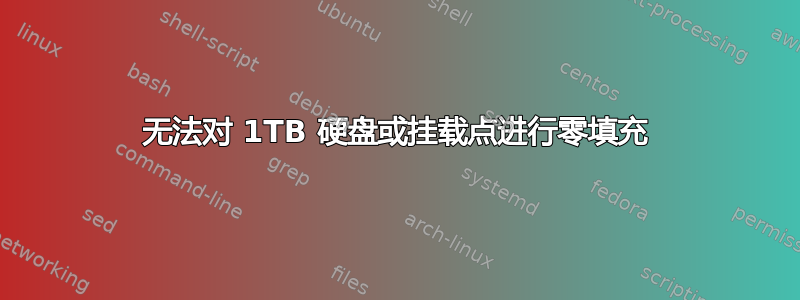
Ubuntu 图形磁盘实用程序不断抛出以下错误:
擦除设备时出错:在 /dev/sdb 上执行 BLKGETSIZE64 iotctl 时出错:
设备的 ioctl 不合适(udisks-error-quark,0)
每次我尝试覆盖为零时,磁盘都无法检测到 fdisk,当我输入磁盘路径fdisk /dev/sdb并列出未分区的内存时,它说
Unpartitioned space /dev/sdb: 3.8 GiB, 4107276288 bytes, 8022024 sectors
Units: sectors of 1 * 512 = 512 bytes
Sector size (logical/physical): 512 bytes / 512 bytes
Start End Sectors Size
2048 8024071 8022024 3.8G
在 1 TB 硬盘上。
如何将整个硬盘转换为可用空间?
编辑:图形实用程序将驱动器上的文件系统列为未知,那么为什么 3.8GB 未分区?
编辑2:fdisk -l按要求输出
fdisk -l
Disk /dev/sda: 931.5 GiB, 1000204886016 bytes, 1953525168 sectors
Units: sectors of 1 * 512 = 512 bytes
Sector size (logical/physical): 512 bytes / 4096 bytes
I/O size (minimum/optimal): 4096 bytes / 4096 bytes
Disklabel type: gpt
Disk identifier: 931DB495-F781-4E35-A33D-029E341109D3
Device Start End Sectors Size Type
/dev/sda1 2048 1026047 1024000 500M EFI System
/dev/sda2 1026048 1288191 262144 128M Microsoft reserved
/dev/sda3 1288192 1675677487 1674389296 798.4G Microsoft basic dat
/dev/sda4 1926920192 1928663039 1742848 851M Windows recovery en
/dev/sda5 1928663040 1953523711 24860672 11.9G Windows recovery en
/dev/sda6 1675677696 1910360063 234682368 111.9G Linux filesystem
/dev/sda7 1910360064 1926920191 16560128 7.9G Linux swap
Partition table entries are not in disk order.
Disk /dev/mapper/cryptswap1: 7.9 GiB, 8478261248 bytes, 16559104 sectors
Units: sectors of 1 * 512 = 512 bytes
Sector size (logical/physical): 512 bytes / 4096 bytes
I/O size (minimum/optimal): 4096 bytes / 4096 bytes


