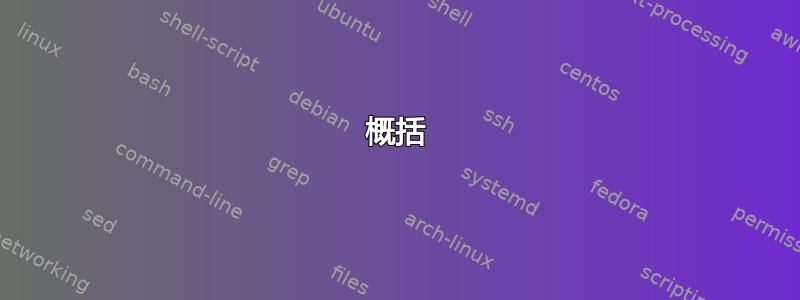
我正在尝试使用 LUKS 在加密的系统驱动器上安装 Kubuntu 19.04。安装完成,但 GRUB 不要求输入密码,系统无法启动。
我发现了其他一些关于此问题的问题,但它们导致死链接或告诉我设置CRYPTFS=y并运行update-initramfs。我认为这已经是 Ubuntu 19.04 中的默认设置,但我还是尝试了,但它不起作用。
如何让 GRUB 在启动时要求输入密码?
概括
- 磁盘:
/dev/sda1:/boot/efi,未加密/dev/sda2:/boot,未加密/dev/sda3,/dev/mapper/cryptroot:/,加密
- 使用上面的挂载点安装 Kubuntu
- 添加
cryptdevice=UUID=6d5b5f47-58e8-4a9c-89c8-4f503f35ff3f:cryptroot root=/dev/mapper/cryptroot到chroot/etc/default/grub并在其中运行update-grub - 我看到了 GRUB,看到了 Kubuntu 启动画面,然后只看到了一个闪烁的下划线
细节
- 从 Live CD 启动
使用以下方式对磁盘进行分区
sudo fdisk /dev/sda/dev/sda1: 电喷系统/dev/sda2:Linux 文件系统/dev/sda3:Linux 文件系统
Welcome to fdisk (util-linux 2.33.1). Changes will remain in memory only, until you decide to write them. Be careful before using the write command. Device does not contain a recognized partition table. Created a new DOS disklabel with disk identifier 0x087d3a28. Command (m for help): g Created a new GPT disklabel (GUID: 73F157B8-7425-7844-AE8E-3A46EF2ED5A4). Command (m for help): n Partition number (1-128, default 1): First sector (2048-20971486, default 2048): Last sector, +/-sectors or +/-size{K,M,G,T,P} (2048-20971486, default 20971486): +128M Created a new partition 1 of type 'Linux filesystem' and of size 128 MiB. Command (m for help): t Selected partition 1 Partition type (type L to list all types): 1 Changed type of partition 'Linux filesystem' to 'EFI System'. Command (m for help): n Partition number (2-128, default 2): First sector (264192-20971486, default 264192): Last sector, +/-sectors or +/-size{K,M,G,T,P} (264192-20971486, default 20971486): +512M Created a new partition 2 of type 'Linux filesystem' and of size 512 MiB. Command (m for help): n Partition number (3-128, default 3): First sector (1312768-20971486, default 1312768): Last sector, +/-sectors or +/-size{K,M,G,T,P} (1312768-20971486, default 20971486): Created a new partition 3 of type 'Linux filesystem' and of size 9.4 GiB. Command (m for help): w The partition table has been altered. Calling ioctl() to re-read partition table. Syncing disks.使用以下方法加密根分区
sudo cryptsetup -y -v luksFormat --type luks2 /dev/sda3- 使用以下方式安装加密驱动器
sudo cryptsetup open /dev/sda3 cryptroot - 格式化分区:
- EFI 分区:
sudo mkfs.vfat /dev/sda1 - 启动分区:
sudo mkfs.ext4 /dev/sda2 - 根分区:
sudo mkfs.ext4 /dev/mapper/cryptroot
- EFI 分区:
- 使用这些设备安装 Kubuntu(
/dev/sda1、/dev/sda2和/dev/mapper/cryptroot) Chroot 进入已安装的 Kubuntu:
安装所需设备:
sudo mount /dev/mapper/cryptroot /mnt sudo mount --bind /dev /mnt/dev sudo mount --bind /sys /mnt/sys sudo mount --bind /proc /mnt/proc sudo mount /dev/sda2 /mnt/boot进入 chroot:
sudo chroot /mnt调整内核参数(
/etc/default/grub):GRUB_CMDLINE_LINUX="cryptdevice=UUID=6d5b5f47-58e8-4a9c-89c8-4f503f35ff3f:cryptroot root=/dev/mapper/cryptroot"我也尝试过:
GRUB_CMDLINE_LINUX="rd.luks.name=6d5b5f47-58e8-4a9c-89c8-4f503f35ff3f=cryptroot root=/dev/mapper/cryptroot"跑步
update-grub- 这里缺少一步(见答案)
重新启动,当我启动时,
quiet我看到以下输出:[some other output] Begin: Loading essential drivers ... done. Begin: Running /scripts/init-premount ... done. Begin: Mounting root file system ... Begin: Running /scripts/local-top ... done. Begin: Running /scripts/local-premount ... done. Begin: Waiting for root file system ... Begin: Running /scripts/local-block ... done. done. Gave up waiting for root file system device. Common problems: - Boot args (cat /proc/cmdline) - Check rootdelay= (did the system wait long enough?) - Missing modules (cat /proc/modules; ls /dev) ALERT! /dev/mapper/cryptroot does not exist. Dropping to a shell! [BusyBox shell]
答案1
好吧,我只缺少一个步骤,我发现这里。
基本上,在 chroot 中,我必须创建/etc/crypttab以下内容:
cryptroot UUID=6d5b5f47-58e8-4a9c-89c8-4f503f35ff3f none luks
然后运行update-initramfs -u -k all。


