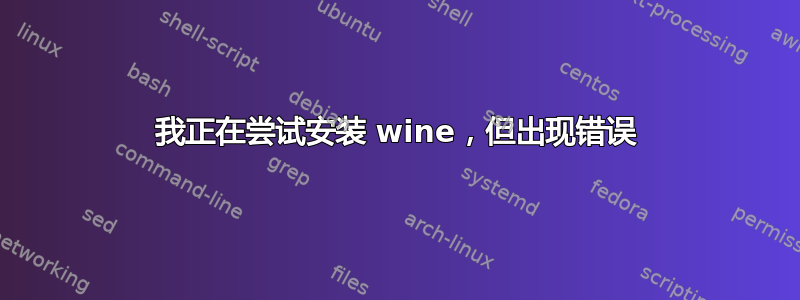
因此,当我将其粘贴到终端时:
sudo apt-add-repository 'deb https://dl.winehq.org/wine-builds/ubuntu/ bionic main'
出现此错误:
404 Not Found [IP: 151.101.86.217 443]
Hit:11 http://dl.google.com/linux/chrome/deb stable Release
Reading package lists... Done
E: The repository 'https://dl.winehq.org/wine-builds/ubuntu disco Release' does not have a Release file.
N: Updating from such a repository can't be done securely, and is therefore disabled by default.
N: See apt-secure(8) manpage for repository creation and user configuration details.
我不知道该怎么办。我的 Ubuntu 版本是 18.04.2 LTS
我尝试过但是现在它又出现了一个新的错误:
Some packages could not be installed. This may mean that you have
requested an impossible situation or if you are using the unstable
distribution that some required packages have not yet been created
or been moved out of Incoming.
The following information may help to resolve the situation:
The following packages have unmet dependencies:
wine-stable : Depends: wine-stable-amd64 (= 4.0~cosmic) but it is not going to be installed
Depends: wine-stable-i386 (= 4.0~cosmic)
E: Unable to correct problems, you have held broken packages.
这是我的来源列表
答案1
Wine 的 Disco 存储库尚未准备好,因此抛出了错误。要删除该存储库,请运行:
sudo apt-add-repository --remove 'deb https://dl.winehq.org/wine-builds/ubuntu/ disco main'
另外,从你的问题和来源列表,似乎您正在使用 bionic,但不知何故添加了 Wine 的 Cosmic 存储库,这将产生依赖性问题。将其也删除,
sudo apt-add-repository --remove 'deb https://dl.winehq.org/wine-builds/ubuntu/ cosmic main'
Wine 也存在于 Ubuntu 的官方存储库中。要安装它,请运行:
sudo apt update; sudo apt install wine-stable
Wine 没有任何前端。它只是一个后台应用程序。因此,它没有在应用程序中列出。但它仍然在那里。您可以通过运行任何与.exeWindows 兼容的程序来检查它。
软件中心有一些前端可用,我使用 PlayOnLinux。要安装 PlayOnLinux,请运行
sudo apt-get install playonlinux


