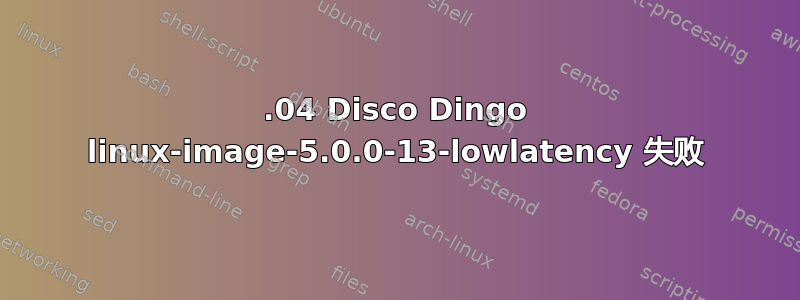
下载完所有内容并按照屏幕提示完成从 18.10 到 19.04 的升级过程后,出现错误Linux-image-5.0.0-13-低延迟无法安装。之后,安装结束并显示错误,提示系统可能无法使用。我目前正在使用,但尚未重新启动,因为担心系统无法恢复。我应该怎么做才能完成安装?
sudo apt-get install -f
Reading package lists... Done
Building dependency tree
Reading state information... Done
0 upgraded, 0 newly installed, 0 to remove and 1 not upgraded.
sudo apt-get upgrade
Reading package lists... Done
Building dependency tree
Reading state information... Done
Calculating upgrade... Done
The following packages have been kept back:
calf-plugins
0 upgraded, 0 newly installed, 0 to remove and 1 not upgraded.
有趣的是,尽管出现了错误,但内核似乎还是安装成功了。也许这个错误就是错误的,因为系统似乎没有问题:
sudo apt-get install linux-image-5.0.0-13-lowlatency
Reading package lists... Done
Building dependency tree
Reading state information... Done
linux-image-5.0.0-13-lowlatency is already the newest version (5.0.0-13.14).
linux-image-5.0.0-13-lowlatency set to manually installed.
0 upgraded, 0 newly installed, 0 to remove and 0 not upgraded.


