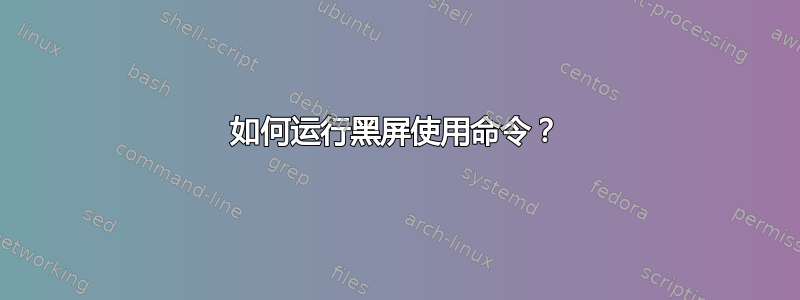
我想制作一个脚本:
使用网络摄像头控制我的显示器。当我离开时自动运行屏幕保护程序。
但我不明白如何使用脚本或命令运行黑屏。
我想省点电。
答案1
您可以使用以下命令关闭屏幕:
xset dpms force off
解释来自man xset(仅为简短摘录):
NAME
xset - user preference utility for X
OPTIONS
dpms flags...
The dpms option allows the DPMS (Energy Star) parameters to be
set. The option can take up to three numerical values, or the
`force' flag followed by a DPMS state. The `force' flags
forces the server to immediately switch to the DPMS state spec‐
ified. The DPMS state can be one of `standby', `suspend',
`off', or `on'. When numerical values are given, they set the
inactivity period (in units of seconds) before the three modes
are activated. The first value given is for the `standby'
mode, the second is for the `suspend' mode, and the third is
for the `off' mode. Setting these values implicitly enables
the DPMS features. A value of zero disables a particular mode.


