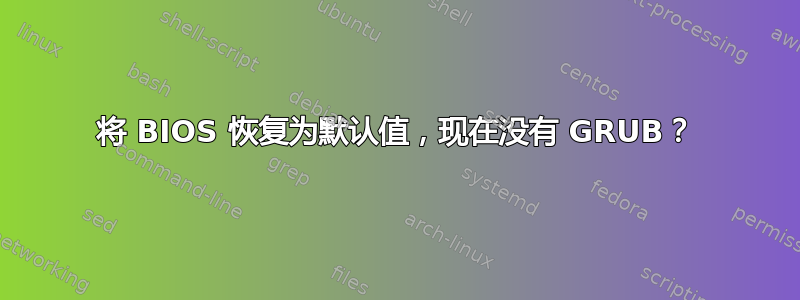
我有一台装有 Windows 10 的联想笔记本电脑。一段时间后,我在这台笔记本电脑上安装了 Ubuntu,并且可以从 GRUB 中选择是否要使用 Windows 或 Ubuntu。今天发生了一件奇怪的事情,我像往常一样打开电脑,但我看到的不是 GRUB 菜单,而是联想启动管理器,其中有 Windows、Ubuntu 和 HDD 选项,所有这些选项都让我回到了这个启动管理器。
我进入 BIOS 并将所有设置恢复为默认设置。之后联想终于加载了,但我没有 GRUB,Windows 只是加载了,就像 Ubuntu 根本没有安装一样。
我该如何恢复 GRUB 或者至少将其与 Ubuntu 一起删除以便稍后重新安装它们?
答案1
以下是安装/修复 GRUB 的详细步骤:https://howtoubuntu.org/how-to-repair-restore-reinstall-grub-2-with-a-ubuntu-live-cd
请注意,您需要一张 Live CD,并且需要知道 Ubuntu 安装在哪个分区上(您可以使用 Live CD 中的 gparted 找到它)。
以下是上面链接中详细描述的步骤的简要摘要(注意 - 将 sdXY 替换为您的 Ubuntu 分区):
# mount the Ubuntu partitions
sudo mount /dev/sdXY /mnt
# mount the directories that GRUB needs
sudo mount --bind /dev /mnt/dev
sudo mount --bind /dev/pts /mnt/dev/pts
sudo mount --bind /proc /mnt/proc
sudo mount --bind /sys /mnt/sys
# make Ubuntu the root partition
sudo chroot /mnt
# now install grub (note that this time use the device name, not the partition name
grub-install /dev/sdX
grub-install --recheck /dev/sdX
update-grub
# Done! Now just the clean up and then reboot...
exit
sudo umount /mnt/sys
sudo umount /mnt/proc
sudo umount /mnt/dev/pts
sudo umount /mnt/dev
sudo umount /mnt


