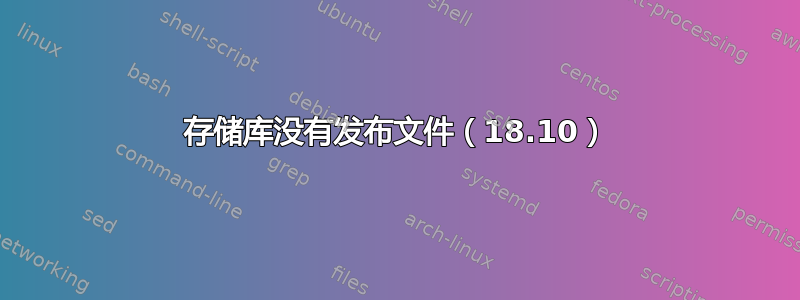
$ lsb_release -a
LSB Version: core-9.20170808ubuntu1-noarch:printing-9.20170808ubuntu1-noarch:security-9.20170808ubuntu1-noarch
Distributor ID: Ubuntu
Description: Ubuntu 18.10
Release: 18.10
Codename: cosmic
$ sudo apt-get update
Reading package lists... Done
E: The repository 'http://archive.ubuntu.com/ubuntu quantal Release' does not have a Release file.
N: Updating from such a repository can't be done securely, and is therefore disabled by default.
N: See apt-secure(8) manpage for repository creation and user configuration details.
E: The repository 'http://archive.ubuntu.com/ubuntu quantal-updates Release' does not have a Release file.
N: Updating from such a repository can't be done securely, and is therefore disabled by default.
N: See apt-secure(8) manpage for repository creation and user configuration details.
E: The repository 'http://ppa.launchpad.net/notepadqq-team/notepadqq/ubuntu cosmic Release' does not have a Release file.
N: Updating from such a repository can't be done securely, and is therefore disabled by default.
N: See apt-secure(8) manpage for repository creation and user configuration details.
E: The repository 'http://archive.canonical.com/ubuntu quantal Release' no longer has a Release file.
N: Updating from such a repository can't be done securely, and is therefore disabled by default.
N: See apt-secure(8) manpage for repository creation and user configuration details.
W: GPG error: http://extras.ubuntu.com/ubuntu quantal Release: The following signatures were invalid: C47415DFF48C09645B78609416126D3A3E5C1192
E: The repository 'http://extras.ubuntu.com/ubuntu quantal Release' is not signed.
N: Updating from such a repository can't be done securely, and is therefore disabled by default.
N: See apt-secure(8) manpage for repository creation and user configuration details.
我该如何解决这些错误?
答案1
您这里遇到了很多问题。
首先,您仍然有很多引用quantal。Quantal 已经停产多年,不再受支持。您需要在文件/etc/apt/sources.list和/etc/apt/sources.list.d/*.list文件内找到这些行的位置并删除这些条目。
其次,您有一些引用 Cosmic 的 PPA。这些 PPA 可能不支持 Cosmic,因此会出现 404 错误。请将这些条目也删除。
答案2
存储库仍可在http://old-releases.ubuntu.com/ubuntu。您可以在 /etc/apt/sources.list 中更改它们,将所有出现的http://archive.ubuntu.com和http://old-releases.ubuntu.com。
此后,apt-get upgrade 将再次起作用。
有关处理不再受支持的版本的更多信息,请访问https://help.ubuntu.com/community/EOLUpgrades


