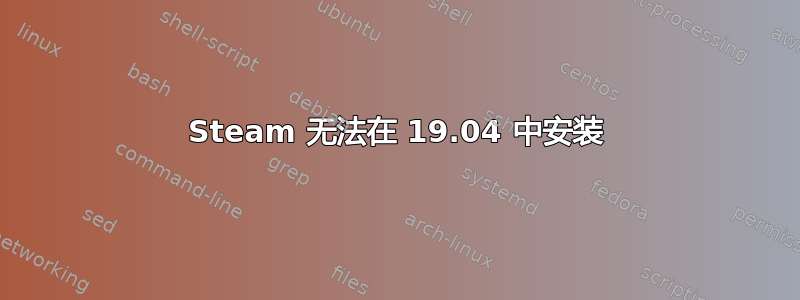
我尝试在 19.04 中安装 Steam 但出现错误。
sudo apt-get install steam
Reading package lists... Done
Building dependency tree
Reading state information... Done
Package steam is not available, but is referred to by another package.
This may mean that the package is missing, has been obsoleted, or
is only available from another source
However the following packages replace it:
steam-launcher
E: Package 'steam' has no installation candidate
也尝试过
sudo apt-get install steam-launcher
Reading package lists... Done
Building dependency tree
Reading state information... Done
Package steam-launcher is not available, but is referred to by another package.
This may mean that the package is missing, has been obsoleted, or
is only available from another source
E: Package 'steam-launcher' has no installation candidate
和
sudo apt install steam-launcher
Reading package lists... Done
Building dependency tree
Reading state information... Done
Package steam-launcher is not available, but is referred to by another package.
This may mean that the package is missing, has been obsoleted, or
is only available from another source
E: Package 'steam-launcher' has no installation candidate
答案1
从官方 steam 网站下载 .deb 文件。(https://store.steampowered.com/about/)
下载后,右键点击 -> 属性 -> 权限 -> 允许以程序方式执行文件。你必须在那里打勾。
关闭属性,然后双击图标。它应该在软件中心打开并准备安装。


