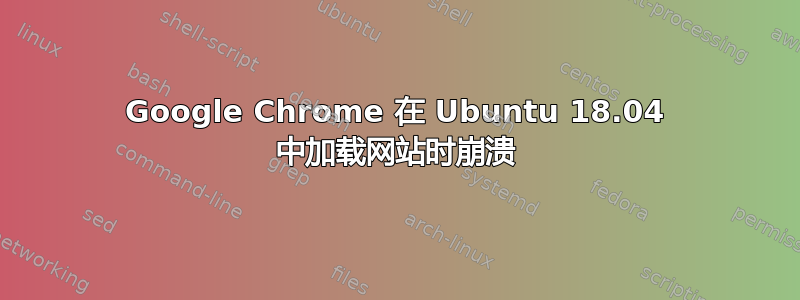
我没有对 Chrome 或任何其他文件进行任何更改,但每当我在 Google Chrome 上加载网站时,我都会收到此消息:
[11180:11180:0517/040053.065219:ERROR:sandbox_linux.cc(368)] InitializeSandbox() called with multiple threads in process gpu-process.
[11180:11180:0517/040054.206791:ERROR:buffer_manager.cc(488)] [.DisplayCompositor]GL ERROR :GL_INVALID_OPERATION : glBufferData: <- error from previous GL command
--2019-05-17 04:00:58-- https://clients2.google.com/cr/report
Resolving clients2.google.com (clients2.google.com)... 172.217.27.206, 2404:6800:4009:800::200e
Connecting to clients2.google.com (clients2.google.com)|172.217.27.206|:443... connected.
HTTP request sent, awaiting response... 200 OK
Length: unspecified [text/html]
Saving to: ‘/dev/fd/4’
在 Firefox 上它运行良好。
答案1
您有 coredump 文件吗?检查一下 Chrome 的情况可能是个好主意。
确保您的系统中启用了 coredump 支持:
unlimit -c unlimited
此外,运行以下命令查看核心转储文件的存储位置:
sysctl kernel.core_pattern
如果你没有,请安装 gdb(调试器):
apt install gdb
现在运行调试器:
gdb path/to/the/chrome path/to/the/coredump
查看此处了解更多信息:https://stackoverflow.com/questions/5115613/core-dump-file-analysis
使用 bc(backtrace)命令查看程序因核心文件崩溃之前究竟发生了什么。


