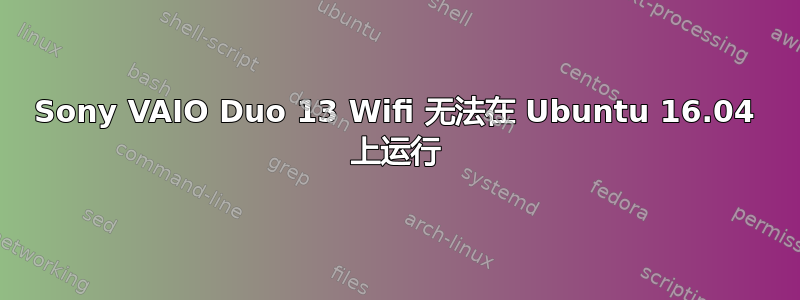
我有一台装有 Windows 10 和 Ubuntu 16.04 双启动系统的 Sony VAIO Duo 13。我无法让内置 wifi 芯片与 Ubuntu 配合使用。内置芯片可以与 Windows 10 配合使用。我尝试过很多解决方案,包括这个:Sony Vaio Pro Duo 13 SDIO Broadcom BCM43241 无法识别
我可以使用 USB 适配器连接 WIFI(不太理想),这样我就可以下载解决方案所需的任何内容。
任何帮助将不胜感激。
当我的 USB 适配器未插入时(仅限内部 wifi 卡),还有更多信息:
输出
$ lspci -knn | grep Net -A3; rfkill list
0: nfc0: NFC
Soft blocked: no
Hard blocked: no
输出:
$ lspci
00:00.0 Host bridge: Intel Corporation Haswell-ULT DRAM Controller (rev 09)
00:02.0 VGA compatible controller: Intel Corporation Haswell-ULT Integrated Graphics Controller (rev 09)
00:03.0 Audio device: Intel Corporation Haswell-ULT HD Audio Controller (rev 09)
00:14.0 USB controller: Intel Corporation 8 Series USB xHCI HC (rev 04)
00:16.0 Communication controller: Intel Corporation 8 Series HECI #0 (rev 04)
00:1b.0 Audio device: Intel Corporation 8 Series HD Audio Controller (rev 04)
00:1f.0 ISA bridge: Intel Corporation 8 Series LPC Controller (rev 04)
00:1f.2 SATA controller: Intel Corporation 8 Series SATA Controller 1 [AHCI mode] (rev 04)
00:1f.3 SMBus: Intel Corporation 8 Series SMBus Controller (rev 04)
输出:
$ iwconfig
lo no wireless extensions.
以下输出是我的黑名单:
# This file lists those modules which we don't want to be loaded by
# alias expansion, usually so some other driver will be loaded for the
# device instead.
# evbug is a debug tool that should be loaded explicitly
blacklist evbug
# these drivers are very simple, the HID drivers are usually preferred
blacklist usbmouse
blacklist usbkbd
# replaced by e100
blacklist eepro100
# replaced by tulip
blacklist de4x5
# causes no end of confusion by creating unexpected network interfaces
blacklist eth1394
# snd_intel8x0m can interfere with snd_intel8x0, doesn't seem to support much
# hardware on its own (Ubuntu bug #2011, #6810)
blacklist snd_intel8x0m
# Conflicts with dvb driver (which is better for handling this device)
blacklist snd_aw2
# Causes trackpads to stop working on Lenovo 11e 2nd gen (Ubuntu: #1802135)
# and Lenovo x240 to hang on boot (Ubuntu: #1802689)
blacklist i2c_i801
# replaced by p54pci
blacklist prism54
# replaced by b43 and ssb.
# blacklist bcm43xx
# most apps now use garmin usb driver directly (Ubuntu: #114565)
blacklist garmin_gps
# replaced by asus-laptop (Ubuntu: #184721)
blacklist asus_acpi
# low-quality, just noise when being used for sound playback, causes
# hangs at desktop session start (Ubuntu: #246969)
blacklist snd_pcsp
# ugly and loud noise, getting on everyone's nerves; this should be done by a
# nice pulseaudio bing (Ubuntu: #77010)
blacklist pcspkr
# EDAC driver for amd76x clashes with the agp driver preventing the aperture
# from being initialised (Ubuntu: #297750). Blacklist so that the driver
# continues to build and is installable for the few cases where its
# really needed.
blacklist amd76x_edac
输出:$ ls /lib/firmware/brcm/
bcm4329-fullmac-4.bin brcmfmac4334-sdio.bin brcmfmac43570-pcie.bin
bcm43xx-0.fw brcmfmac4335-sdio.bin brcmfmac4358-pcie.bin
bcm43xx_hdr-0.fw brcmfmac43362-sdio.bin brcmfmac43602-pcie.ap.bin
brcmfmac43143.bin brcmfmac4339-sdio.bin brcmfmac43602-pcie.bin
brcmfmac43143-sdio.bin brcmfmac43430a0-sdio.bin brcmfmac4366b-pcie.bin
brcmfmac43236b.bin brcmfmac43430-sdio.bin brcmfmac4371-pcie.bin
brcmfmac43241b0-sdio.bin brcmfmac43455-sdio.bin brcmfmac4373.bin
brcmfmac43241b4-sdio.bin brcmfmac4350c2-pcie.bin brcmfmac4373-sdio.bin
brcmfmac43241b5-sdio.bin brcmfmac4350-pcie.bin brcmfmac-sdio.bin
brcmfmac43242a.bin brcmfmac4354-sdio.bin brcmfmac-sdio.txt
brcmfmac4329-sdio.bin brcmfmac43569.bin brcmfmac-sdio.zip
brcmfmac4330-sdio.bin brcmfmac4356-pcie.bin
brcmfmac43340-sdio.bin brcmfmac4356-sdio.bin
最后来自 pastebin
##### secure boot #######################
SecureBoot disabled
来自请求的评论: 附加驱动程序屏幕截图 - 无
在 Windows 10 中,我能够找到有关 wifi 适配器的信息
制造商:Broadcom
描述:Broadcom 802.11abgn 无线 SDIO 适配器
驱动程序版本:5.93.102.22
物理地址(MAC):(我有它,但出于显而易见的原因隐藏了它)
答案1
谢谢大家的帮助。我花了 2 多天的时间才找到解决方案:https://bugs.launchpad.net/ubuntu/+source/broadcom-sta/+bug/1777444
sudo apt-get purge bcmwl-kernel-source
sudo apt-get install broadcom-sta-dkms
sudo reboot


