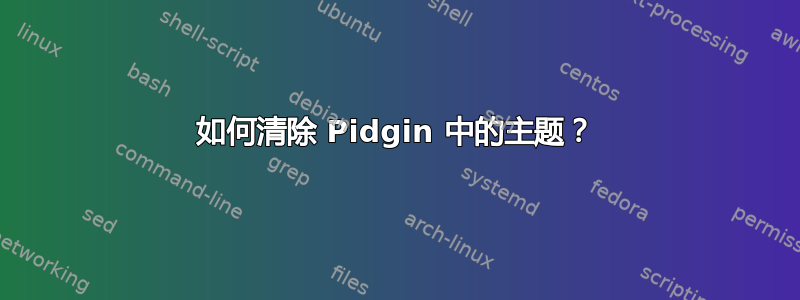
当连接到 Jabber 服务器时,聊天室会启动,但没有任何主题。我可以通过双击标题或使用命令来设置主题/topic。
但是,我的问题是:我如何删除/重置/清除主题,以返回到最初的清晰状态?
答案1
我只找到了一种非常迂回的方法,即使用 qdbus 来实现这一点。但由于还没有人提供更简单的方法,所以我将分享它:
qdbus --literal im.pidgin.purple.PurpleService \
/im/pidgin/purple/PurpleObject im.pidgin.purple.PurpleInterface.PurpleGetChats
[Argument: ai {22651}]
qdbus im.pidgin.purple.PurpleService /im/pidgin/purple/PurpleObject \
im.pidgin.purple.PurpleInterface.PurpleConversationGetChatData 22651
22652
qdbus im.pidgin.purple.PurpleService /im/pidgin/purple/PurpleObject \
im.pidgin.purple.PurpleInterface.PurpleConvChatSetTopic 22652 someuser ""
这首先查询可用的聊天。对于每个返回的号码,获取聊天数据 ID。然后最终使用该聊天数据 ID 设置主题。
由于我只有一个聊天,所以选择哪个聊天 ID 不会出错。如果你有更多聊天,你可以在使用聊天数据 ID 更改之前检查每个聊天的当前主题:
qdbus im.pidgin.purple.PurpleService /im/pidgin/purple/PurpleObject \
im.pidgin.purple.PurpleInterface.PurpleConvChatGetTopic 22652


